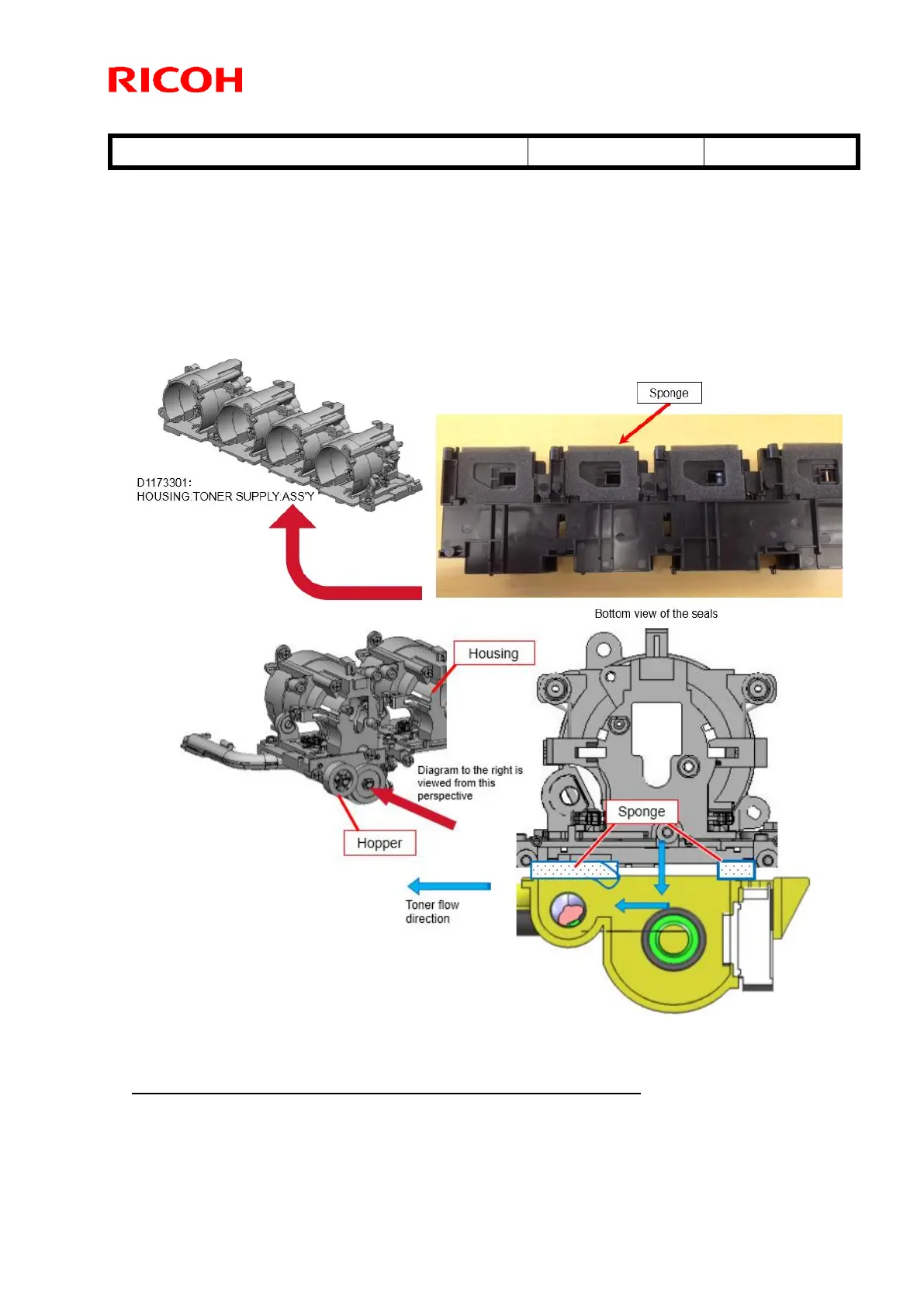Technical Bulletin PAGE: 2/9
Reissued: 20-Mar-15
Cause 2: Symptom that occurred with time
The same as the initial symptom, except that in addition to PCDU replacement, it occurs only
after the machine has been used for a while (not right away).
The sealing sponge attached by adhesive to the bottom of the toner housing (seal in between
the hopper and housing) peels off, blocking the toner supply path inside the hopper and thereby
reducing the amount of toner that can get through.
Sponge seals attached by adhesive to the bottom of the housing peel off, blocking the flow of
toner inside the hopper, thereby reducing the amount that is supplied.
Note: The toner hopper is not damaged when this symptom occurs.
