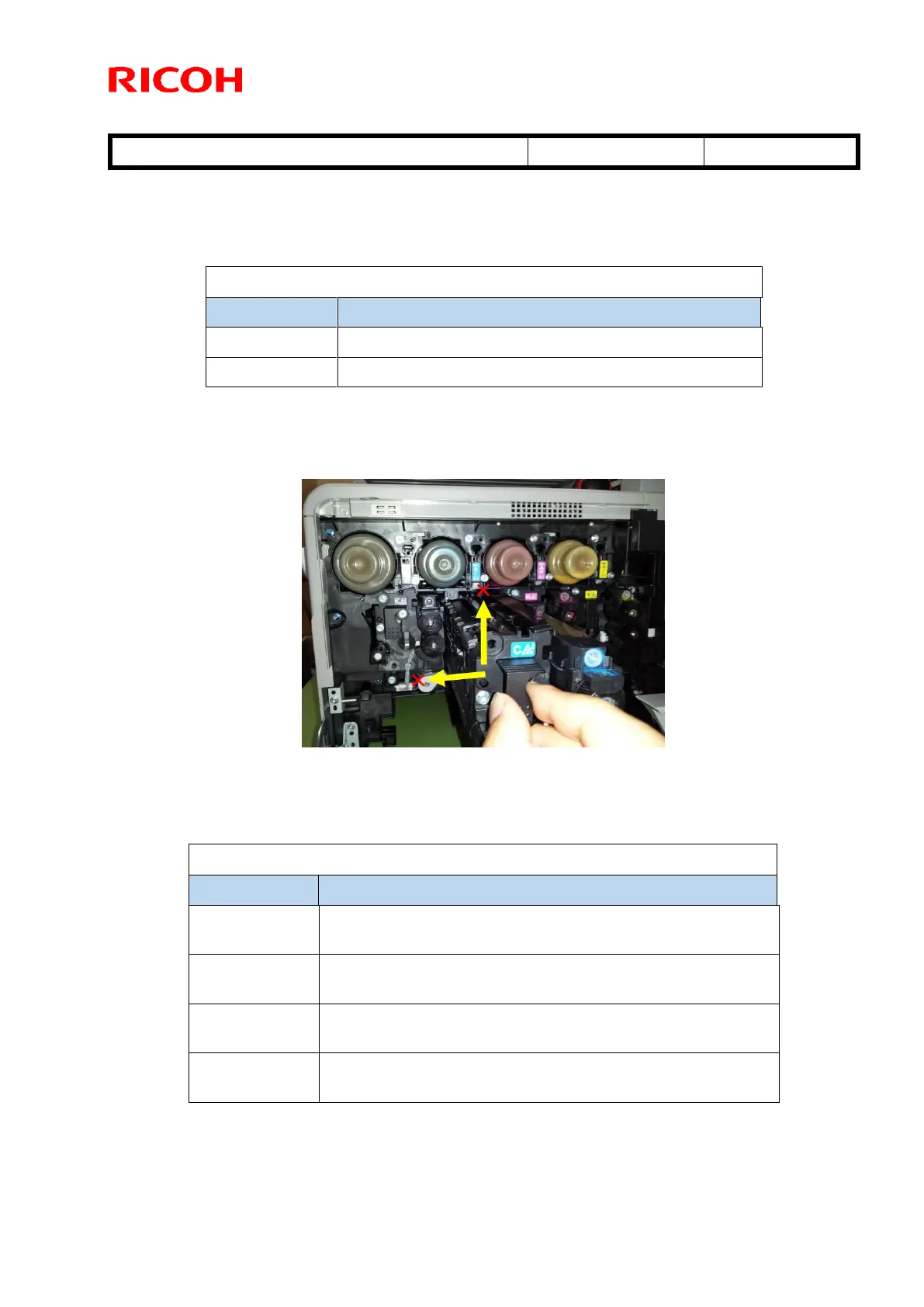Technical Bulletin PAGE: 6/9
Reissued: 20-Mar-15
Cause 1: Initial symptom
Replace the target color’s toner hopper and check the PCDU installation procedure.
TONER HOPPER:TONER SUPPLY:BK:ASS'Y
TONER HOPPER:TONER SUPPLY:COL:ASS'Y
Important: PCDU installation procedure
When PCDU is installed or reinstalled, please be careful of the following.
Do not insert while tipping up in the direction of the upper left.
If this issue still stays, replace the target color’s toner hopper and PCDU as a set.
PROCESSES AROUND
PHOTOCONDUCTOR:GRIFFIN:BK:SERVICE PARTS
PROCESSES AROUND
PHOTOCONDUCTOR:GRIFFIN:C:SERVICE PARTS
PROCESSES AROUND
PHOTOCONDUCTOR:GRIFFIN:M:SERVICE PARTS
PROCESSES AROUND
PHOTOCONDUCTOR:GRIFFIN:Y:SERVICE PARTS
