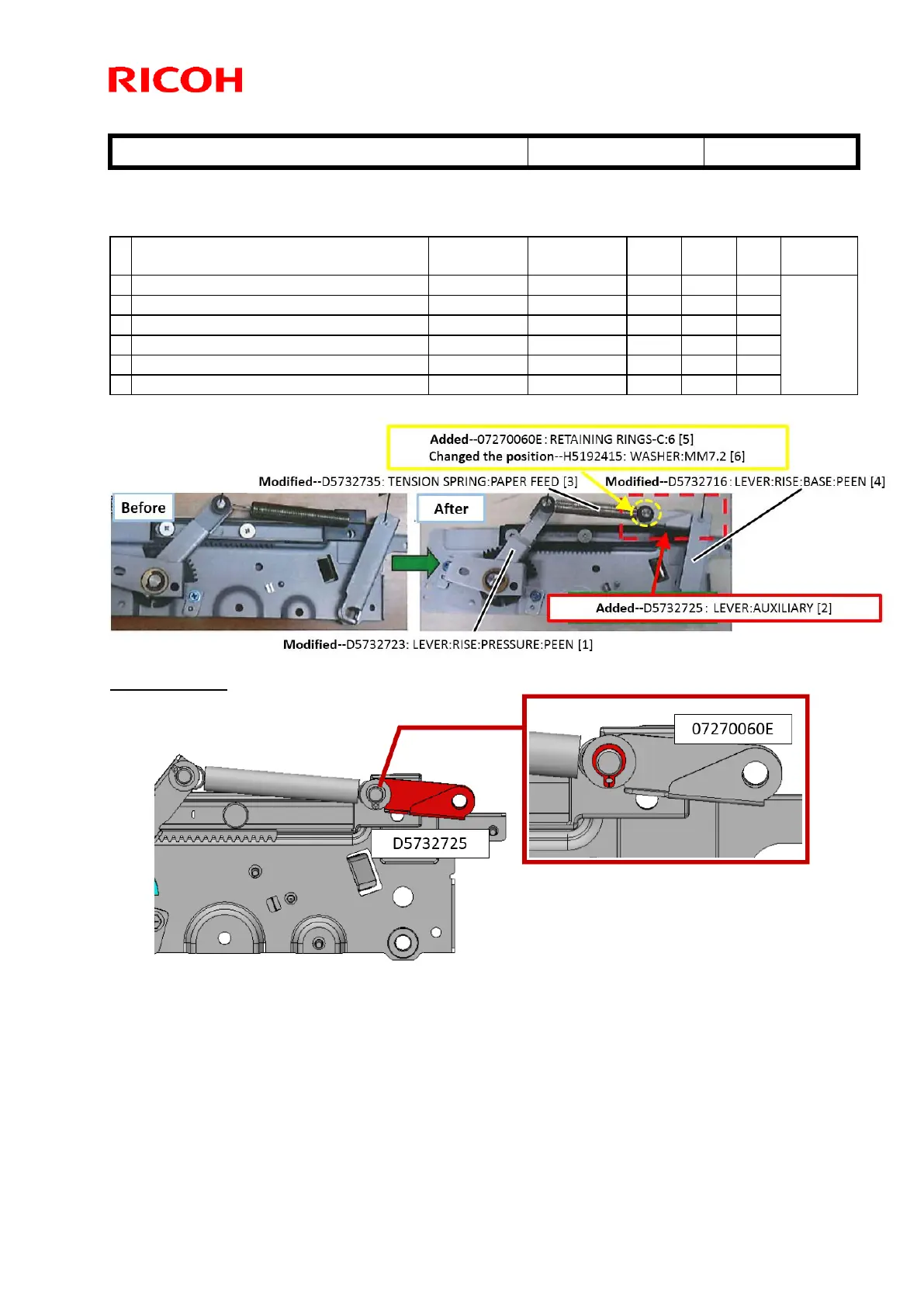Technical Bulletin PAGE: 2/3
Reissued: 24-Mar-16
Method 2:
Replace the following parts as a set for higher durability.
TENSION SPRING:PAPER FEED
2 items added
*Note:
Do Method 2 if SC502 reoccurs even after doing Method 1.
Reuse WASHER:MM7.2 [6], by removing it from LEVER:RISE:BASE:PEEN [1] and
reattaching it to the position shown below.
