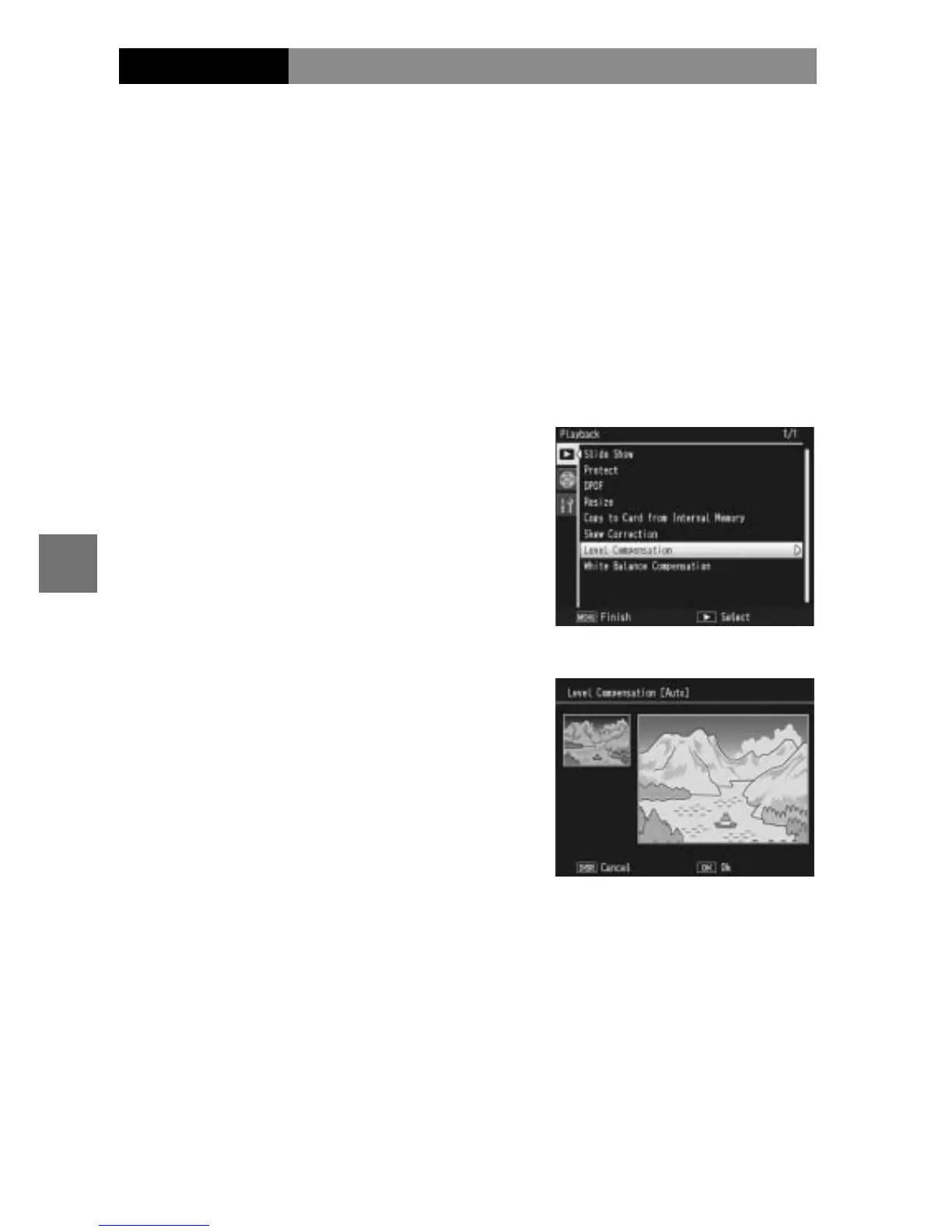100
MORE ON PLAYBACK
Level Correction
Create copies that have been processed to adjust bright-
ness and contrast. Correct brightness and contrast auto-
matically (see below) or make manual adjustments using
a histogram (pages 101–102).
Auto: Automatic Level Correction
1
Display the photo.
Display the photo to be copied in playback mode.
2
Select Level Compensation.
Press C/D to display
the playback menu, highlight
Level Compensation, and
press
$.
3
Select Auto.
Highlight Auto and press $.
If the camera is able to cre-
ate a copy, a preview will be
displayed with the original
image displayed at upper left,
the corrected copy at right. If
the camera can not create a copy, an error message
will be displayed and the camera will exit to the play-
back menu.
4
Press C/D.
Press C/D to copy the image (to exit without
creating a copy, press DISP.). A message will be dis-
played while the camera copies the photo.
