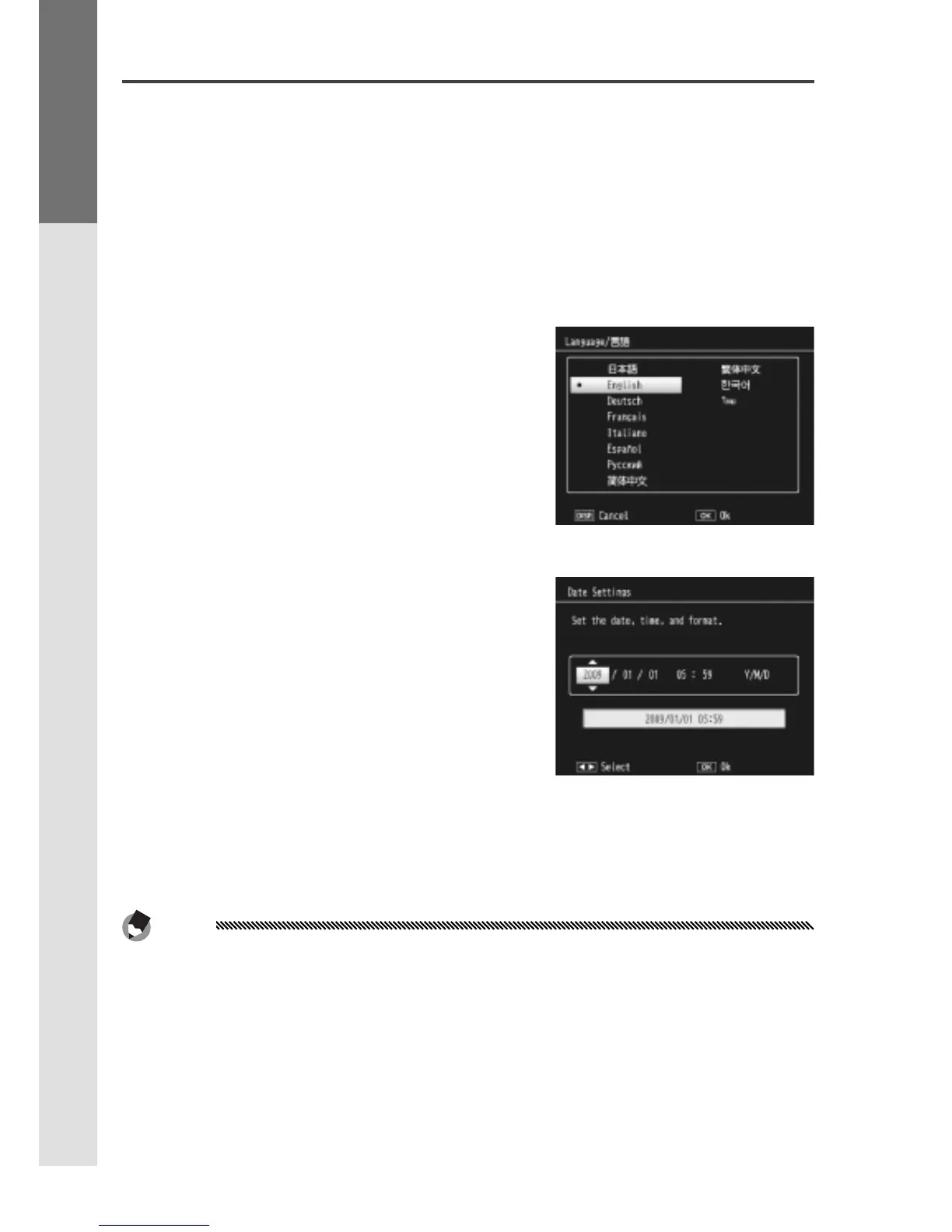Basic Setup
A language-selection dialog is displayed the first time the
camera is turned on. Follow the steps below to choose a
language and set the time and date. To exit before setup
is complete, press
DISP.; the language, time, and date can
be changed at any time in the setup menu (page 135).
1
Select a language.
Press !, ", #, or $ to high-
light a language and press
C/D to select.
2
Set the clock.
Press # or $ to highlight
the year, month, day, hour,
minute, or date format and
press ! or " to change. Af-
ter checking that the date is
correct, press
C/D. A
confirmation dialog will be
displayed; press C/D
again to set the clock.
Default date and time
Notes
• If you leave the battery in the camera for at least two hours, the
battery can be removed for about a week without resetting the
clock or language selection.
• The time and date of recording can be printed on photographs
(page 76).
