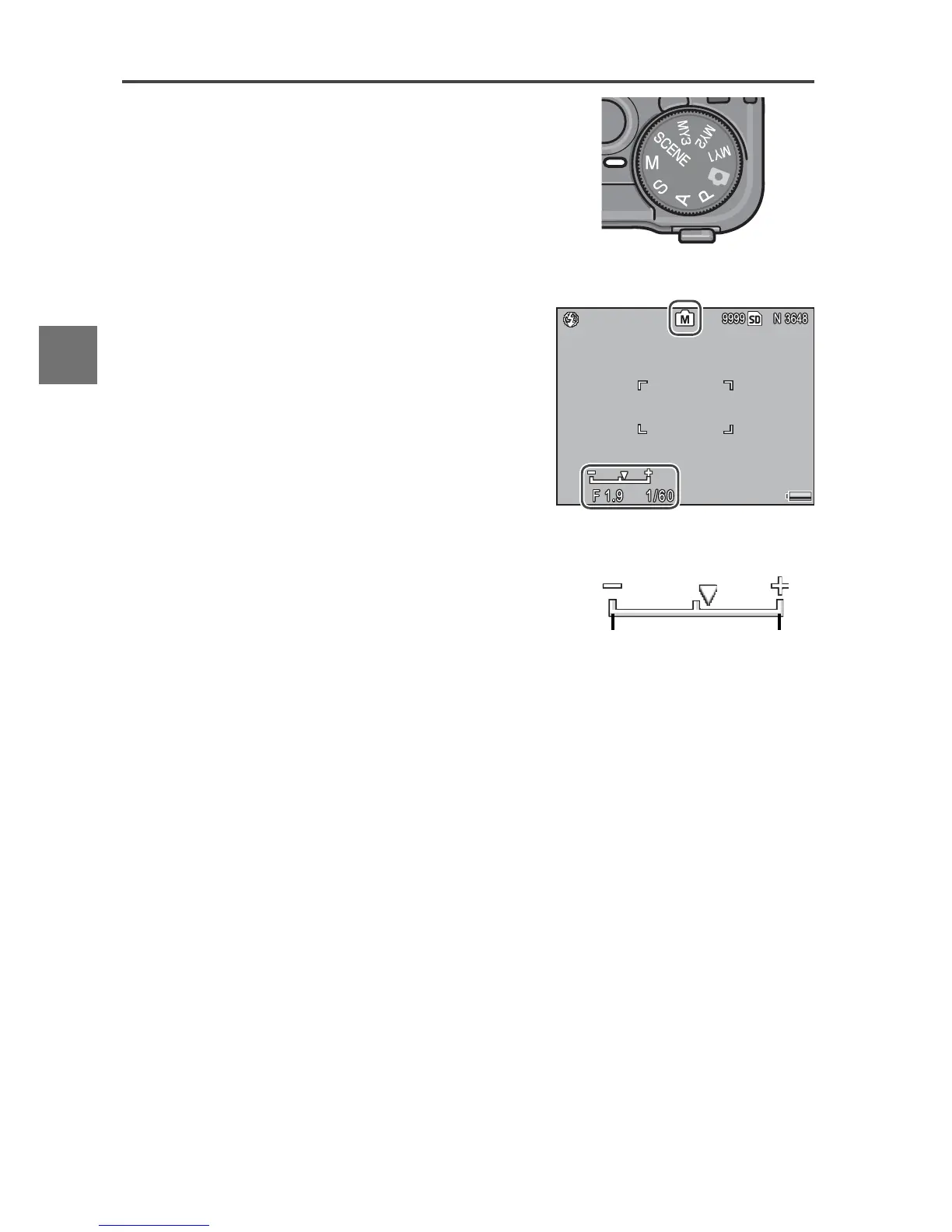Mode M: Manual Exposure
In mode M (manual exposure), you
use the up-down dial to choose
aperture and the ADJ. lever to se-
lect a shutter speed.
1
Choose mode M.
Rotate the mode dial to M. The
shooting mode, exposure in-
dicator, and current aperture
and shutter speed appear in
the display.
2
Choose an aperture and shutter speed.
Rotate the up-down dial to
choose an aperture and press
the ADJ. lever left or right to
select a shutter speed (if de-
sired, the roles of the two controls can be reversed;
see page 123). The effects can be previewed in the
picture display and are reflected in the exposure indi-
cator (if the image would be under- or over-exposed
by more than 2 EV, the effects can not be previewed
and the indicator will turn orange).
3
Focus.
Press the shutter-release button halfway to focus.
4
Take the photograph.
Gently press the shutter-release button the rest of
the way down to shoot.
+2 EV–2 EV +2 EV–2 EV
