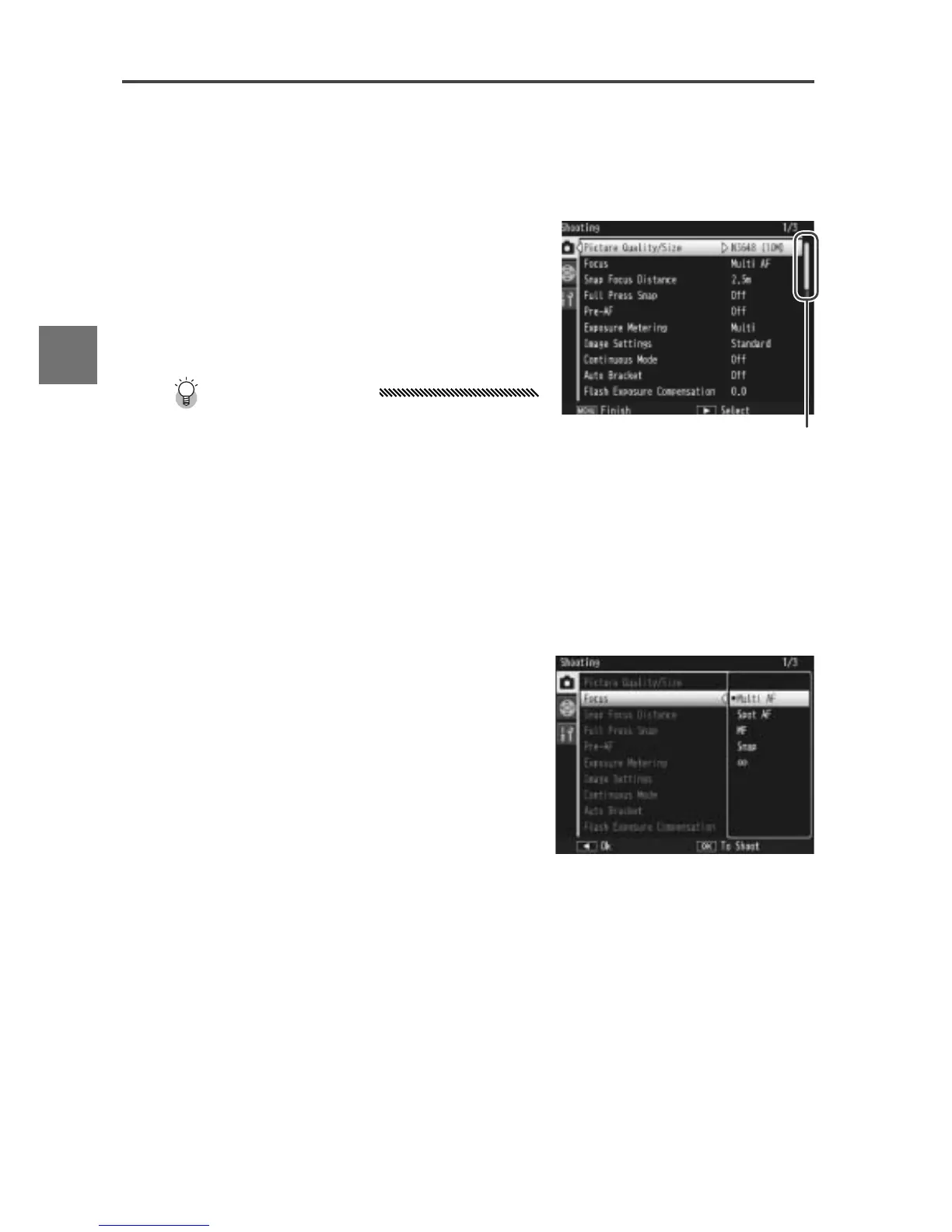The Shooting Menu
Use the !, ", #, $, and C/D buttons to navigate
the menus.
1
Display the shooting menu.
In modes other than 4,
pressing the C/D but-
ton in shooting mode displays
the shooting menu.
Tip: 4 Mode
In 4 mode, pressing C/
D displays the mode menu;
press
# to highlight the mode tab,
" to display the shooting menu,
and $ to place the cursor in the
menu.
Scroll bar shows
position in menu
2
Select a menu item.
Press ! or " to highlight a
menu item and press $ to
display options for the high-
lighted item.
3
Select an option.
Press ! or " to highlight an option. Press C/
D to select and exit to shooting mode, or press #
to select and return to the shooting menu.
