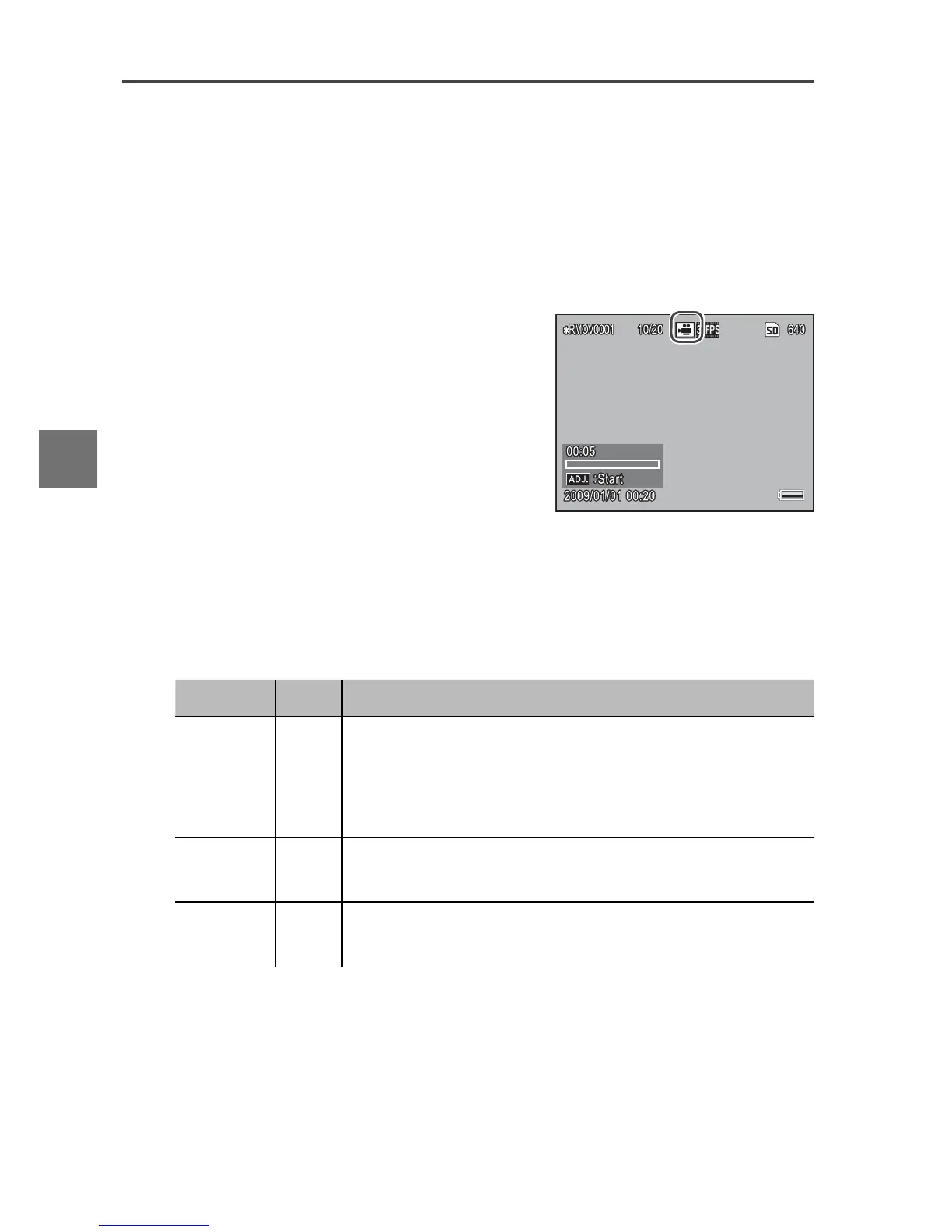Viewing Movies
Follow the steps below to view movies.
1
Press 6.
Press the 6 button to display pictures in the picture
display.
2
Display the movie.
Use the !, ", #, and $
buttons (page 29) to scroll
through pictures until the
first frame of the movie is dis-
played. Movies are indicated
by a
3 icon.
3
Start playback.
Press the ADJ. lever in to start playback. Progress is
shown in the playback display. The following opera-
tions can be performed:
Description
Advance/
rewind
8/9
Hold 8 to fast forward, 9 to rewind. If movie
is paused, movie will advance or rewind one
frame; keep button pressed for slow advance or
rewind.
Pause/
resume
ADJ.
Press the ADJ. lever in to pause; press again to
resume.
Adjust
volume
!/" Press ! to increase volume, " to decrease.
