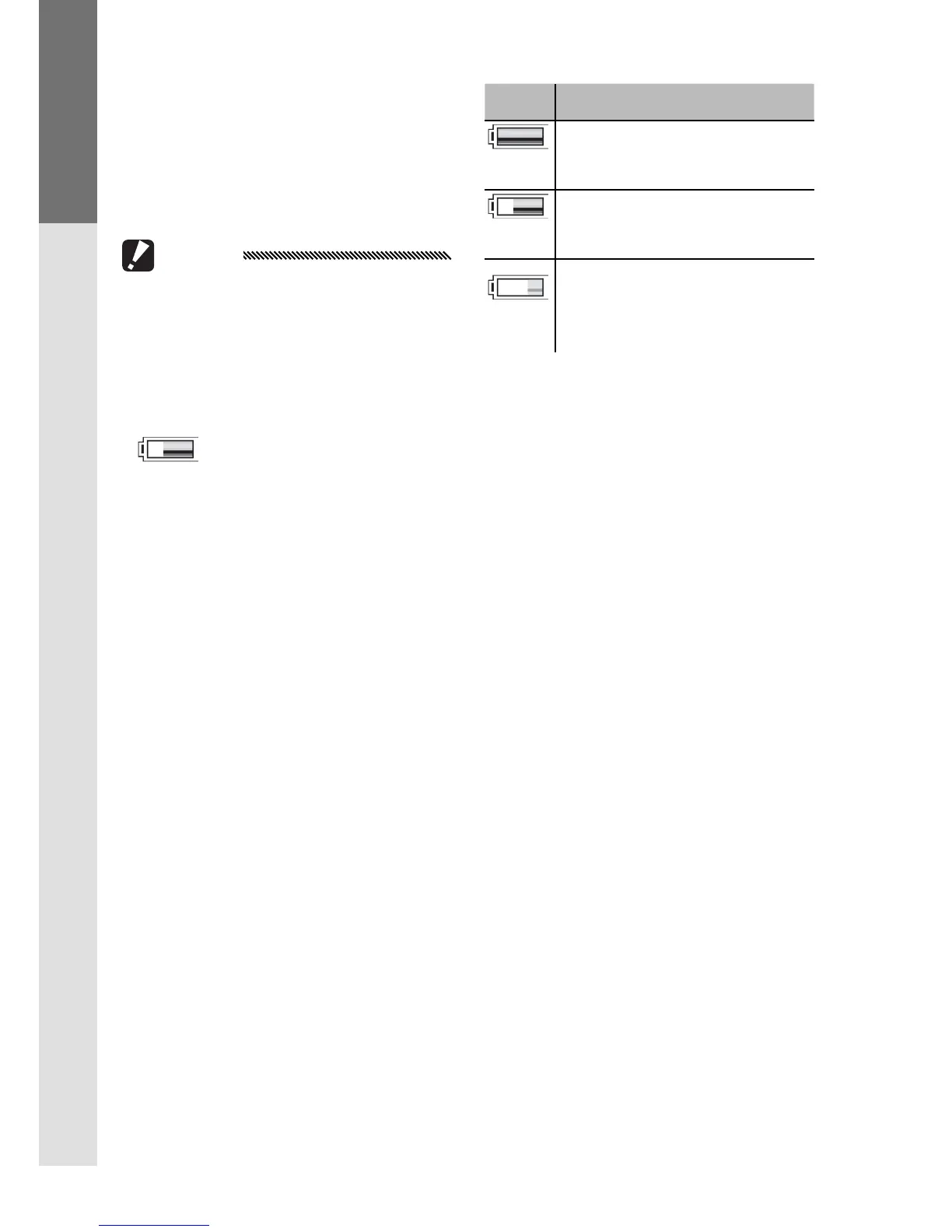FIRST-TIME USER? READ THIS.
8
The Battery Level Indicator
Battery level is shown by
the icon at the bottom
right corner of the picture
display.
Cautions
• The full battery indicator may
not appear or may appear
only briefly with NiMH bat-
teries. Check the battery type
before use.
Description
(green)
Battery fully charged.
(green)
Battery partially dis-
charged.
(orange)
Low battery. Charge or
replace as soon as pos-
sible.
• may be displayed when the camera is powered by an AC
adapter. This is normal and does not indicate a malfunction.
