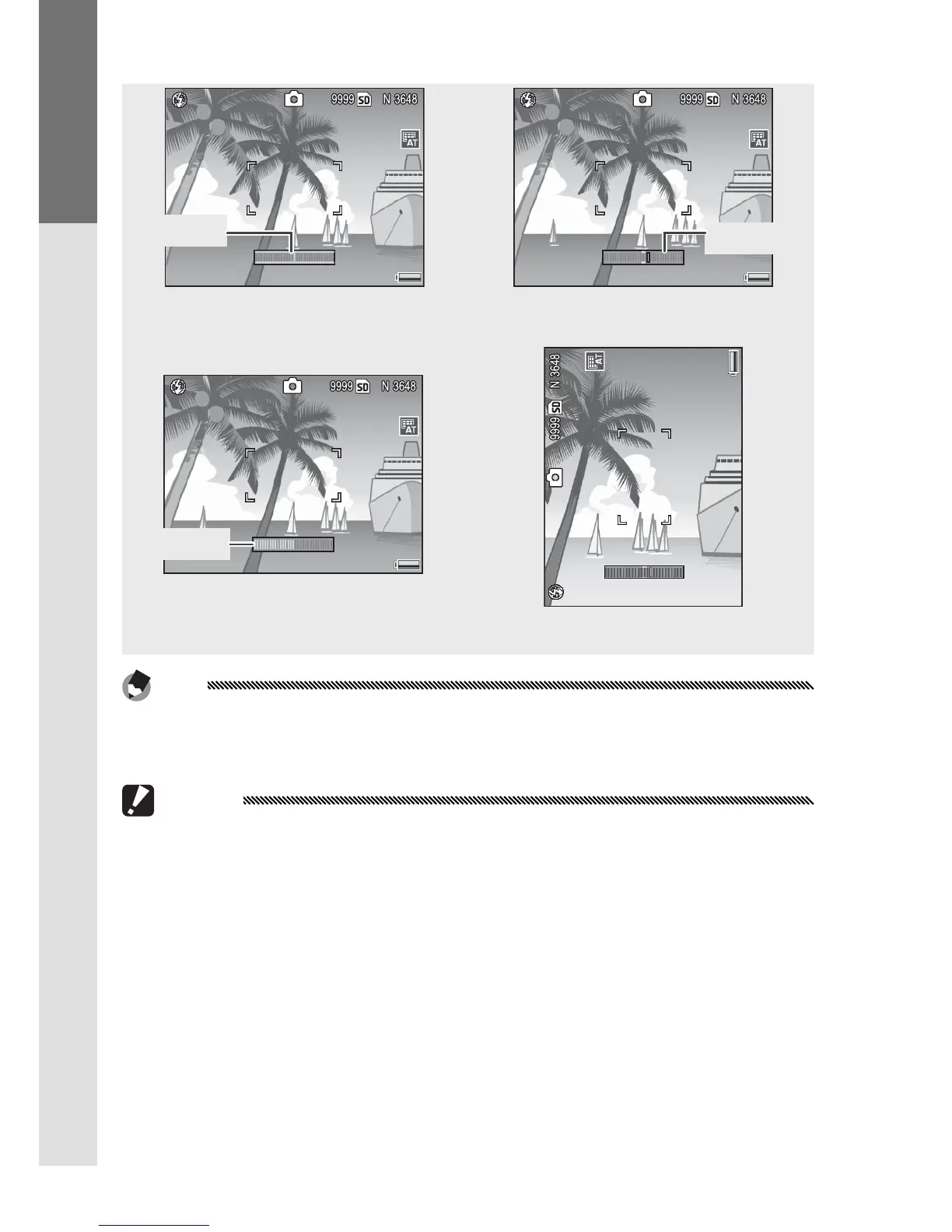FIRST-TIME USER? READ THIS.
28
Understanding the Tilt Indicator
Green
Orange
Camera level Tilt camera left to level
Red
Unable to measure tilt; camera
rotated too far forward or back
Camera tilted 90 ° left
Note
Tilt indicator settings can also be adjusted in the setup menu
(pages 113, 127).
Cautions
• The tilt indicator is not displayed when the camera is upside
down, movies are being recorded, or the interval timer is on.
• Muting the camera speaker (pages 125–126) also mutes the
beep that sounds to indicate that the camera is level.
• The tilt indicator is intended as a guide only and should not be
used as a spirit level or in other applications in which a high de-
gree of precision is required. Accuracy drops when the camera
is in motion or you are shooting on a vehicle or other moving
platform.
