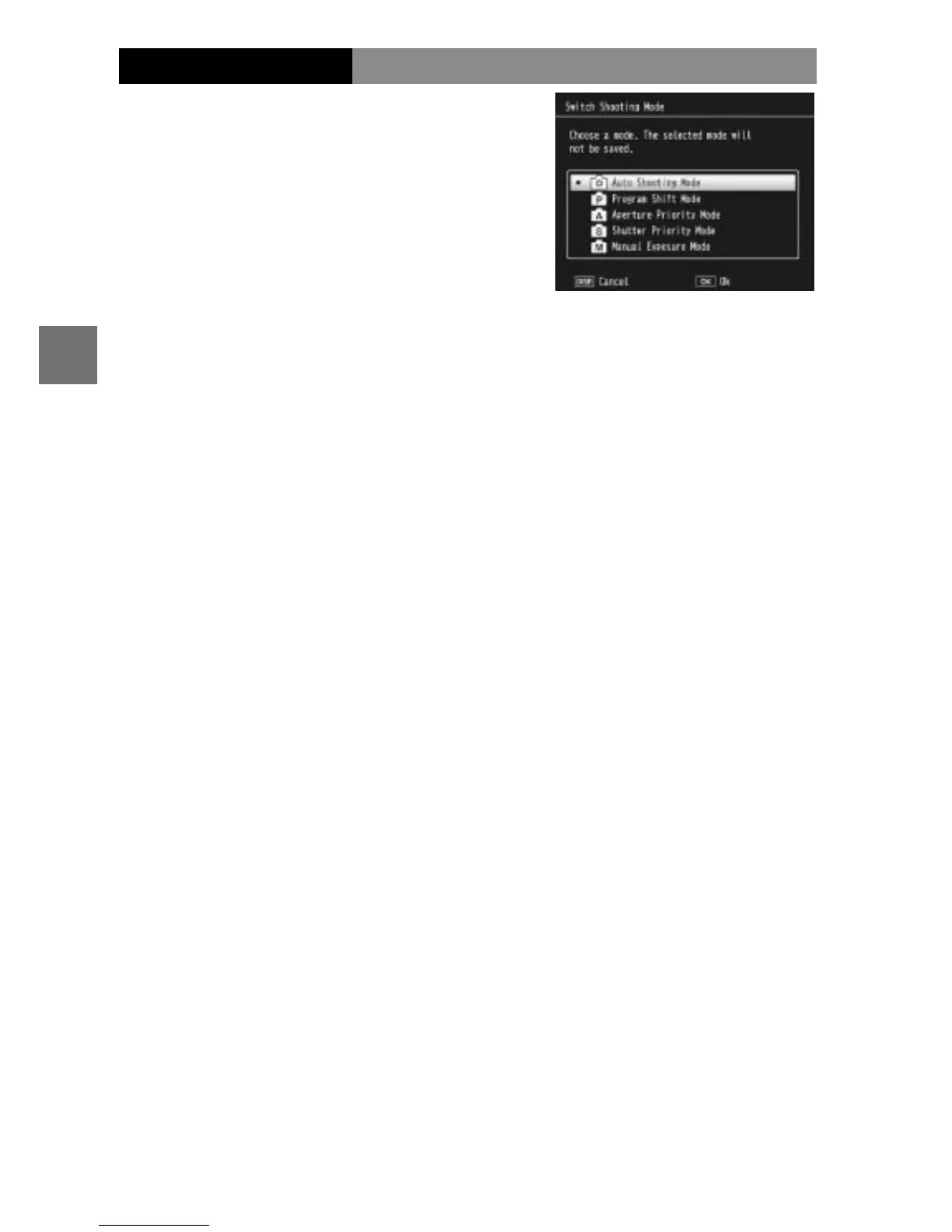86
MORE ON PHOTOGRAPHY
Switch Shooting Mode
When the mode dial is rotated to a
“MY” mode (page 53), you can use
this option to switch between 5,
P, A, S, and M modes without ro-
tating the mode dial to a new set-
ting. This option is only available
in “MY” modes and is not displayed if the shooting mode
currently selected for Reg. My Settings is a scene mode.
