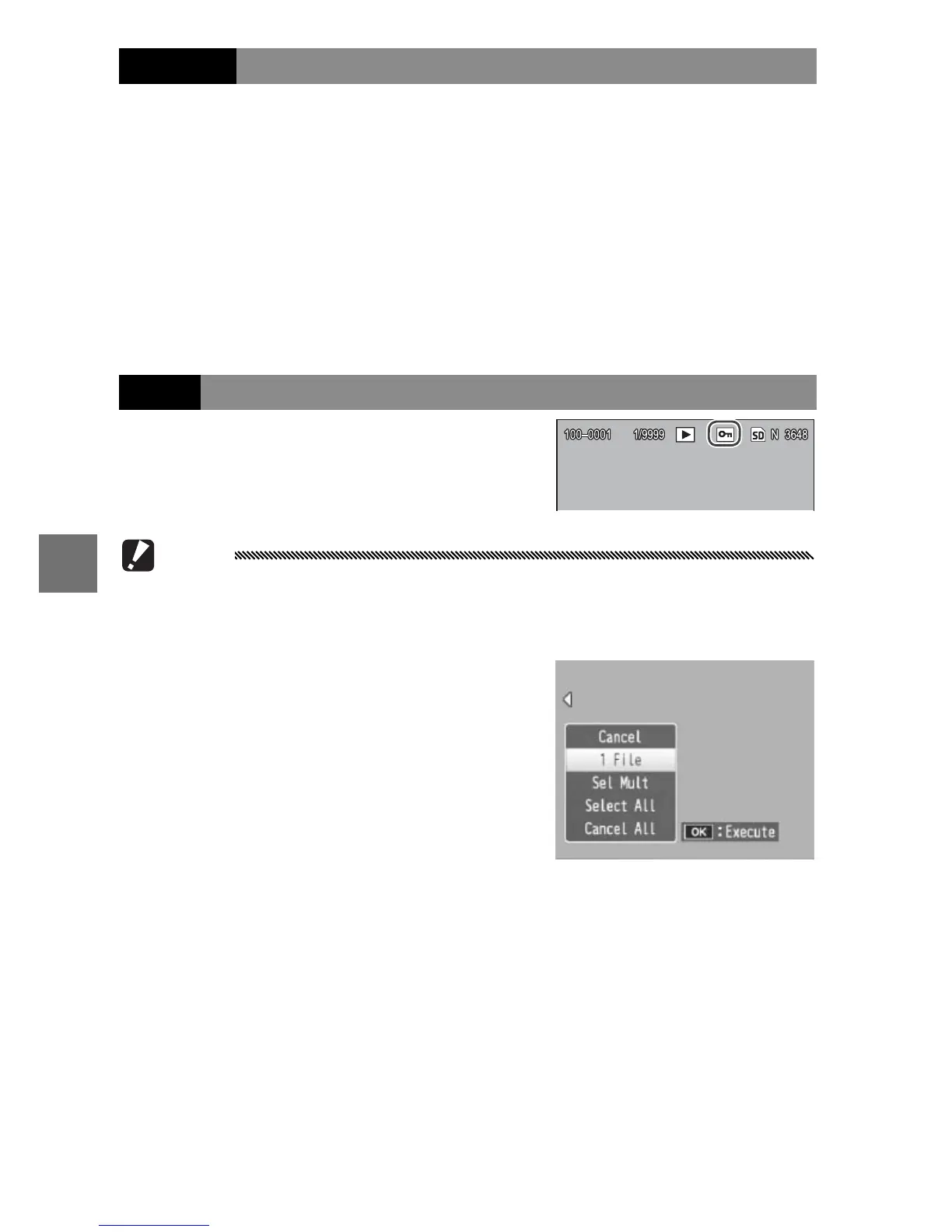92
MORE ON PLAYBACK
Slide Show
Selecting this option starts an automated slide show. Pic-
tures are displayed at three second intervals in the order
recorded. When a movie is displayed, movie playback
begins automatically; the slide show resumes when play-
back is complete.
The slide show repeats until stopped; press any button to
end the slide show.
Protect
Protect pictures from accidental
deletion. Protected files are indi-
cated by the icon shown at right.
Caution
Formatting erases all files, including protected files.
Protecting Individual Pictures
To protect or remove protection
from individual files, play the pic-
ture back and select Protect in the
playback menu to display the op-
tions shown at right (if the desired
image is not displayed, press
# or
$ to view other pictures). High-
light 1 File and press C/D.
