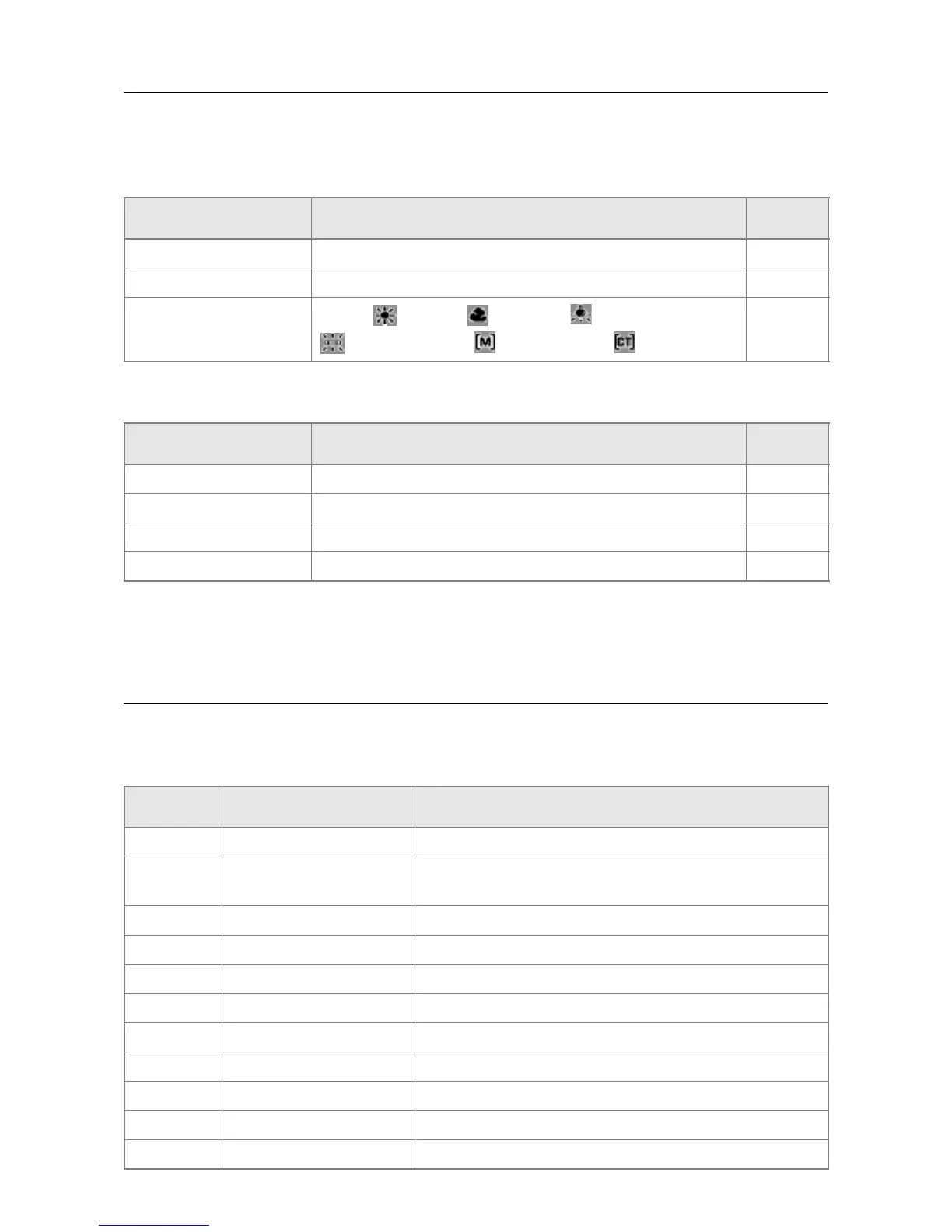190
C. Menu Items By Mode
*Among the choices listed in the table below, default values at purchase are enclosed in [ ].
Shooting Menu (Movie Mode)
Shooting Menu (Text Mode)
D. Functions Whose Defaults will be
Restored upon Power-off
Power-off may reset some function settings to their defaults. The table below
indicates whether or not the function will be reset to its defaults upon power-off.
Setting Option Refer to
MOVIE SIZE [320], 160 P.69
FOCUS [MULTI AF], SPOT AF, MF, SNAP, ∞ P.7 4
WHITE BALANCE
[AUTO], (Daylight), (Overcast), (Tungsten light),
(Fluorescent light), (Manual Setting), (Detail)
P.8 8
Setting Option Refer to
DENSITY DEEP, [NORMAL], LIGHT P.93
SIZE 3264, [2048] P.69
IMAGE WITH SOUND ON, [OFF] P.85
DATE IMPRINT [OFF], DATE, TIME P.86
Mode Function The current setting is kept:O, Restored:X
Setup LCD BRIGHTNESS O
ADJ. BTN. SET. 1
ADJ. BTN. SET. 2
O
AUTO POWER OFF O
BEEP SOUND O
VOL. SETTINGS O
LCD CONFIRM. O
SEQUENTIAL NO. O
DATE SETTING O
LANGUAGE O
VIDEO OUT MODE O
SHTG STGS WARNG. O
