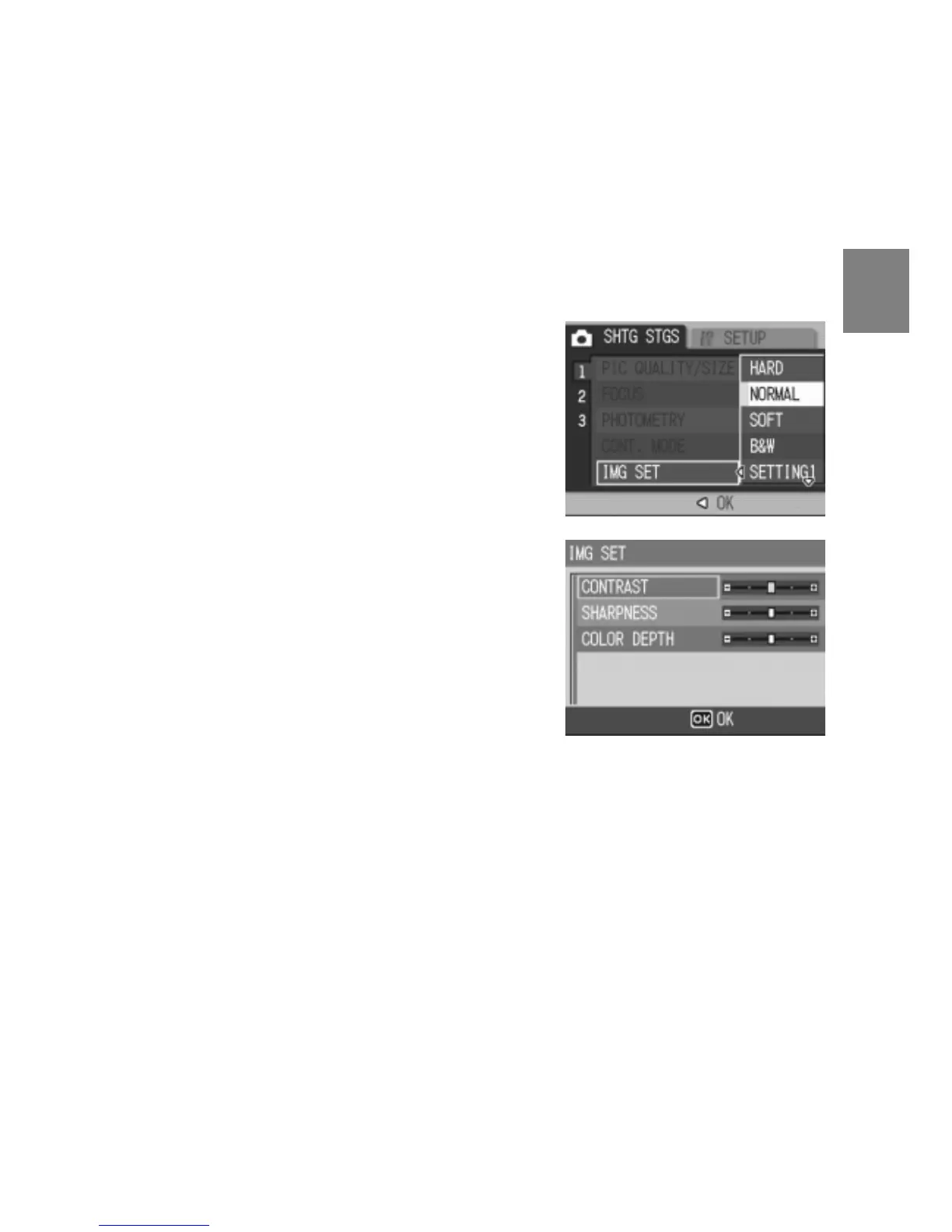79
A Variety of Shooting Techniques/Playback
2
Setting the Values for [SETTING 1] or [SETTING 2]
1.
Make sure the camera power is on and turn the mode dial to
5, P, A or M.
2.
Press the M/O button.
The Shooting Setting menu appears.
3.
Press the " button to select [IMG SET] and press the $
button.
4.
Press the !" buttons to select
[SETTING 1] or [SETTING 2].
5.
Press the $ button.
The customizing menu appears.
6.
Using the #$ buttons, set the
contrast, sharpness, and color
depth levels.
To move between [CONTRAST],
[SHARPNESS], and [COLOR DEPTH],
use the !" buttons.
7.
Press the M/O button.
8.
Press the M/O or # button.
9.
If you pressed the # button in step 8, press also the M/
O button.
Now you have completed settings for [SETTING 1] or [SETTING 2].
If you shoot immediately, the values set for [SETTING 1] or [SETTING 2]
are applied.