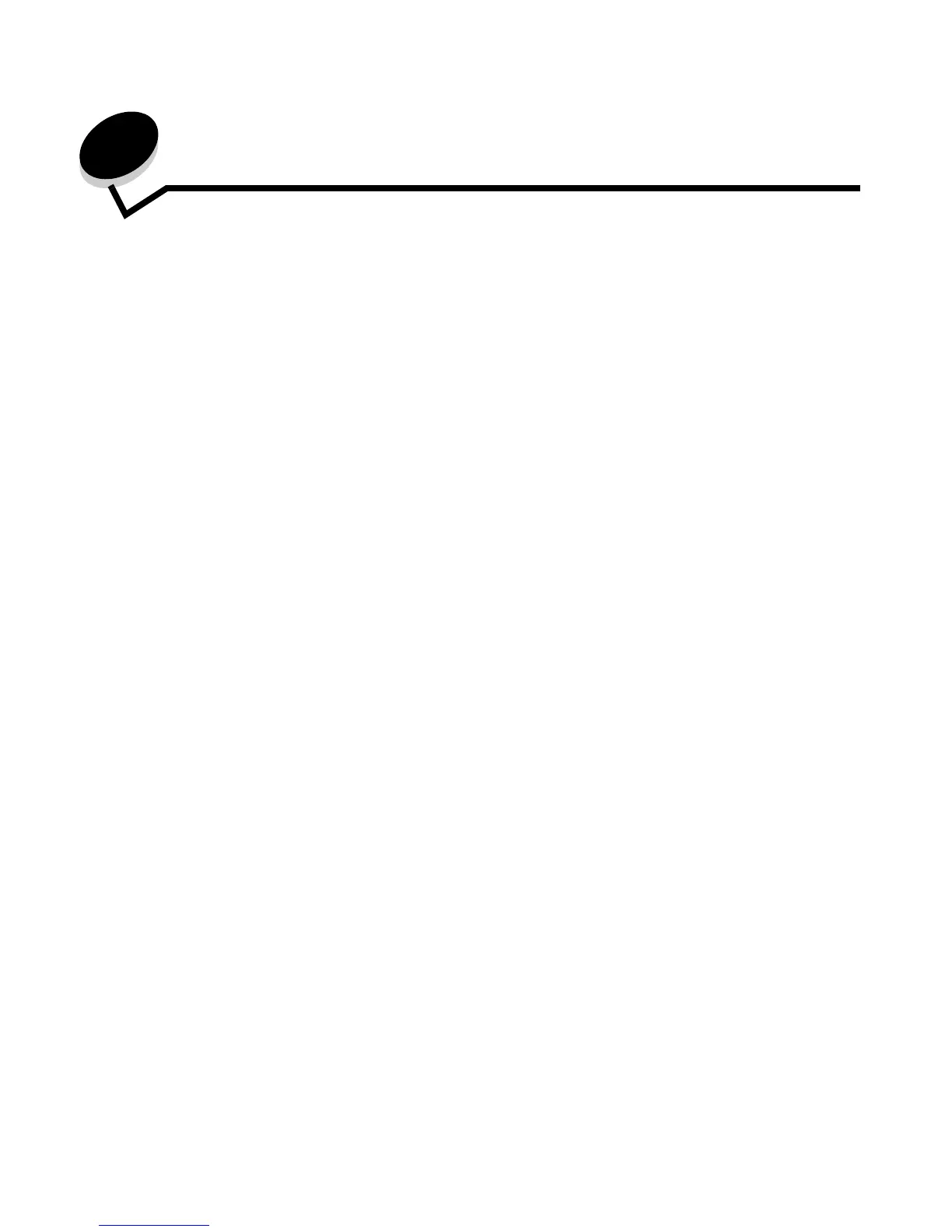3
Contents
Chapter 1: Learning about the printer .............................................................................. 6
Identifying printers ........................................................................................................................................... 6
Understanding the printer operator panel ........................................................................................................ 9
Chapter 2: Installing drivers for local printing ............................................................... 11
Windows ........................................................................................................................................................ 11
Macintosh ...................................................................................................................................................... 15
UNIX/Linux ..................................................................................................................................................... 16
Chapter 3: Installing drivers for network printing ......................................................... 17
Printing a network setup page ....................................................................................................................... 17
Assigning a printer IP address ....................................................................................................................... 17
Verifying the IP settings ................................................................................................................................. 18
Windows ........................................................................................................................................................ 18
Macintosh ...................................................................................................................................................... 22
UNIX/Linux ..................................................................................................................................................... 24
NetWare ......................................................................................................................................................... 24
Chapter 4: Installing and removing options ................................................................... 25
Installing input options ................................................................................................................................... 25
Installing a duplex unit ................................................................................................................................... 27
Installing memory or option cards .................................................................................................................. 28
Accessing the printer system board ............................................................................................................... 28
Installing or removing a memory card ............................................................................................................ 30
Installing or removing a flash memory or firmware card ................................................................................ 32
Installing an option card ................................................................................................................................. 34
Replacing the shield ...................................................................................................................................... 35
Chapter 5: Printing ............................................................................................................ 36
Sending a job to print ..................................................................................................................................... 36
Printing from a USB flash memory device ..................................................................................................... 36
Canceling a print job ...................................................................................................................................... 38
Printing the menu settings page .................................................................................................................... 39
Printing a network setup page ....................................................................................................................... 39
Printing a font sample list ............................................................................................................................... 40
Printing a directory list ................................................................................................................................... 40
Printing confidential and held jobs ................................................................................................................. 40
Printing on specialty media ............................................................................................................................ 43
Loading standard trays and optional trays ..................................................................................................... 44
