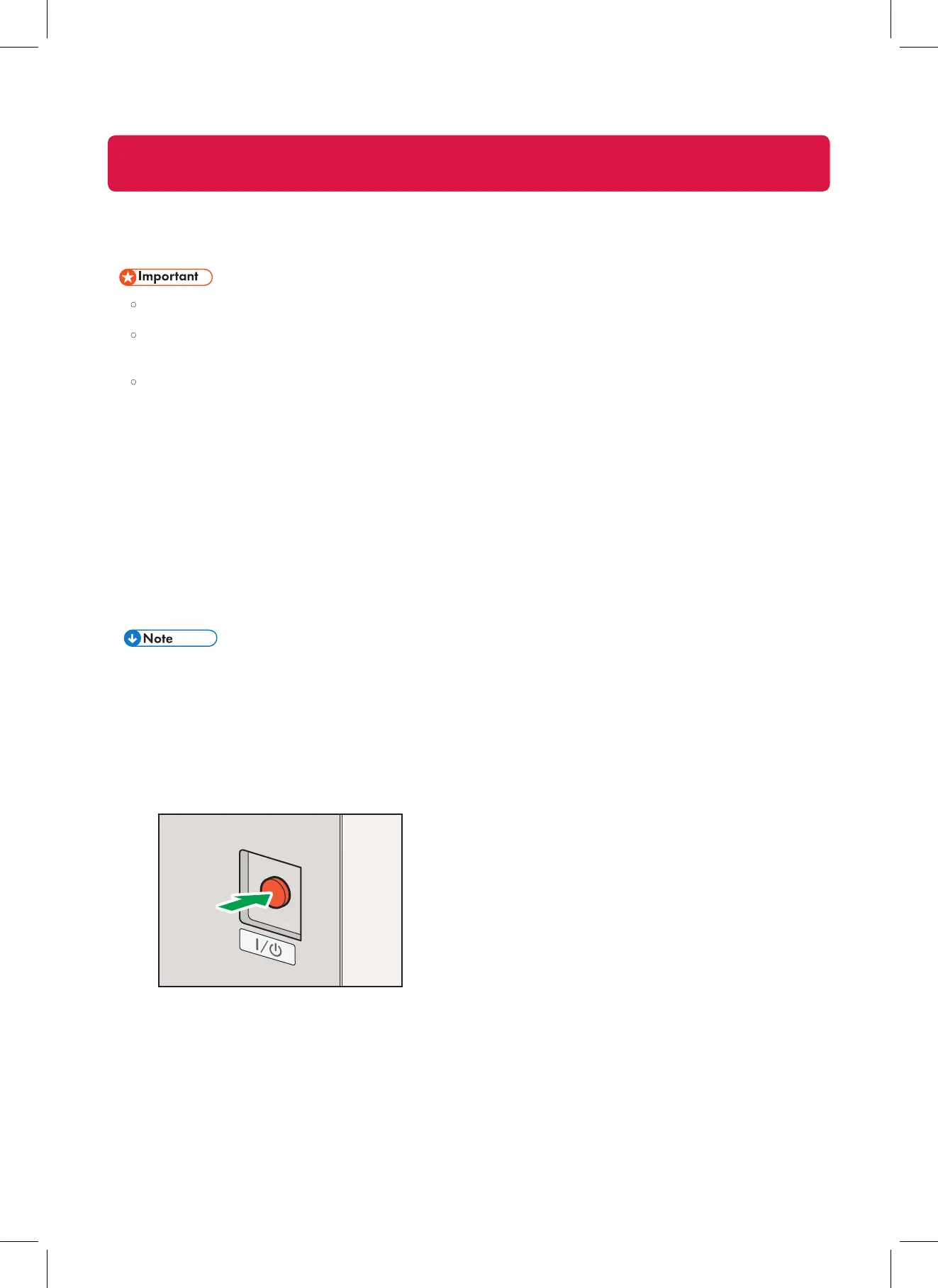•
•
•
The main power switch is on the left rear of the machine. When this switch is turned on, the main power
turns on and the main power indicator on the right side of the control panel lights up. When this switch is
turned off, the main power turns off and the main power indicator on the right side of the control panel
goes out. When this is done, machine power is off.
The machine has two power cords. Each power cord plug must be connected to a different power source
that has an independent circuit breaker.
Normally, do not turn off the power of the machine. When the power is turned off for long periods, the
auto maintenance function is not performed successfully. When unavoidably turning off the power or
when removing the power plug, turn the power back on as soon as possible. If the auto maintenance
function does not run, a dried print head may cause nozzles to clog, possibly leading to damage.
Turning On the Power
• This machine automatically enters Sleep mode if you do not use it for a certain amount of time.
1. Make sure the power cord is firmly plugged into the wall outlet.
2. Press the main power switch on the left rear of the machine.
Do not push the main power switch repeatedly.
When you push the main power switch, wait at least 10 seconds after it is confirmed that the main
power indicator has lit up or gone out.
If the main power indicator does not light up or go out in 5 minutes after you push the main power
switch, contact your service representative.
CIP Training Pro C7200 series
Throughput
Turning On/Off the Power
The main power indicator on the control panel lights up.
DWT114
3. Turn on the power of the computer connected to the machine.
