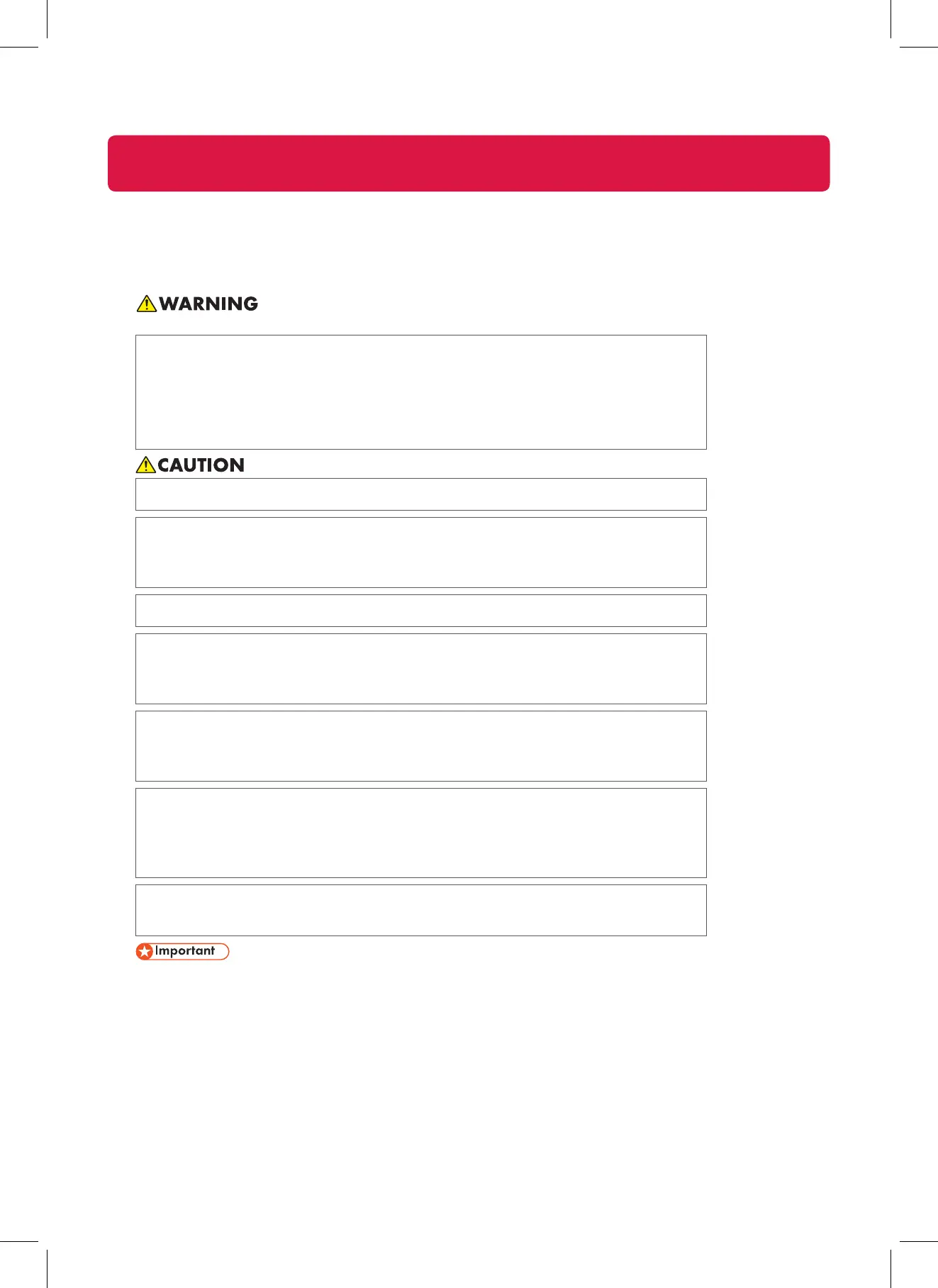CIP Training L5160/L5130
Throughput
Clearing misfeeds
• Do not remove any covers or screws other than those explicitly mentioned in this manual. Inside
this machine are high voltage components that are an electric shock hazard. Contact your sales
or service representative if any of the machine's internal components require maintenance,
adjustment, or repair.
• Do not attempt to disassemble or modify this machine. Doing so risks burns and electric shock.
• When performing maintenance on the machine, make sure to wear the attached gloves.
• Some of this machine's internal components get very hot. For this reason, take care when
removing misfed and performing maintenance on the machine. Not doing so could result in
burns.
• When removing jammed media, make sure not to trap or injure your fingers.
• There is a cutter outside the machine for cutting print media. Do not touch any other parts other
than the ones described in this manual when loading or replacing media, or removing jammed
media. Otherwise, it may cause an injury.
• When removing jammed media or performing maintenance on the machine, avoid getting ink,
flushing liquid, and displacement liquid on your clothing. If ink, flushing liquid, and displacement
liquid come into contact with your clothing, wash the stained area with water.
• When removing jammed media, replacing media, or performing maintenance on the machine,
avoid getting ink, flushing liquid, and displacement liquid on your skin. If ink, flushing liquid, and
displacement liquid come into contact with your skin, wash the affected area thoroughly with
soap and water.
• The supplied gloves are consumables. If they are damaged or lost, use polythene gloves
instead.
• When removing jammed media, do not turn off the power.
• To prevent media misfeeds, do not leave any torn scraps of media inside the
machine. Doing so may cause a misfeed and malfunction.
