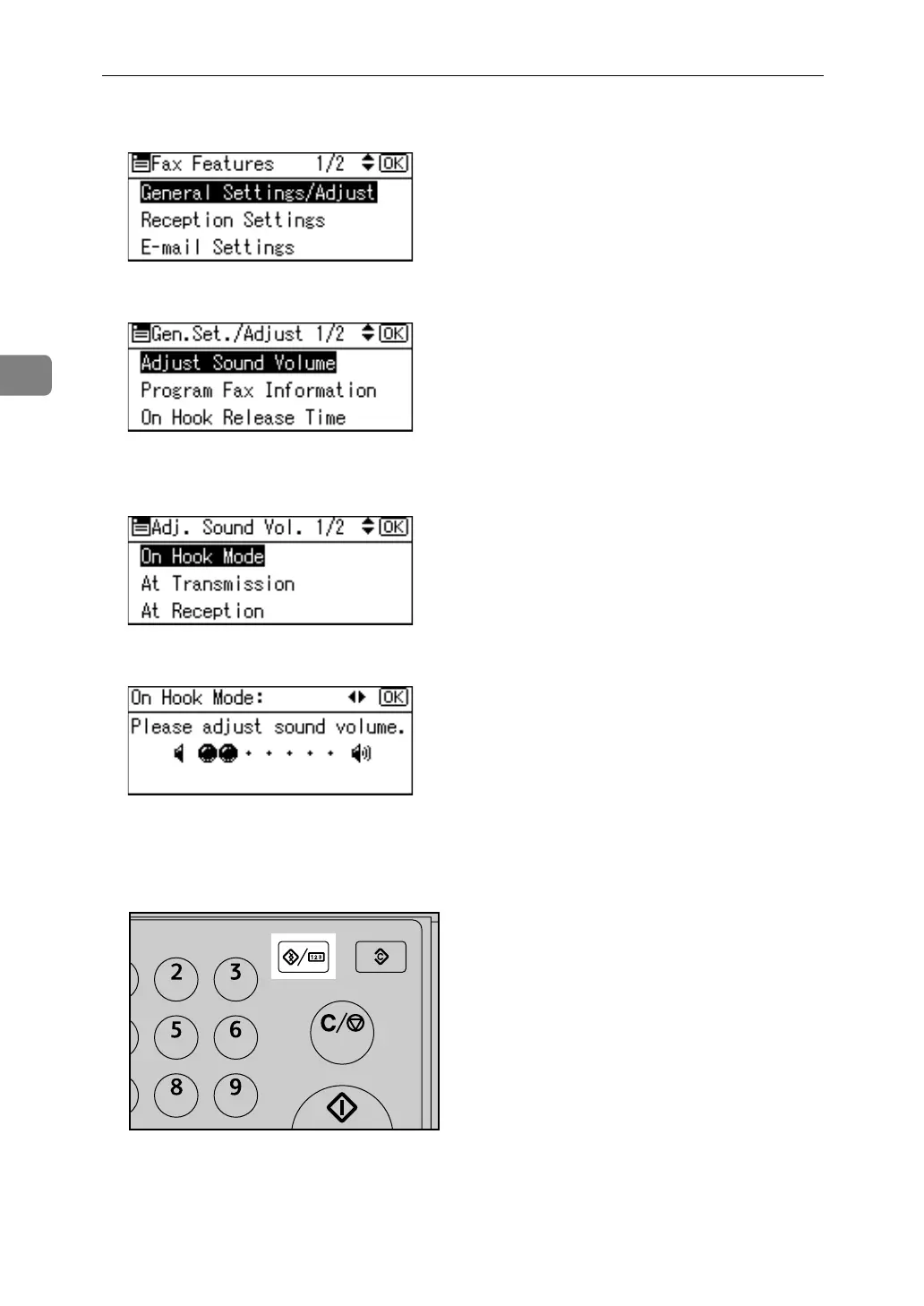Troubleshooting When Using the Facsimile Function
20
3
C Select [General Settings/Adjust] using {U} or {T}, and then press the {OK} key.
D Select [Adjust Sound Volume] using {U} or {T}, and then press the {OK} key.
E Select the item you want to adjust using {U} or {T}, and then press the
{OK} key.
F Select the volume using {W} or {V}, and then press the {OK} key.
Press the {Escape} key to cancel the setting and the display returns to that of
step
E
.
G Press the {User Tools/Counter} key.
The standby display appears.
ARK004S
