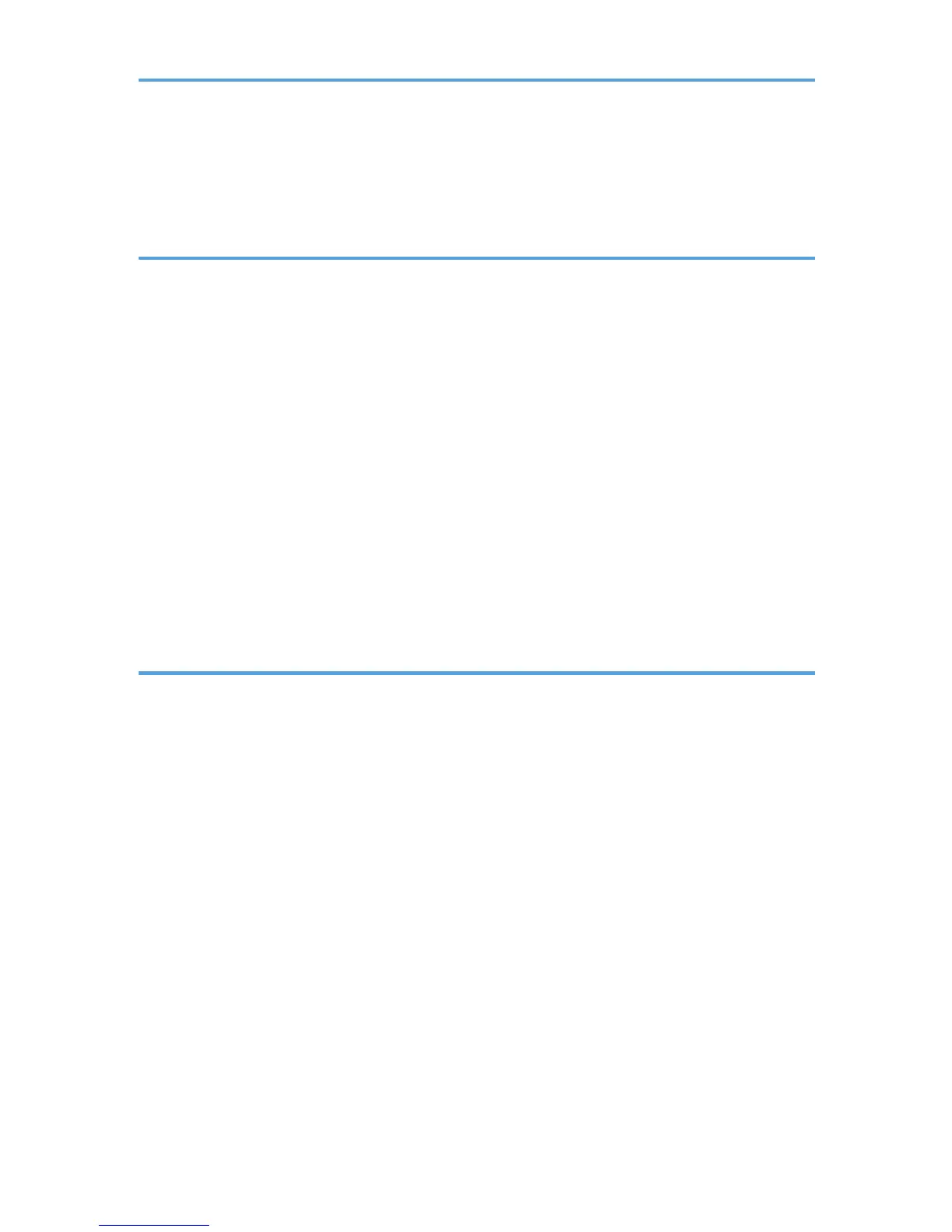Printing a List of Print Volume Use Counters...............................................................................................89
Clearing Print Volume Use Counters..........................................................................................................
90
Configuring the Auto-Reset Function..........................................................................................................91
4. Preventing Leakage of Information from Machines
Protecting the Address Book........................................................................................................................... 93
Specifying Address Book Access Permissions...........................................................................................
93
Encrypting Data in the Address Book.........................................................................................................95
Encrypting Data on the Hard Disk.................................................................................................................. 97
Enabling the Encryption Settings.................................................................................................................99
Backing Up the Encryption Key................................................................................................................101
Updating the Encryption Key....................................................................................................................102
Canceling Data Encryption...................................................................................................................... 103
Deleting Data on the Hard Disk....................................................................................................................104
Conditions for Use.....................................................................................................................................104
Instructions for Use.................................................................................................................................... 104
Auto Erase Memory.................................................................................................................................. 104
Erase All Memory......................................................................................................................................109
5. Enhanced Network Security
Access Control............................................................................................................................................... 113
Enabling and Disabling Protocols................................................................................................................
114
Enabling and Disabling Protocols Using the Control Panel...................................................................121
Enabling and Disabling Protocols Using Web Image Monitor............................................................. 121
Specifying Network Security Level...............................................................................................................123
Specifying Network Security Level Using the Control Panel................................................................. 123
Specifying Network Security Level Using Web Image Monitor............................................................124
Status of Functions under Each Network Security Level.........................................................................124
Protecting the Communication Path via a Device Certificate..................................................................... 128
Creating and Installing a Device Certificate from the Control Panel (Self-Signed Certificate)...........128
Creating and Installing a Device Certificate from Web Image Monitor (Self-Signed Certificate).....129
Creating the Device Certificate (Issued by a Certificate Authority).......................................................130
Installing the Device Certificate (Issued by a Certificate Authority)...................................................... 131
Installing an Intermediate Certificate (Issued by a Certificate Authority)..............................................132
Configuring SSL/TLS.....................................................................................................................................133
3
