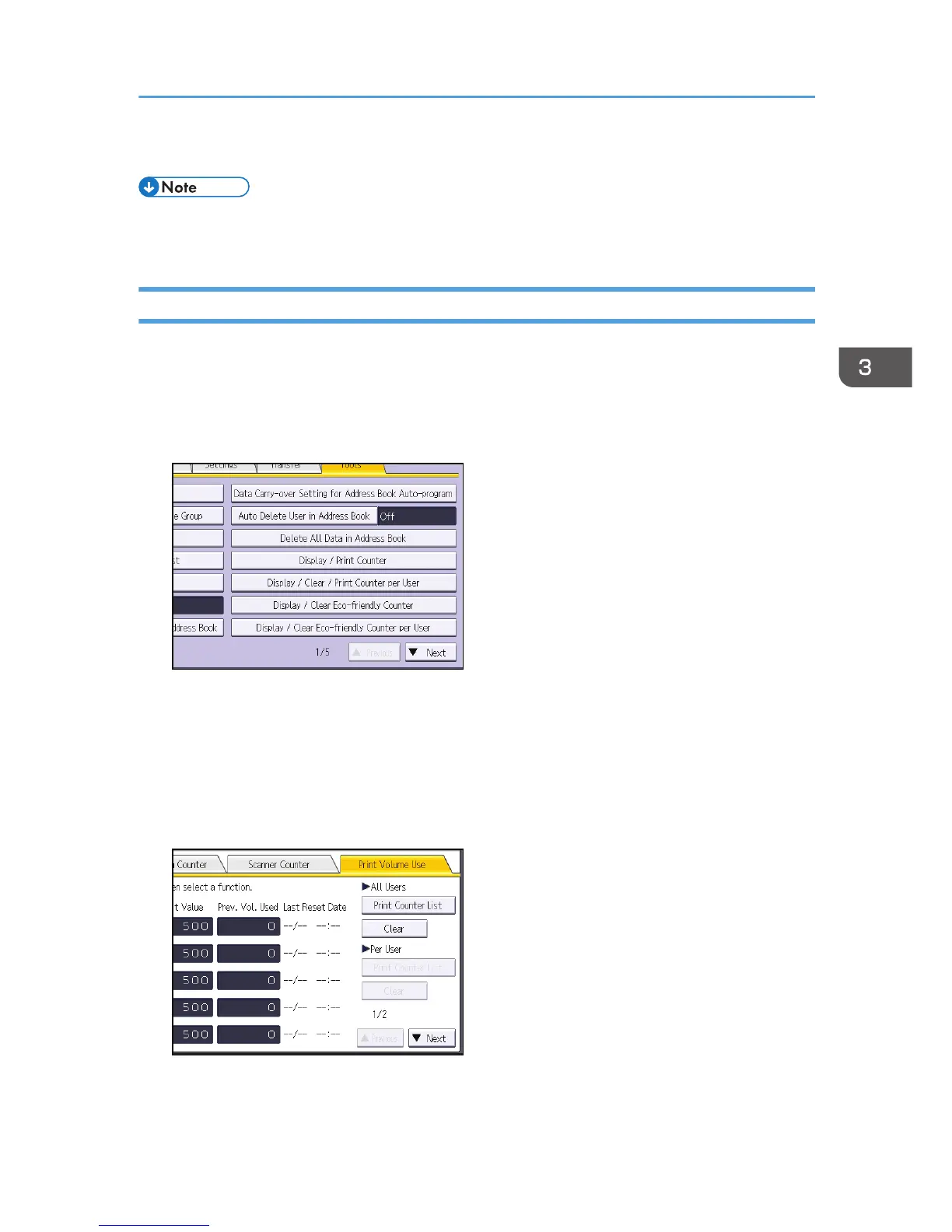6. After confirming the settings, log out.
• Authorized users and the user administrator can also use [Address Book] in Web Image Monitor to
check users' print volume use counters.
Printing a List of Print Volume Use Counters
1. Log in as the machine administrator from the control panel.
2. Press [System Settings].
3. Press [Administrator Tools].
4. Press [Display / Clear / Print Counter per User].
5. Press [Print Volume Use].
A list of users' print volume use counters is displayed.
To select all the users displayed on the page, press [Select All on the Page].
6. To print a list of the volume use counters of every user, press [Print Counter List] under "All
Users". To print a list of the volume use counters of selected users only, select the users
whose counters you want to print, and then press [Print Counter List] under "Per User".
Managing Print Volume per User
89
