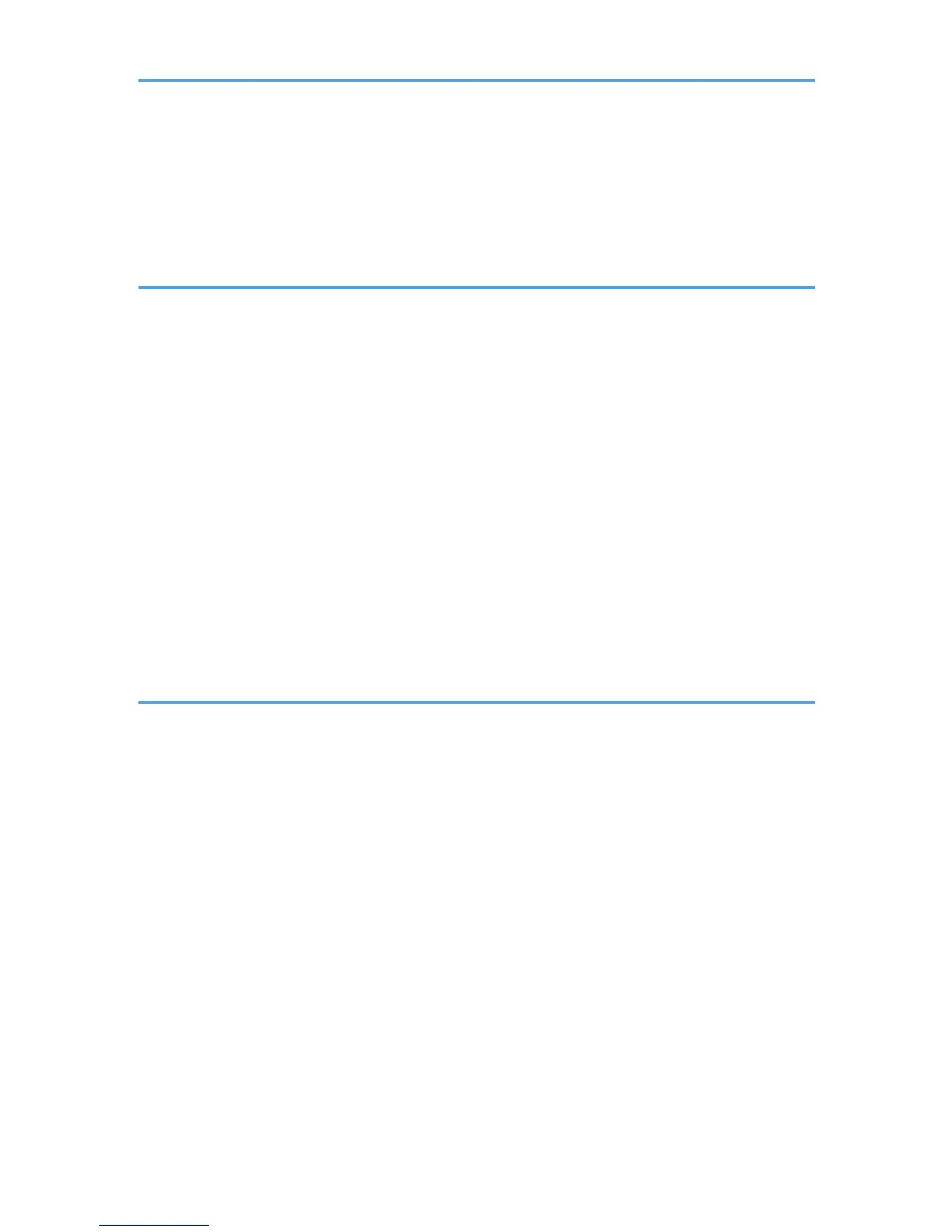Copying onto Envelopes................................................................................................................................. 82
Sort....................................................................................................................................................................
84
Changing the Number of Sets.................................................................................................................... 85
Storing Data in the Document Server............................................................................................................. 87
4. Fax
Basic Procedure for Transmissions (Memory Transmission)..........................................................................89
Sending Originals Using the Exposure Glass (Memory Transmission)...................................................
91
Registering a Fax Destination......................................................................................................................92
Deleting a Fax Destination.......................................................................................................................... 93
Transmitting while Checking Connection to Destination (Immediate Transmission)................................... 95
Sending Originals Using the Exposure Glass (Immediate Transmission)................................................96
Canceling a Transmission................................................................................................................................98
Canceling a Transmission Before the Original Is Scanned...................................................................... 98
Canceling a Transmission While the Original Is Being Scanned.............................................................98
Canceling a Transmission After the Original Is Scanned......................................................................... 99
Storing a Document.......................................................................................................................................101
Sending Stored Documents...................................................................................................................... 102
Printing the Journal Manually....................................................................................................................... 104
5. Print
Quick Install....................................................................................................................................................105
Displaying the Printer Driver Properties........................................................................................................
106
Standard Printing........................................................................................................................................... 107
When Using the PCL 6 Printer Driver....................................................................................................... 107
Printing on Both Sides of Sheets................................................................................................................... 108
When Using the PCL 6 Printer Driver....................................................................................................... 108
Types of 2 Sided Printing..........................................................................................................................108
Combining Multiple Pages into Single Page...............................................................................................109
When Using the PCL 6 Printer Driver....................................................................................................... 109
Types of Combine Printing........................................................................................................................109
Printing on Envelopes.................................................................................................................................... 111
Configuring Envelope Settings Using the Control Panel........................................................................ 111
Printing on Envelopes Using the Printer Driver........................................................................................ 112
Saving and Printing Using the Document Server.........................................................................................113
3
