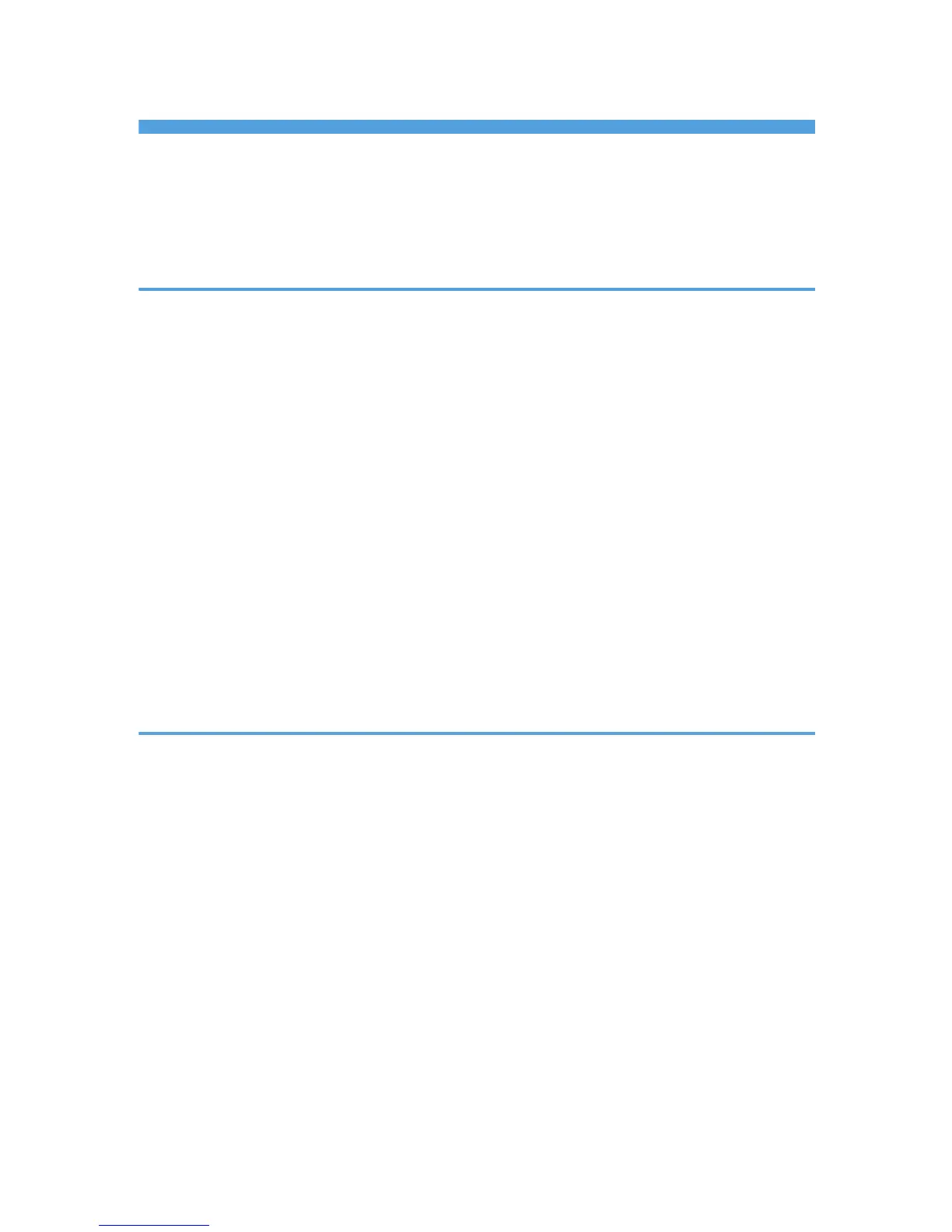TABLE OF CONTENTS
How to Read the Manuals................................................................................................................................. 6
Symbols Used in the Manuals.......................................................................................................................6
Model-Specific Information............................................................................................................................... 7
Names of Major Features..................................................................................................................................8
1. What You Can Do with This Machine
Saving Paper.......................................................................................................................................................9
Converting Documents to Electronic Formats Easily......................................................................................10
Registering Destinations...................................................................................................................................11
Operating the Machine More Effectively...................................................................................................... 12
Customizing the [Home] Screen..................................................................................................................... 13
Making Copies Using Various Functions........................................................................................................14
Printing Data Using Various Functions............................................................................................................15
Utilizing Stored Documents............................................................................................................................. 16
Sending and Receiving Faxes without Paper.................................................................................................17
Sending and Receiving Faxes via the Internet............................................................................................... 19
Using the Facsimile and the Scanner in a Network Environment.................................................................21
Preventing Information Leakage (Security Functions)....................................................................................22
Monitoring and Setting the Machine Using a Computer..............................................................................23
Preventing Unauthorized Copying................................................................................................................. 24
2. Getting Started
Guide to Names and Functions of Components............................................................................................25
Guide to Components ................................................................................................................................ 25
Guide to Functions of the Machine's Options................................................................................................30
Guide to Functions of the Machine's External Options ............................................................................30
Guide to the Names and Functions of the Machine's Control Panel........................................................... 31
Changing the Display Language.................................................................................................................... 34
How to Use the [Home] Screen...................................................................................................................... 35
Adding Icons to the [Home] Screen........................................................................................................... 36
Registering Functions in a Program.................................................................................................................41
Example of Programs...................................................................................................................................43
Turning On/Off the Power..............................................................................................................................46
Turning On the Main Power........................................................................................................................46
Turning Off the Main Power........................................................................................................................46
1