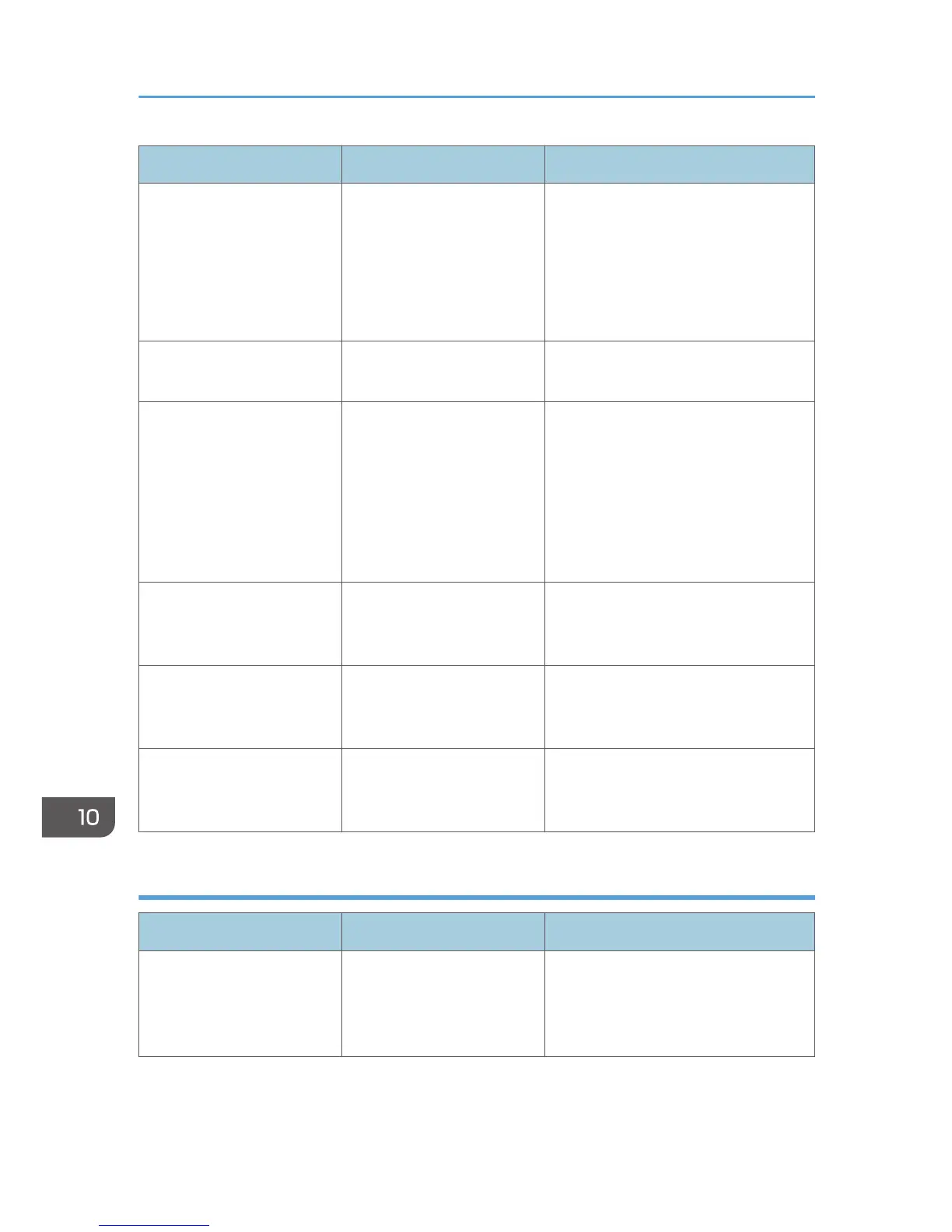Message Cause Solution
"No response from the
scanner."
The machine or client
computer is not connected to
the network correctly.
• Check whether the machine or
client computer is connected to
the network correctly.
• Disable the client computer's own
firewall. For details about firewall,
see Windows Help.
"No response from the
scanner."
The network is crowded. Wait for a while, and then connect to
the network again.
"Scanner is in use for other
function. Please wait."
A function of the machine
other than the Scanner
function is being used such
as the Copier function.
• Wait for a while, and then
connect to the network again.
• Cancel the job that is being
processed. Press the [Stop] key.
Follow the instructions in the
message that appears and exit
the function that is running.
"Scanner is not available on
the specified device."
The TWAIN scanner function
cannot be used on this
machine.
Contact your service representative.
"Scanner is not ready.
Check the scanner and the
options."
The ADF cover is open. Check whether the ADF cover is
closed.
"The name is already in use.
Check the registered
names."
You tried to register a name
that is already in use.
Use another name.
When there is a problem connecting to the scanner
Message Cause Solution
"Cannot connect to the
scanner. Check the network
Access Mask settings in User
Tools."
An access mask is set. For details about an access mask,
contact your administrator.
10. Troubleshooting
238
