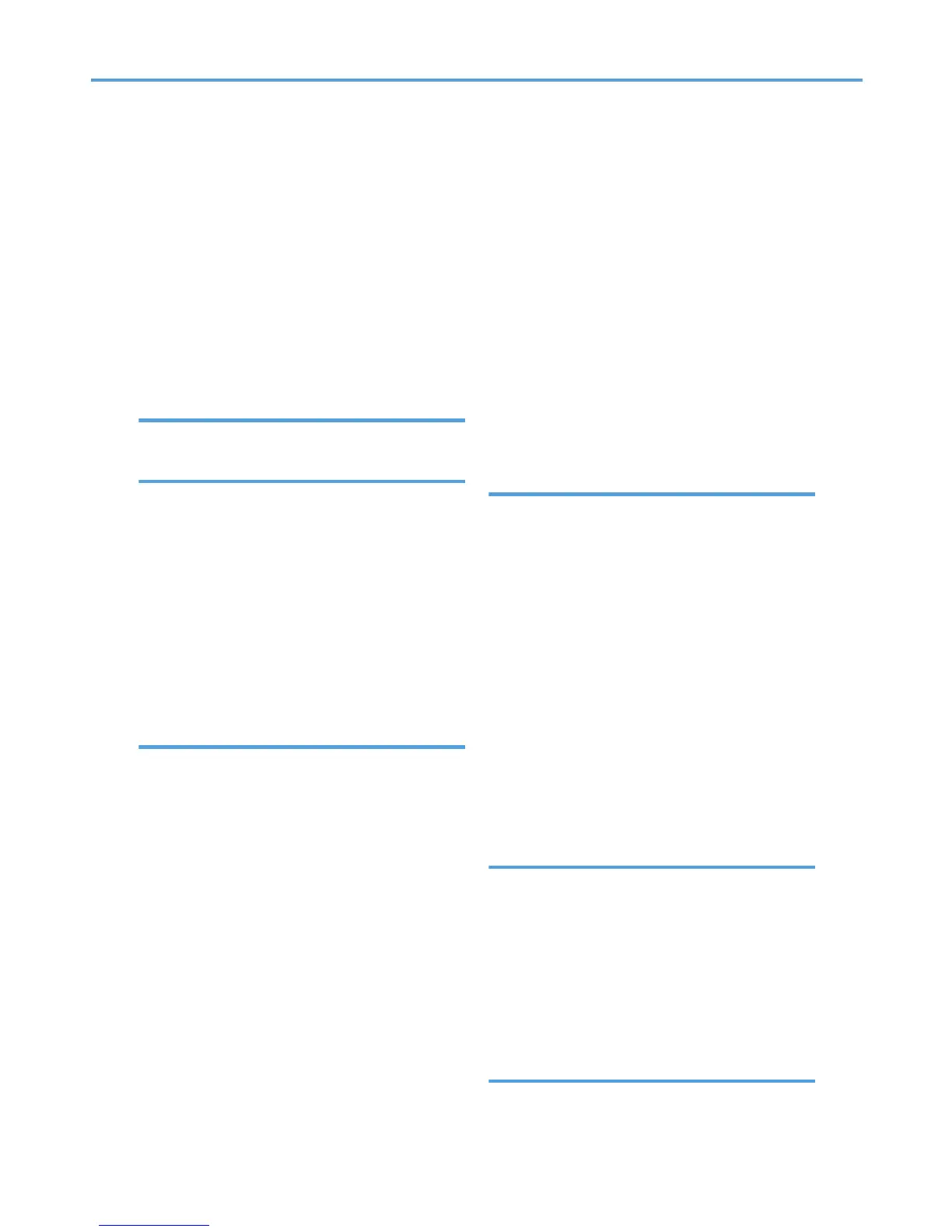Placing originals....................................... 83, 84, 85
Preventing information leakage........................... 23
Printer..... 125, 211, 214, 215, 216, 218, 220, 221,
222
Printer Bypass Paper Size.......................... 162, 163
Printer driver properties...................................... 124
Privilege................................................................247
Problem....................................................... 191, 243
Program.....................................................14, 73, 76
Program key...........................................................57
Punch...................................................................... 16
Q
Quick Install.........................................................123
R
Recommended paper......................................... 172
Reducing my costs.................................................11
Region A...................................................................8
Region B................................................................... 8
Registering destinations.........................................13
Remote Fax....................................................21, 208
Reset key................................................................ 56
Return key...............................................................60
Right cover................................................ 30, 33, 36
Running out of toner............................................184
S
Sample Copy key..................................................57
Sample Print...........................................................17
Scan Settings....................................................... 151
Scan to E-mail......................................................142
Scan to Folder...............................................22, 133
Scanner..133, 142, 147, 225, 228, 230, 231, 232,
234, 235, 238
Sending originals........................................109, 114
Sending scan files........................................... 12, 22
Sending stored documents................................. 120
Shared folder.......................................................134
Shortcut icon..........................62, 63, 64, 69, 70, 71
Simple Screen key.................................................57
Sleep mode......................................................... 249
Smart Operation Panel.........39, 41, 45, 47, 51, 53
SMB folder................................ 136, 138, 139, 140
Sort........................................................16, 103, 104
Stamps....................................................................16
Standard printing................................................ 125
Staple...............................................................16, 17
Start key................................................................. 57
Status icon............................................................187
Stop key...........................................................57, 59
Stored documents................................ 17, 120, 155
Stored Print.............................................................17
Storing a document.............................................119
Storing data................................................ 106, 153
Storing documents...............................................131
Storing received documents................................. 18
Storing scan files...........................................12, 147
Symbols.................................................................... 7
T
Thick paper................................................. 165, 178
Thin paper............................................................165
Toner...................................................183, 184, 185
Translucent paper................................................172
Tray 1............................................... 28, 32, 35, 172
Tray 2............................................... 28, 32, 35, 172
Tray 3...................................................................172
Tray 3 (LCT)...... 38, 40, 42, 43, 46, 48, 50, 52, 54,
166, 172
Tray 4...................................................................172
Turning off the power............................................79
Turning on the power............................................ 79
Two-sided combine...............................................97
Two-sided paper.................................................169
Two-sided printing.............................................. 126
U
Unauthorized copy prevention............................ 25
Used toner........................................................... 185
User certificate.....................................................245
User Code Authentication.....................................80
User information on electrical and electronic
equipment............................................................ 252
User Tools/Counter key....................................... 57
Using scanned files on the computer................... 12
V
Vents................................ 28, 29, 30, 31, 33, 34, 36
259
