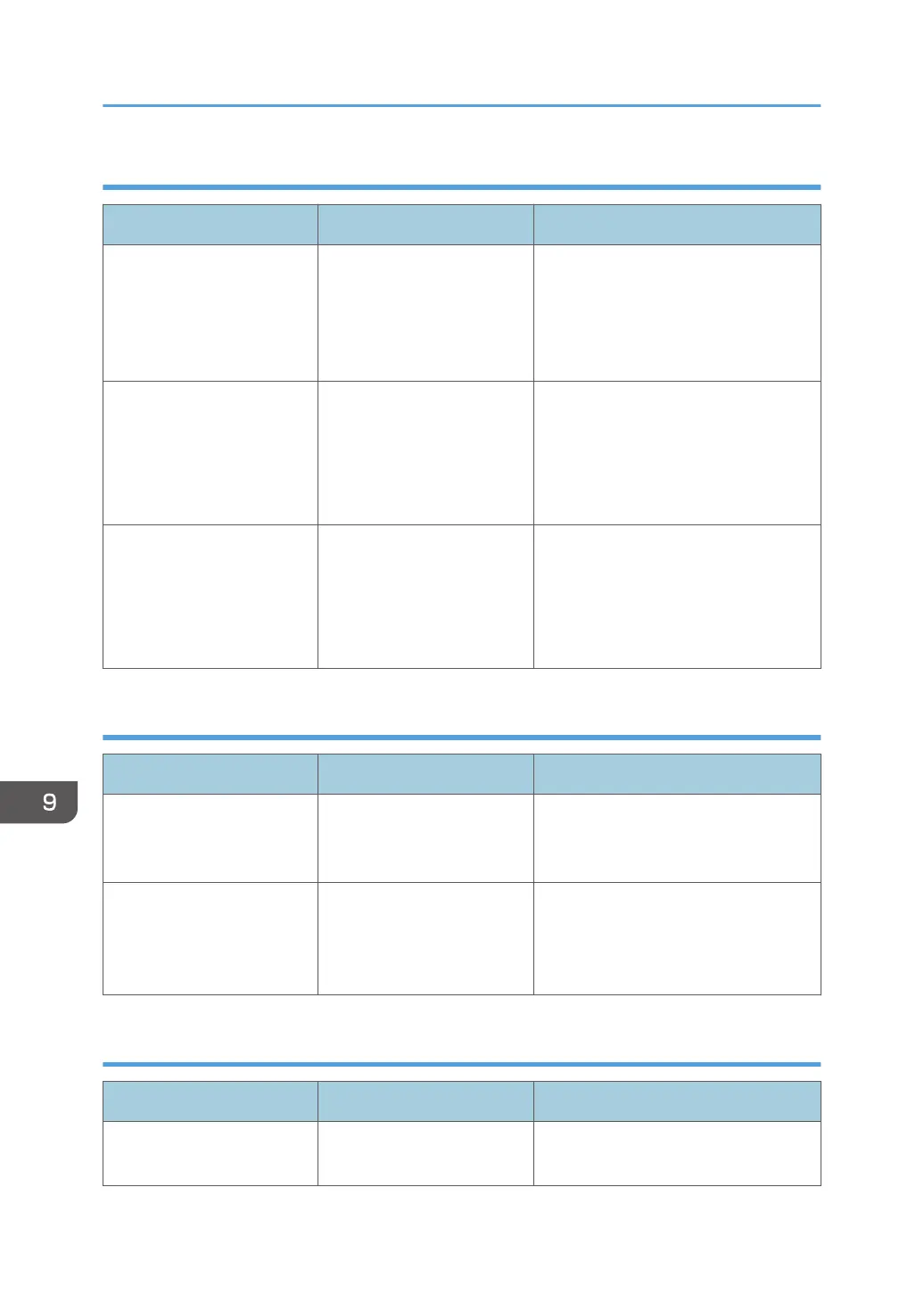When there is not enough free hard disk space
Messages Causes Solutions
"HDD is full." When printing with the
PostScript 3 printer driver,
the hard disk capacity for
fonts and forms has been
exceeded.
Delete unneeded forms or fonts
registered in the machine.
"HDD is full." The hard disk became full
while printing a Sample
Print, Locked Print, Hold
Print, or Stored Print file.
Delete unneeded files stored in the
machine.
Alternatively, reduce the data size of
the Sample Print, Locked Print, Hold
Print, or Stored Print file.
"HDD is full. (Auto)" The hard disk became full
while using the error job
store function to store
Normal Print jobs as Hold
Print files.
Delete unneeded files stored in the
machine.
Alternatively, reduce the data size of
the Temporary Print file and/or the
Stored Print file.
When there is not enough memory
Messages Causes Solutions
"84: Error" There is no work area
available for image
processing.
Decrease the number of files sent to the
machine.
"92: Error" Printing was canceled
because [Job Reset] or the
[Stop] key was selected on
the machine's control panel.
Perform the print operation again if
necessary.
When there is a problem with a parameter
Messages Causes Solutions
"86: Error" Parameters of the control
code are invalid.
Check the print settings.
9. Troubleshooting
150