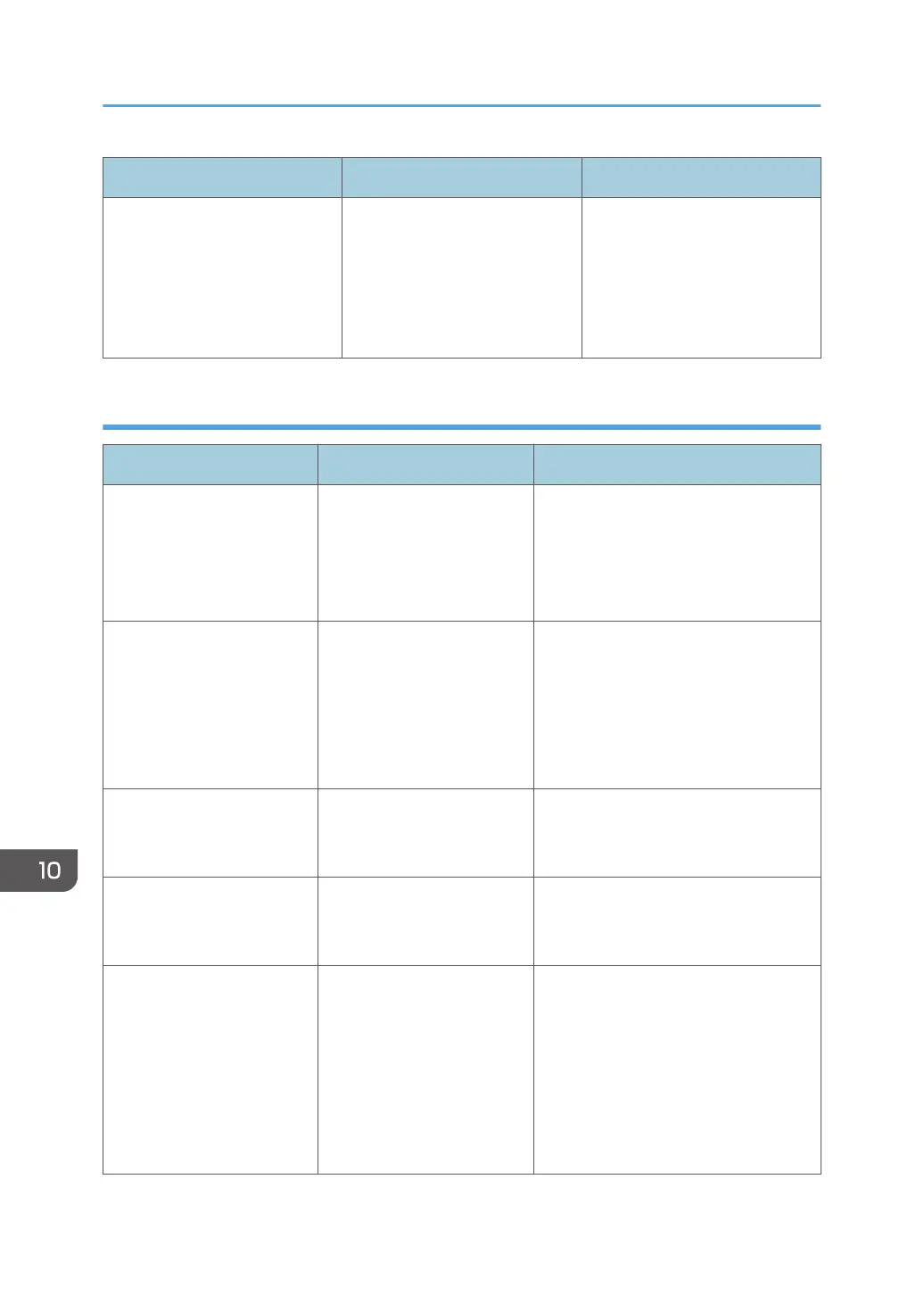Message Cause Solution
"Staple has been cancelled." Stapling printing was canceled. Check the paper orientation,
paper quantity, print
orientation, and staple position.
Certain settings can produce
print results that might not be as
expected.
When documents cannot be stored in the Document Server
Message Cause Solution
"Cannot store data of this
size."
The paper size exceeded
the capacity of the
Document Server.
Reduce the paper size of the file that
you want to send to a size that the
Document Server can store. Custom
size files can be sent but not stored
afterward.
"Document Server is not
available to use. Cannot
store."
You cannot use the
Document Server function.
For details about using Document
Server function, contact your
administrator.
For details about how to set
permissions, see "Limiting Available
Functions", Security Guide.
"Exceeded max capacity of
document server. Cannot
store."
The hard disk became full
after a file was stored.
Delete some of the files stored in the
Document Server or reduce the size
that you want to send.
"Exceeded max number of
files of document server.
Cannot store."
The maximum file capacity
of the Document Server was
exceeded.
Delete some of the files stored in the
Document Server.
"Exceeded max. number of
files. (Auto)"
While you were using the
error job store function to
store Normal Print jobs as
Hold Print files, the maximum
file capacity for file storage
or Hold Print file
management (automatic)
was exceeded.
Delete Hold Print files (automatic) or
unneeded files stored on the machine.
10. Troubleshooting
216