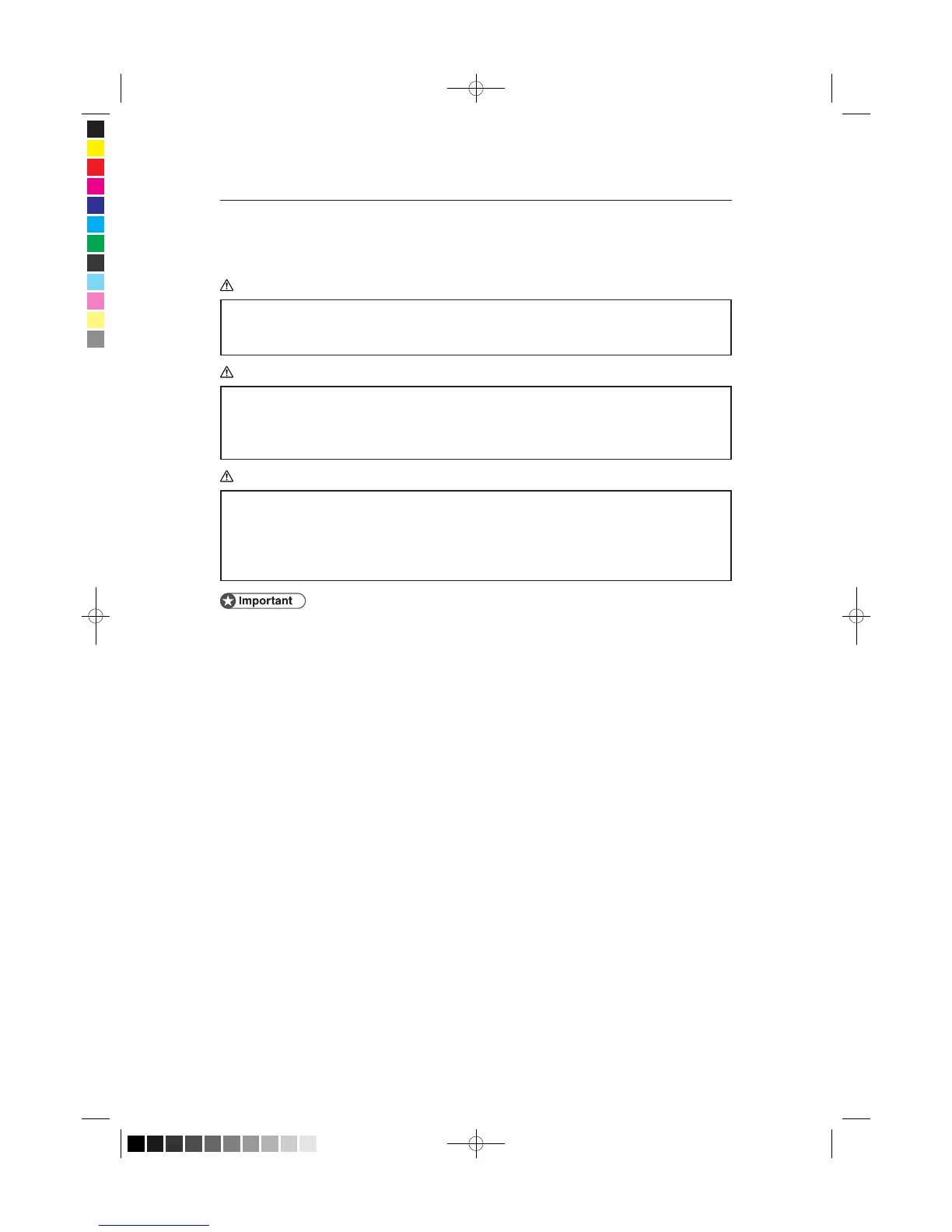A-15
Moving Color Controller
Moving Color Controller
CAUTION:
•
When disconnecting the power cord from the wall outlet, always pull the
plug, not the cord. Pulling the cord can damage the power cord. Use of
damaged power cords could result in fire or electric shock.
CAUTION:
•
Unplug the power cord from the wall outlet before you move the machine.
While moving the machine, take care that the power cord is not damaged
under the machine. Failing to take these precautions could result in fire or
electric shock.
CAUTION:
•
Contact your service representative if you need to lift the machine (such
as when relocating it to another floor). Do not attempt to lift the machine
without the assistance of your service representative. The machine will
be damaged if it topples or is dropped, resulting in malfunction and risk of
injury to users.
r When moving the machine, the following precautions should always be fol-
lowed:
• Turn off the main power. See page A-17 “Shutting Down the Main Unit
and Color Controller” or page A-18 “Shutting Down Color Controller
Only”.
• Unplug the power cord from the wall outlet. When doing this, grip
the plug so as not to stress the cord, reducing the risk of fire or electric
shock.
r Move the machine carefully. If you do not, the machine might be damaged
or data lost.
r Protect the machine from impact. Shock could damage the hard disk and
result in data loss.