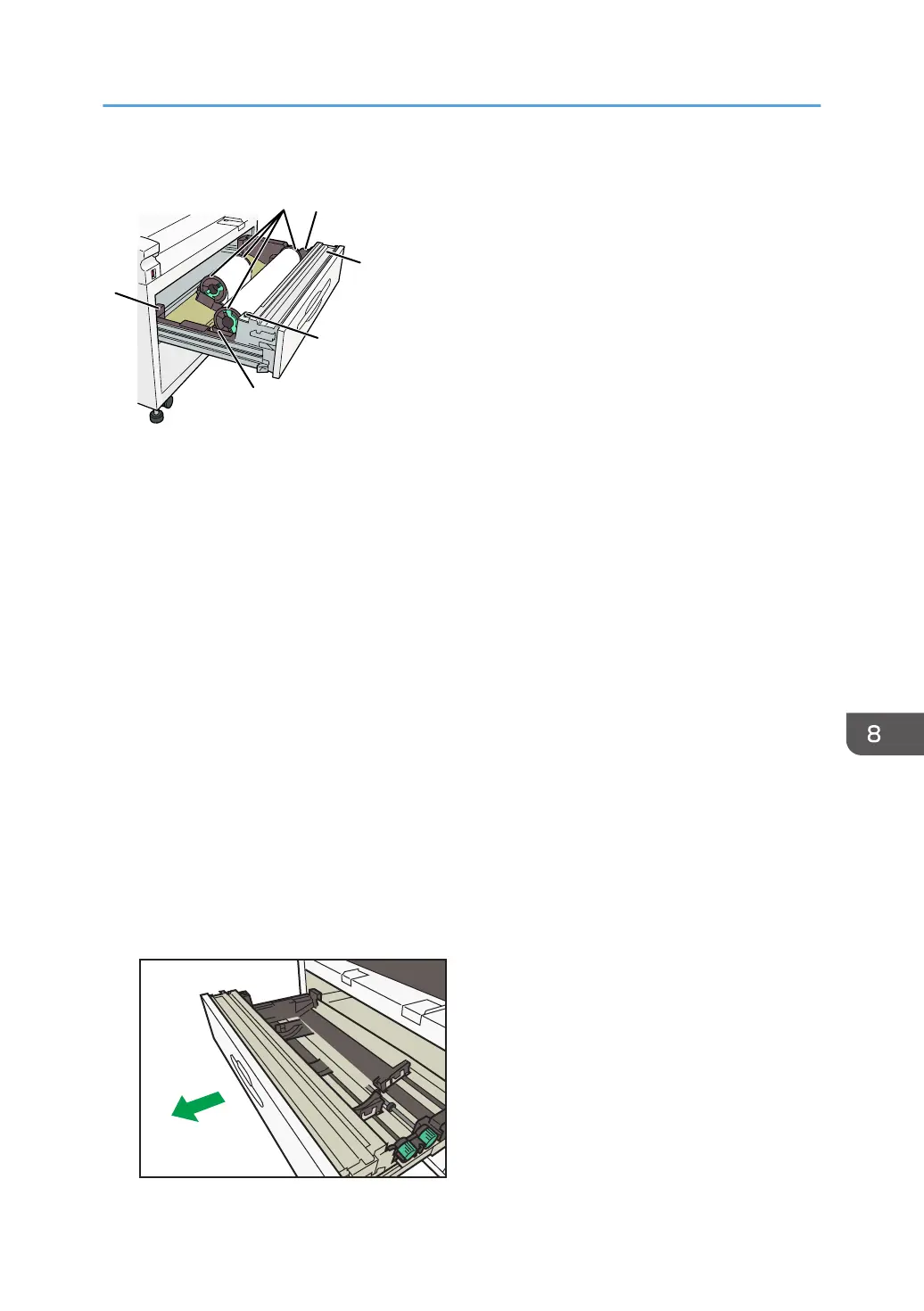Names of the parts of the paper roll tray
1. Anti-humidity heater switch
When humidity is high, paper in the paper tray may absorb moisture, which can affect copy quality. The
antihumidity heater prevents this.
Turn this switch on when humidity is high.
2. Paper holder
The two paper holders grip the paper roll and are mounted on the paper roll tray's roll holder.
3. Paper feed knob
Use when loading paper rolls or clearing paper jams.
4. Cutter knob
Use to manually cut paper if there are paper jams in the cutter area of the machine.
Always return the cutter knob to the left or right end.
5. Auto feed button
Use this to clear misfeeds in the paper feed area. Keep this button pressed to feed the roll paper continuously.
When approximately "100mm (3.9 inches)" of paper length is fed, release the button so that paper will be cut
automatically.
6. Roll holder
Adjust this to the size of the paper roll you are using.
1. Carefully pull out the paper roll tray until it stops.
Loading Paper
109
