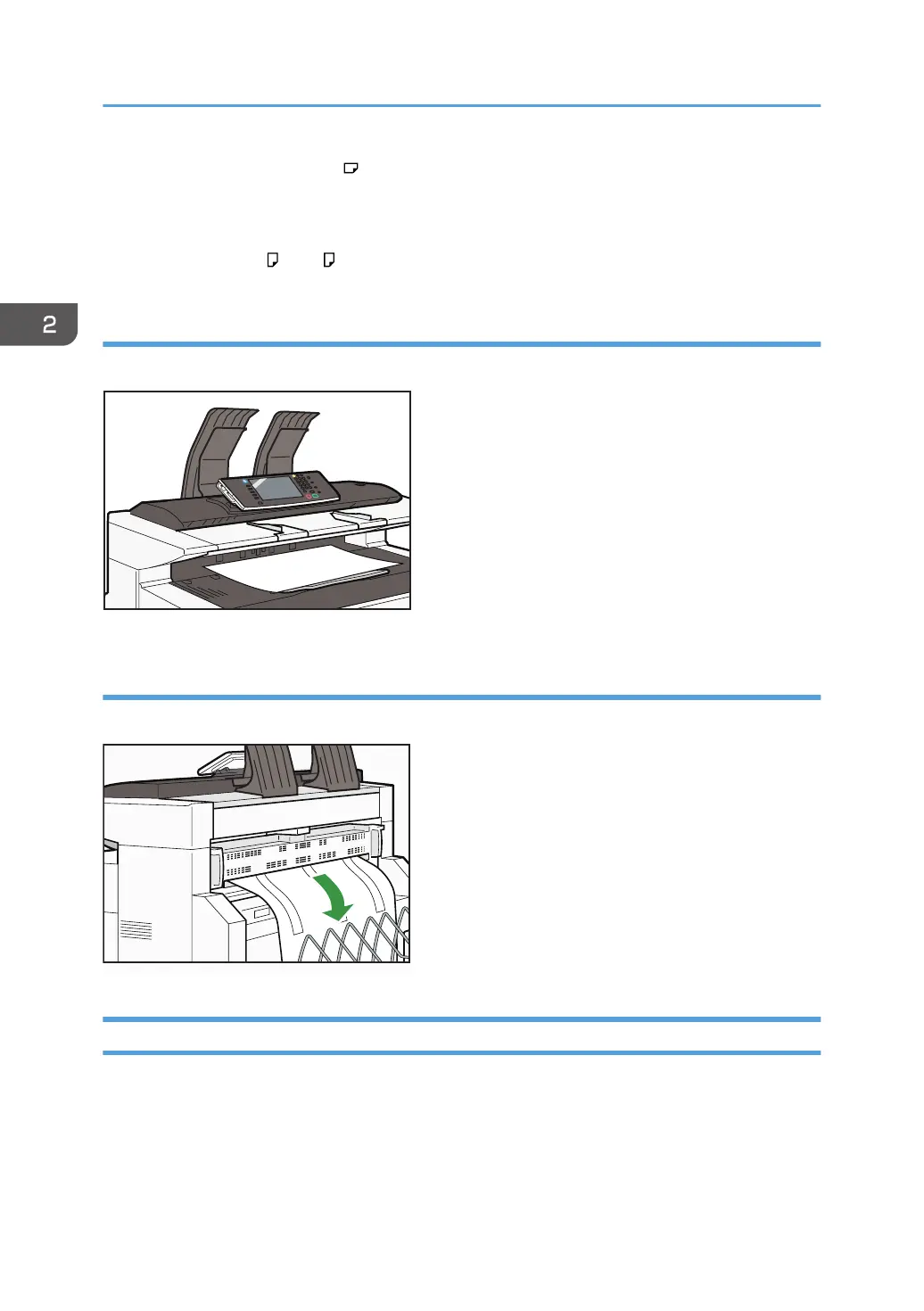When copying sizes up to A1 , we recommend selecting front copy output.
Rear
Prints are delivered through the rear paper output exit at the back of the machine.
When copying A1 or A0 , select rear copy output.
Front copy output
Prints are delivered through the front paper output exit.
Rear copy output
Prints are delivered through the rear paper output exit.
Adjusting the rear output
When using the rear output, adjust the hook position to the size of the copy.
2. Getting Started
44
