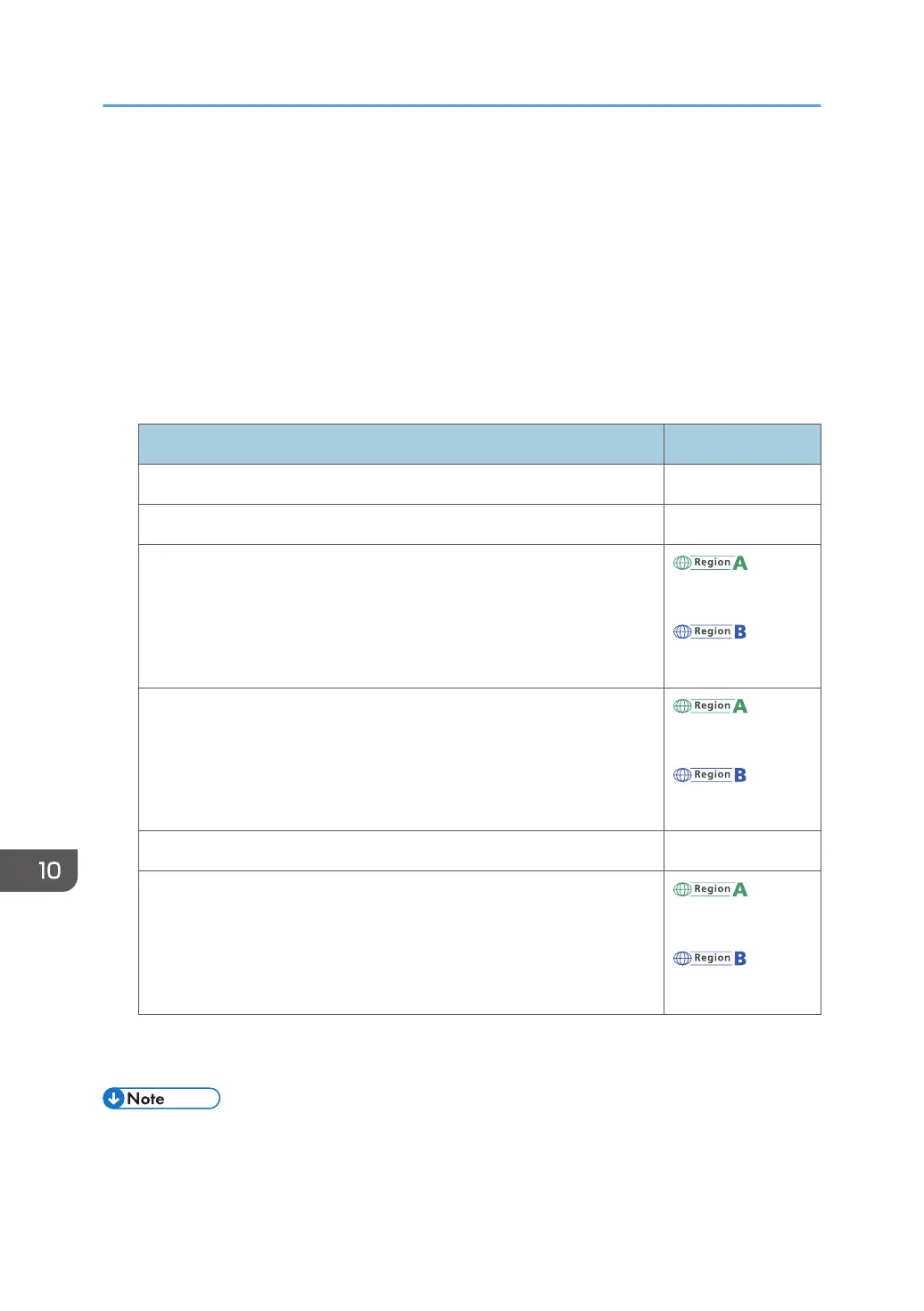• The default period the machine waits before entering Low Power mode is 7 minutes. This
default time can be changed.
Sleep mode
• If this machine remains idle for a specified period or when the [Energy Saver] key is pressed, it
enters Sleep mode to further reduce its electrical consumption.
• The default delay time the machine waits before entering Sleep mode is 14 minutes. This
default time can be changed.
• The machine can print jobs from computers while in Sleep mode.
Specification
Specification
Reduced electrical consumption in Low Power mode
*1
134 W
Time of switch into Low Power mode 7 minute
Time of switch out from Low Power mode
*1
94 seconds
84 seconds
Reduced electrical consumption in Sleep mode
*1
0.76W
0.94W
Time of switch into Sleep mode 14 minute
Time of switch out from Sleep mode
*1
118 seconds
106 seconds
*1
The time it takes to switch out from energy saving functions and electrical consumption may differ
depending on the conditions and environment of the machine.
• Specifications can vary depending on which options are installed on the machine.
• For details about how to change the default interval, see "Timer Settings", Connecting the
Machine/ System Settings.
10. Information for This Machine
172
