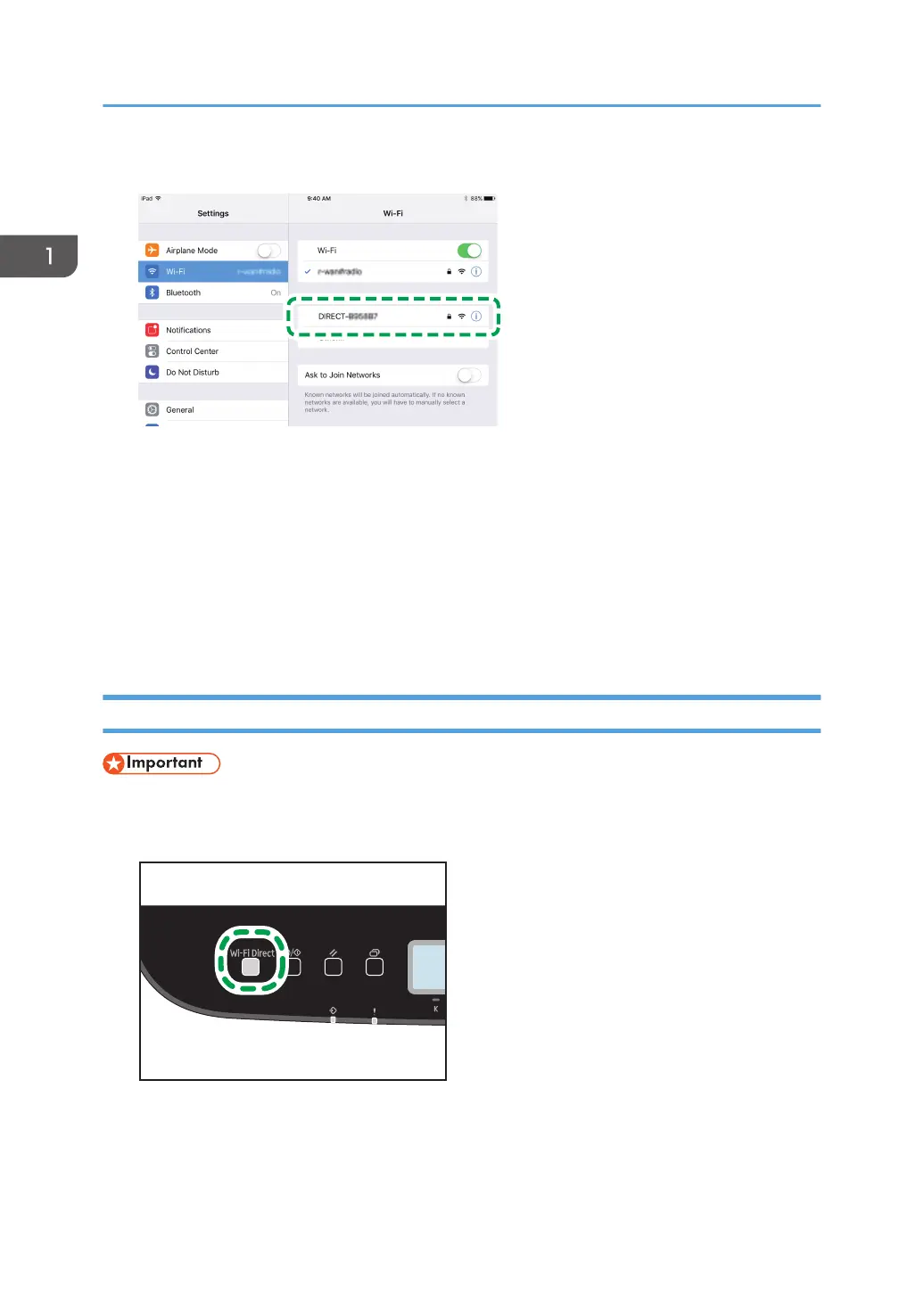14. Tap the SSID (DIRECT-XXXXXX) of the machine.
The screen for entering an encryption key is displayed.
15. Enter the encryption key of Wi-Fi Direct.
The default encryption key is "admin123".
For details about changing the encryption key, see page 21 "How to Change the Encryption Key
of Wi-Fi Direct".
16. Confirm the selected SSID is checked.
Configuring the Wi-Fi settings is complete.
P C300W/C301W
• In Steps 1 to 6, configure each setting within two minutes.
1. Press the [Wi-Fi Direct] key.
The LED of [Wi-Fi Direct] key starts flashing.
1. Easy Setup Using Wi-Fi Direct
16
