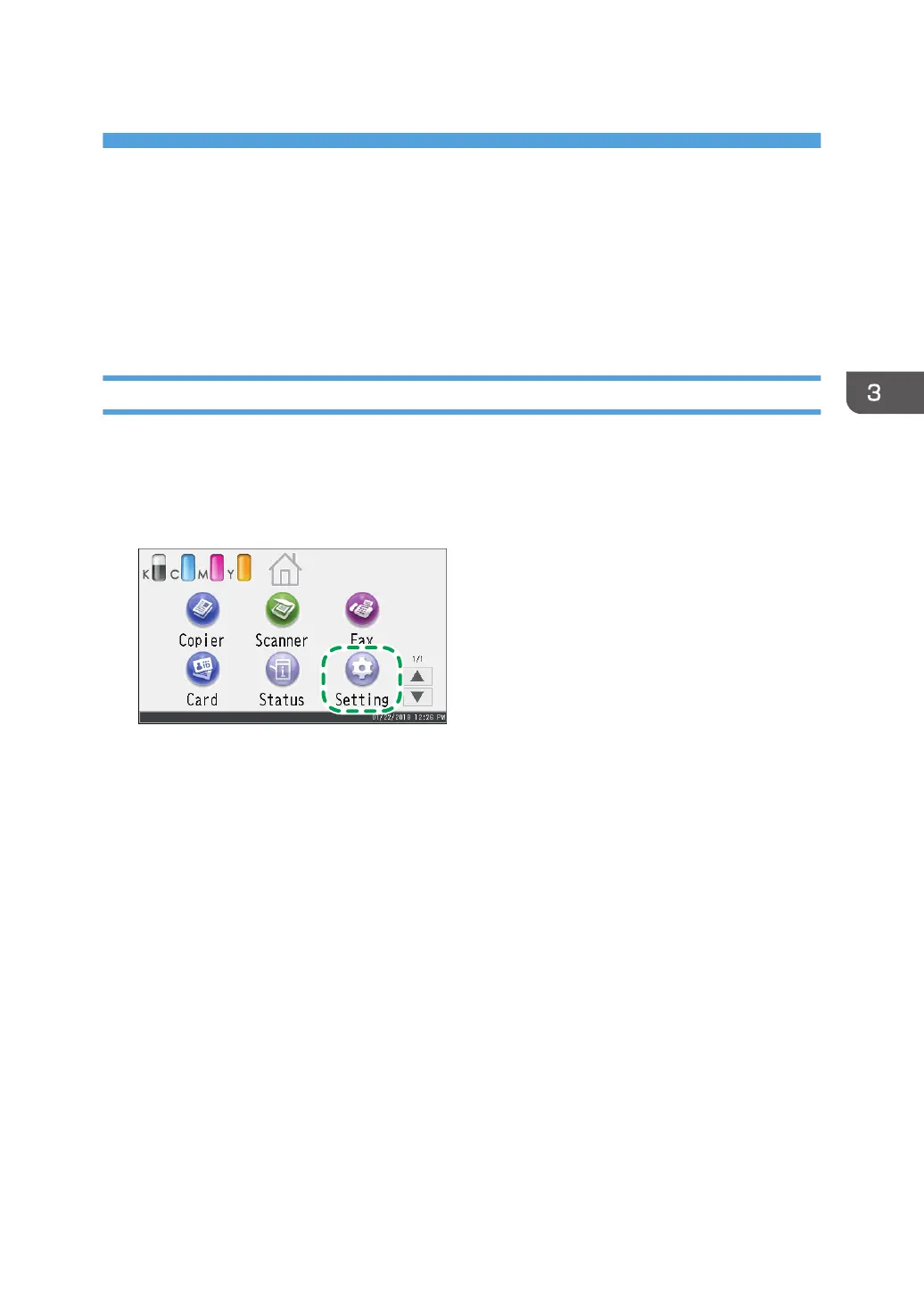3. Appendix
This appendix describes trademarks for the machine.
How to Change the Encryption Key of Wi-Fi
Direct
M C250FW/C250FWB
You can change the encryption key of Wi-Fi Direct by using the control panel or Web Image Monitor.
Configuring Settings Using the Control Panel
1. Press [Setting].
2. Press [Network Settings].
3. If you are requested to enter a password, enter the password using the number keys,
and then press [OK].
A password for accessing the [Network Settings] menu can be specified in [Admin. Tools Lock]
under [Administrator Tools] menu.
4. Press [Wi-Fi Enable].
5. Press [Enable].
6. Press [Connection Mode].
7. Press [Wi-Fi].
8. Turn off the machine, and then turn it back on.
21
