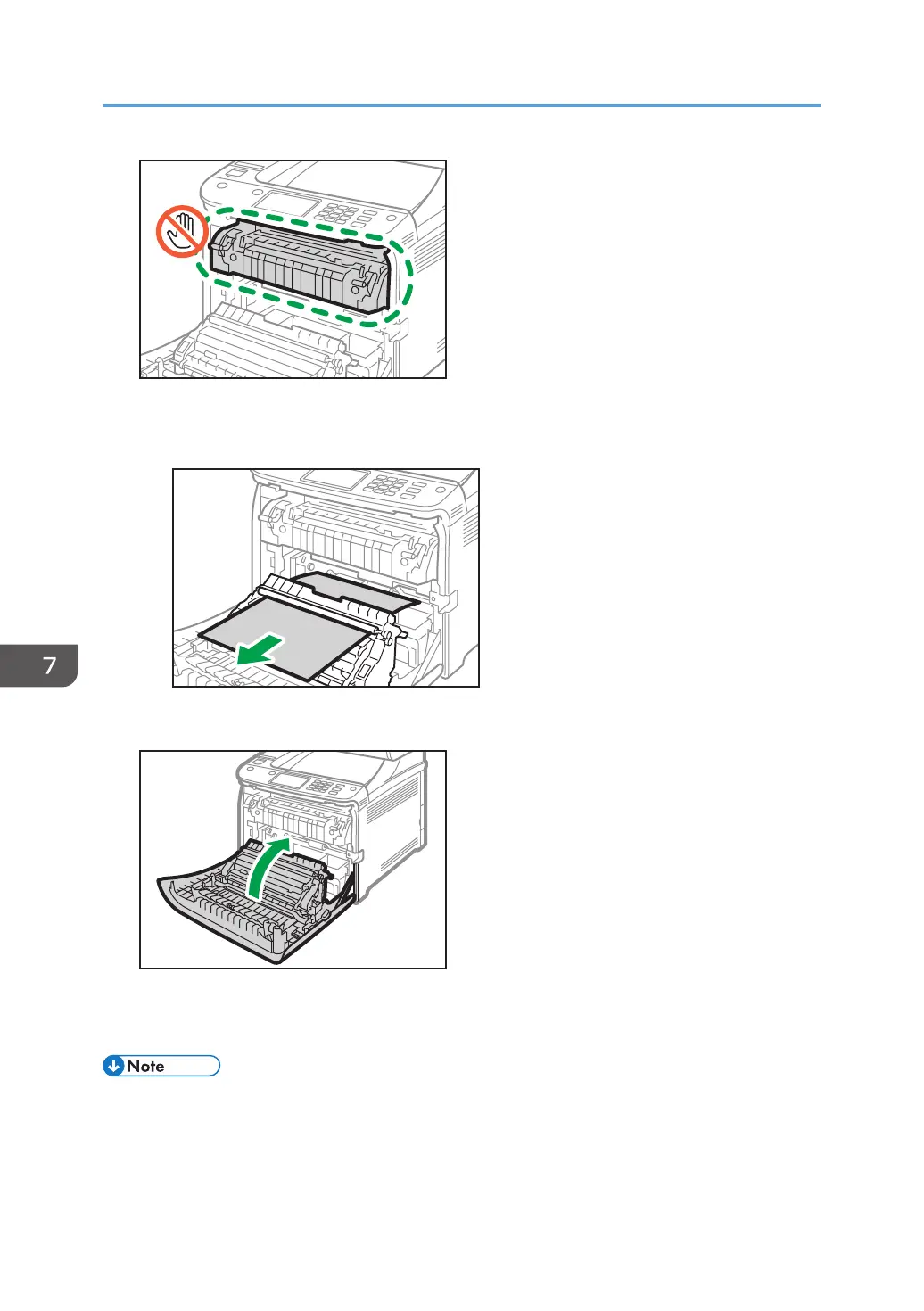If paper has jammed inside the transfer unit, holding both sides of the paper, pull the paper
carefully forward and out.
3. Using both hands, carefully push up the front cover until it closes.
When closing the front cover, push the upper area of the cover firmly. After closing the cover,
check that the error is cleared.
• Do not pull out the paper tray (Tray 1).
• If paper jams in Tray 2 but is difficult to locate, pull out Tray 2 to remove it. After removing the
paper, carefully push Tray 2 squarely back into the machine.
7. Troubleshooting
160
