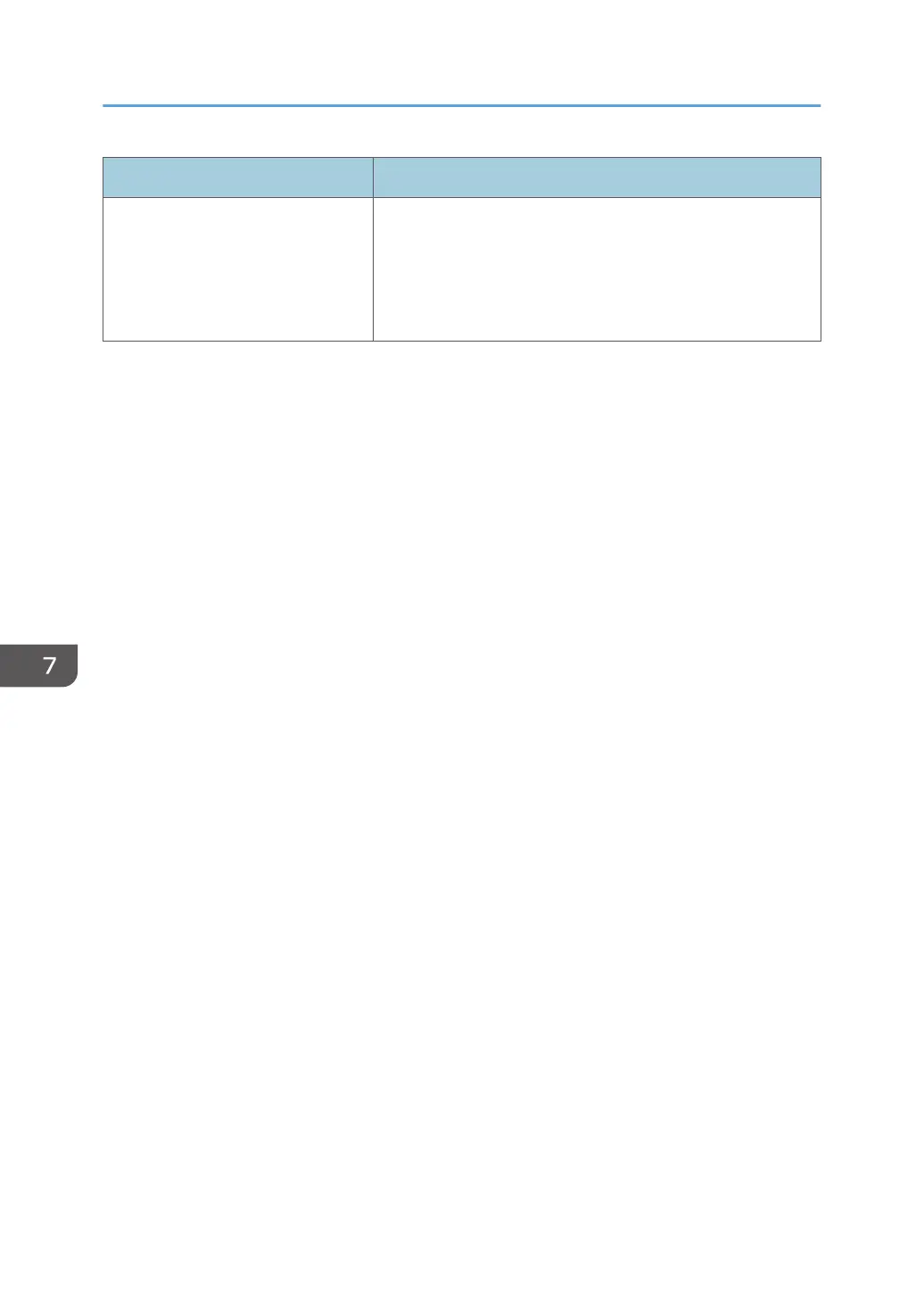Problem Solution
Fine lines are fuzzy, of inconsistent
thickness, or do not appear.
Change the dithering settings on the printer driver. For details
about the dithering settings, see the printer driver Help.
If the problem persists, specify the settings of the application in
which the image was created to change the thickness of the
lines.
7. Troubleshooting
176
