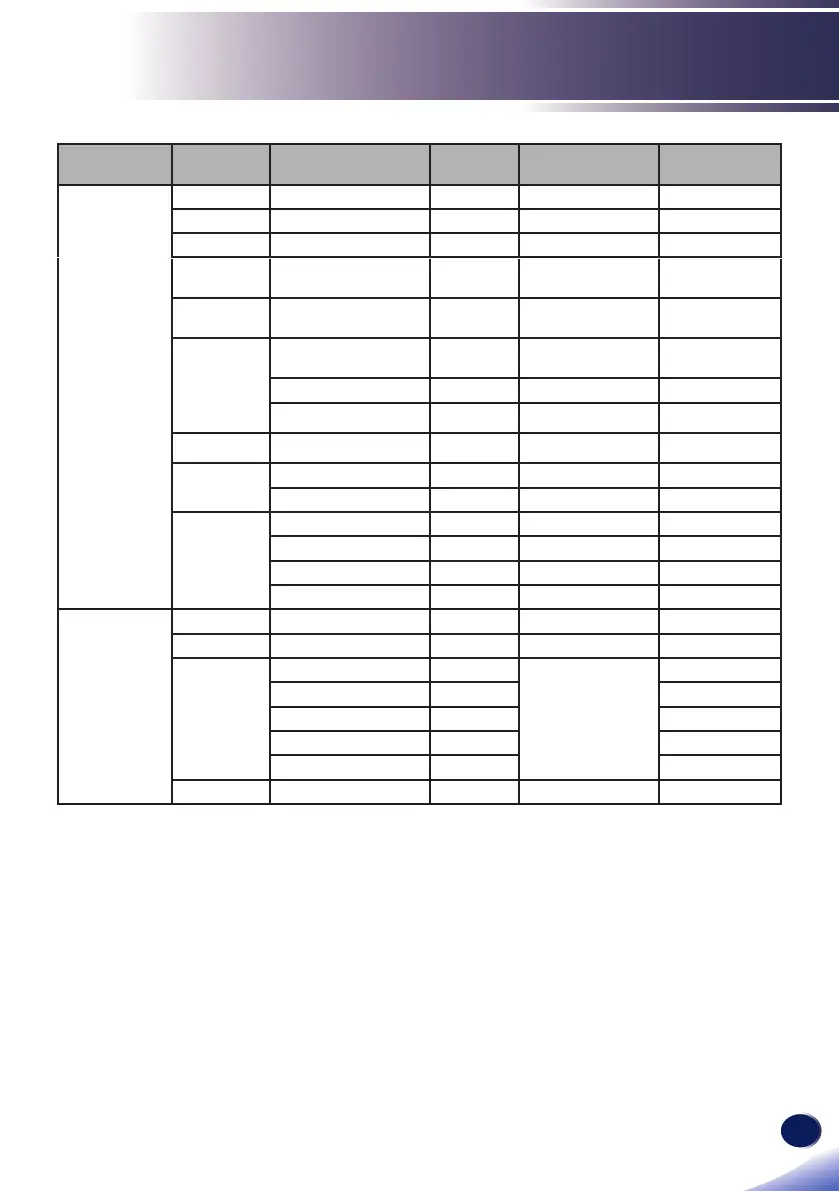English
37
English
User Settings
Main Menu Tree
1st level
2nd level 3rd level 4th level Default Value Range
Options
Logo Default/User Default
Logo Capture
Auto Source On/Off On
Input
VGA-1, VGA-2, HDMI-1,
HDMI-2, Composite
Seach all source,
Auto Power Off
(Min)
20 0~120
LASER Settings
LASER Hours Used
(Normal)
0 innite
LASER Hours Used (ECO) 0 innite
LASER Power Mode Normal,ECO Normal
High Altitude On/Off Off
Filter Remind
(Hour)
Filters Remind (Hour)
0 0 ~ 1000
Cleaning up reminder Yes/No No
Information
Source
Resolution
Software Version
Aspect Ration
3D
3D Off/On/Auto Auto
3D Invert On/Off Off
3D Format
Frame Packing
Depend on input signal,
If a HDMI source with
AVINFO data existed
then display 3D mode
automatically.
Side-by-Side (Half)
Top amd Bottom
Frame Sequential
Field Sequential
1080p @ 24 96Hz/144Hz 144Hz
