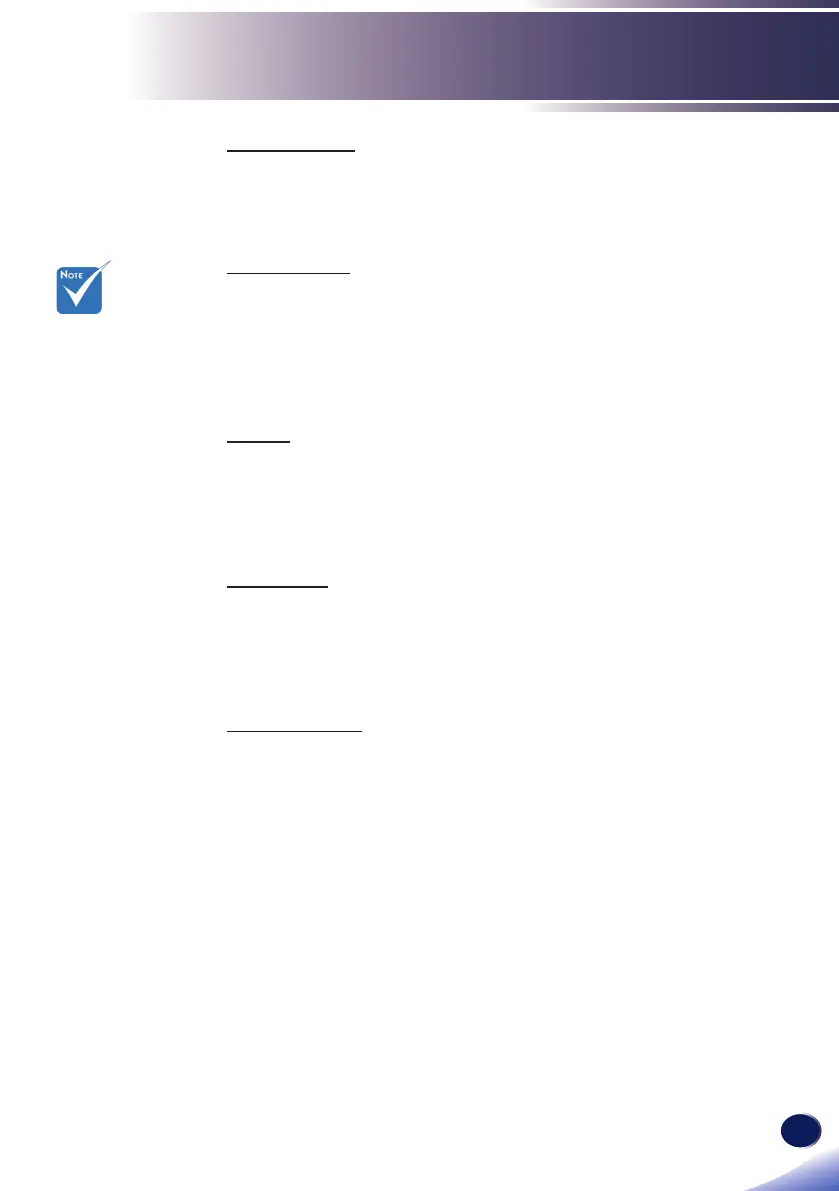English
39
English
User Settings
Sharpness
Adjust the sharpness of the image.
Press the ◄ button to decrease the sharpness.
Press the ► button to increase the sharpness.
Saturation
Adjust a video image from black and white to fully saturated color.
Press the ◄ button to decrease the amount of saturation in the
image.
Press the ► button to increase the amount of saturation in the
image.
Hue
Adjust the color balance of red and green.
Press the ◄ button to increase the amount of green in the im-
age.
Press the ► button to increase the amount of red in the image.
Gamma
Adjust the gamma table when the dark areas or bright areas of the
image are not clear.
Press the ► to emphasize details in dark areas of the image.
Press the ◄ to emphasize details in bright areas of the image.
Color Temp
Select the color temperature. This function is only available when
the “Color Mode” setting is set to “PC”.
Low: The screen image looks warmer.
High: The screen image looks colder.
“Sharpness”, “Sat-
uration” and “Hue”
functions are only
supported under
video mode.
