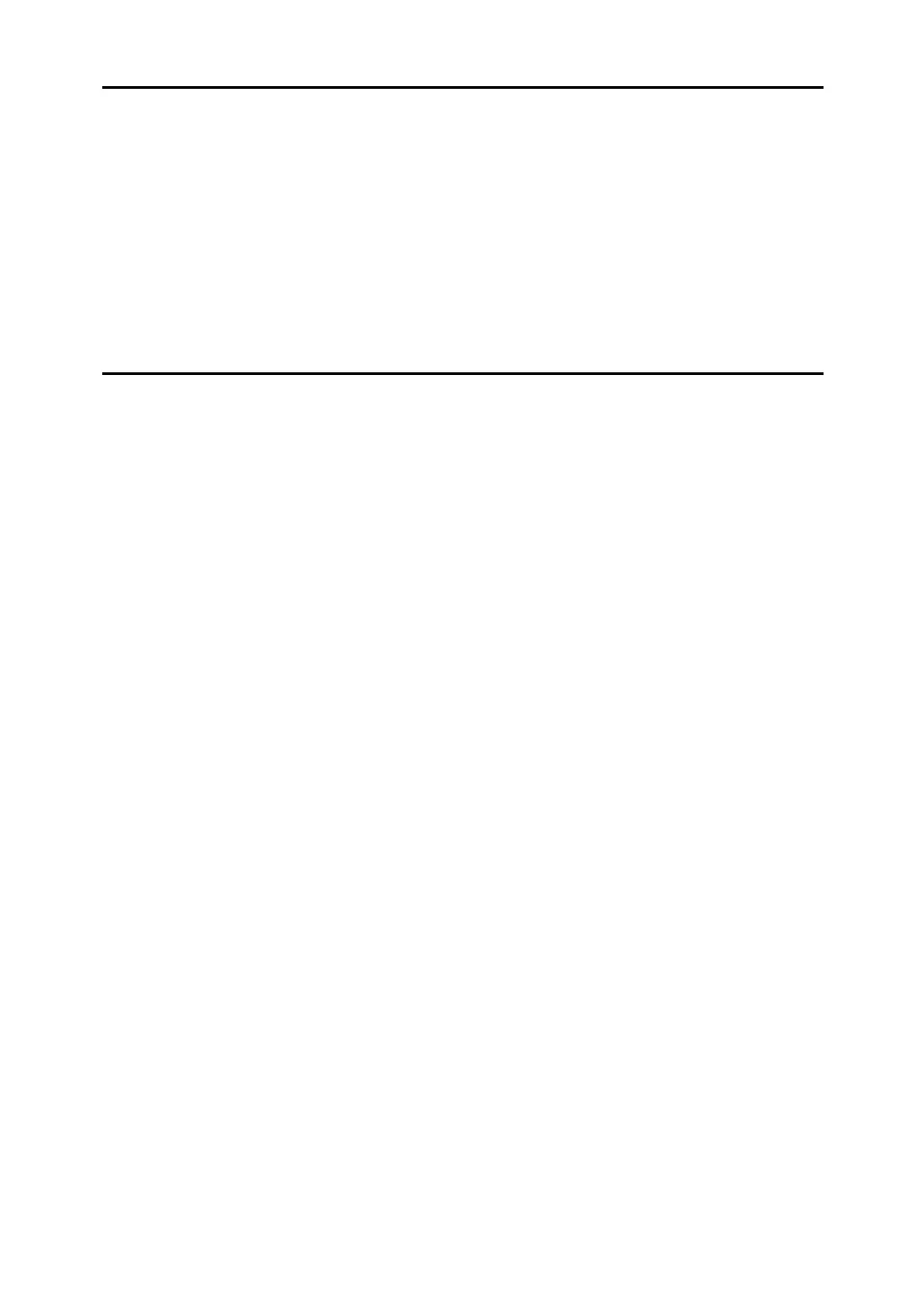iii
2. Using the Scanner Function
TWAIN Scanner ....................................................................................................45
Process Flow............................................................................................................46
Preparation for Using the TWAIN Scanner........................................................47
Installing the TWAIN Driver.................................................................................48
Setting Originals ..................................................................................................49
Placing Originals ......................................................................................................49
Scanning Originals ..............................................................................................53
Relationship between Resolution and File Size................................................54
When Using as a TWAIN Scanner...........................................................................54
3. Appendix
Specifications.......................................................................................................55
Printer.......................................................................................................................55
Scanner....................................................................................................................56
INDEX......................................................................................................... 57