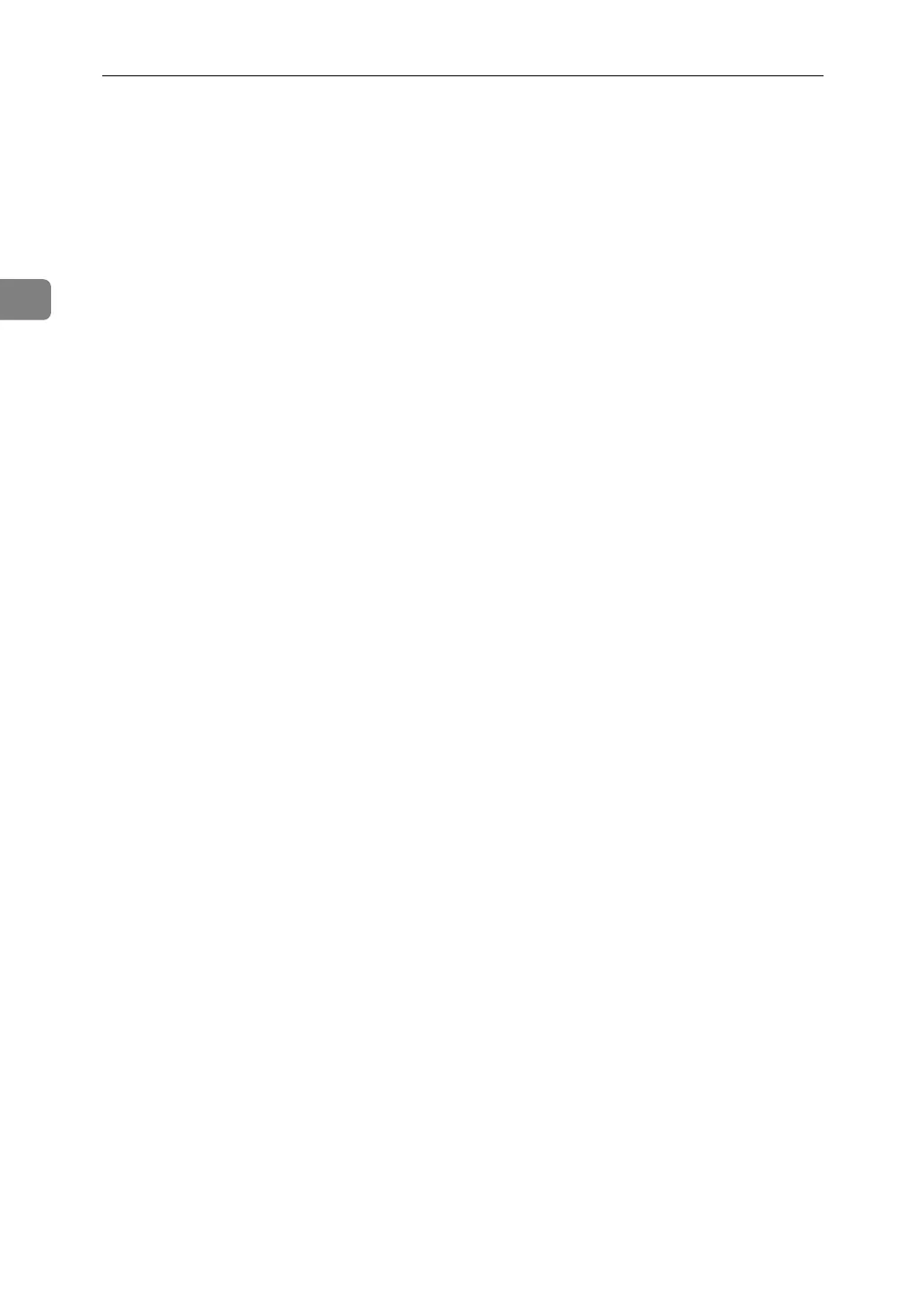Using the Scanner Function
48
2
Installing the TWAIN Driver
To use the scanner function, you must first install the TWAIN driver on the sup-
plied CD-ROM.
A Quit all applications currently running.
B Insert the CD-ROM into the CD-ROM drive.
The driver installer starts.
C Select an interface language, and then click [OK].
The default interface language is English.
D Click [DDST TWAIN Driver].
The DDST TWAIN Driver installer starts.
E Click [OK].
F Click [Close].