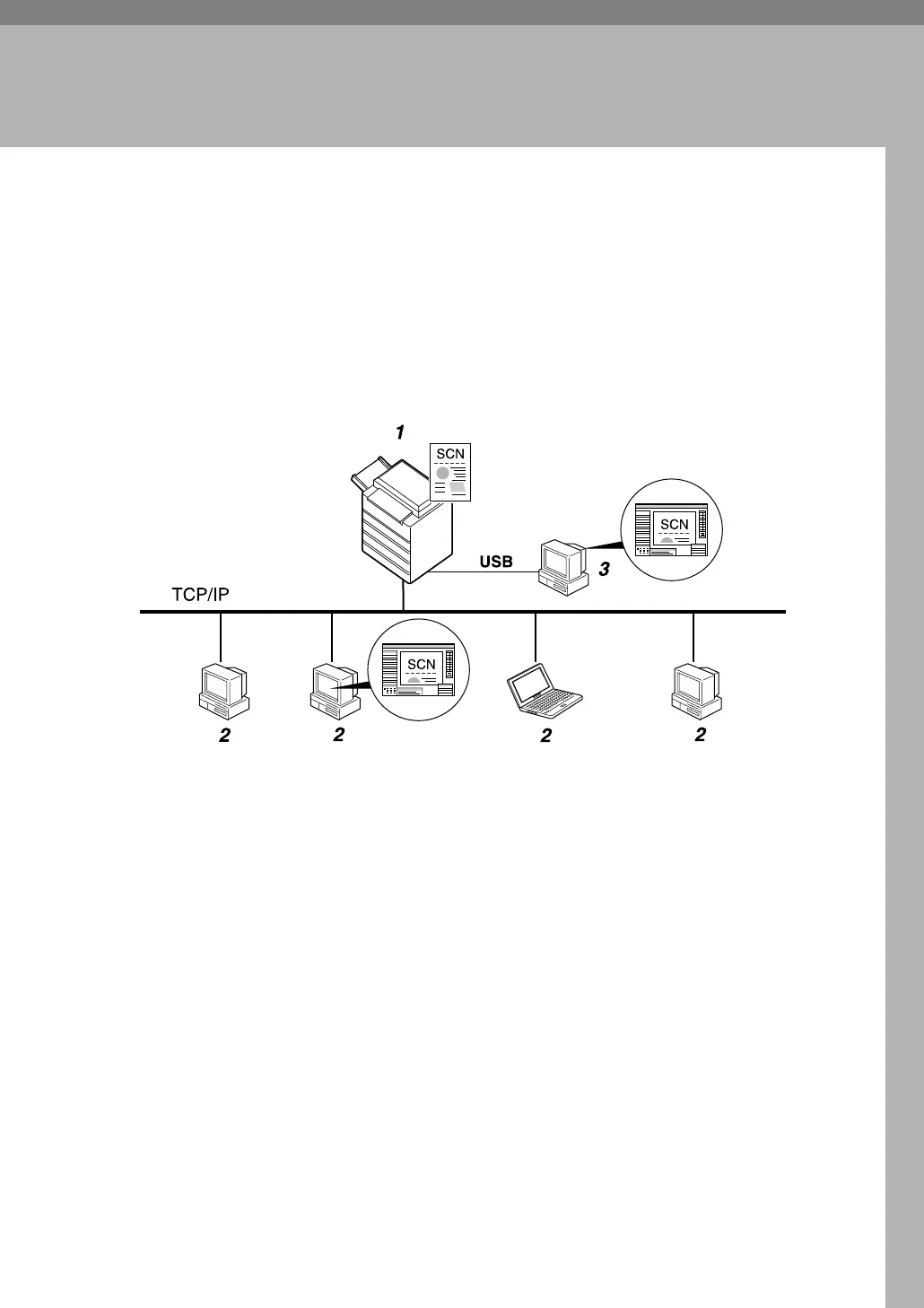45
2. Using the Scanner Function
TWAIN Scanner
Client computers can use this machine as a network TWAIN scanner.
Using direct USB connection, stand alone computers can also use this machine
as a TWAIN scanner.
Procedures for network scanning are the same as those for scanning via USB
connection.
1. This machine
Connects to computers via Ethernet
(TCP/IP) and/or USB.
2. Client computer
Uses the scanner via a TWAIN-compliant
application (such as Imaging).
3. Stand-alone computer
Uses the scanner via direct USB connec-
tion and a TWAIN-compliant application
(such as Imaging).
AYM010S