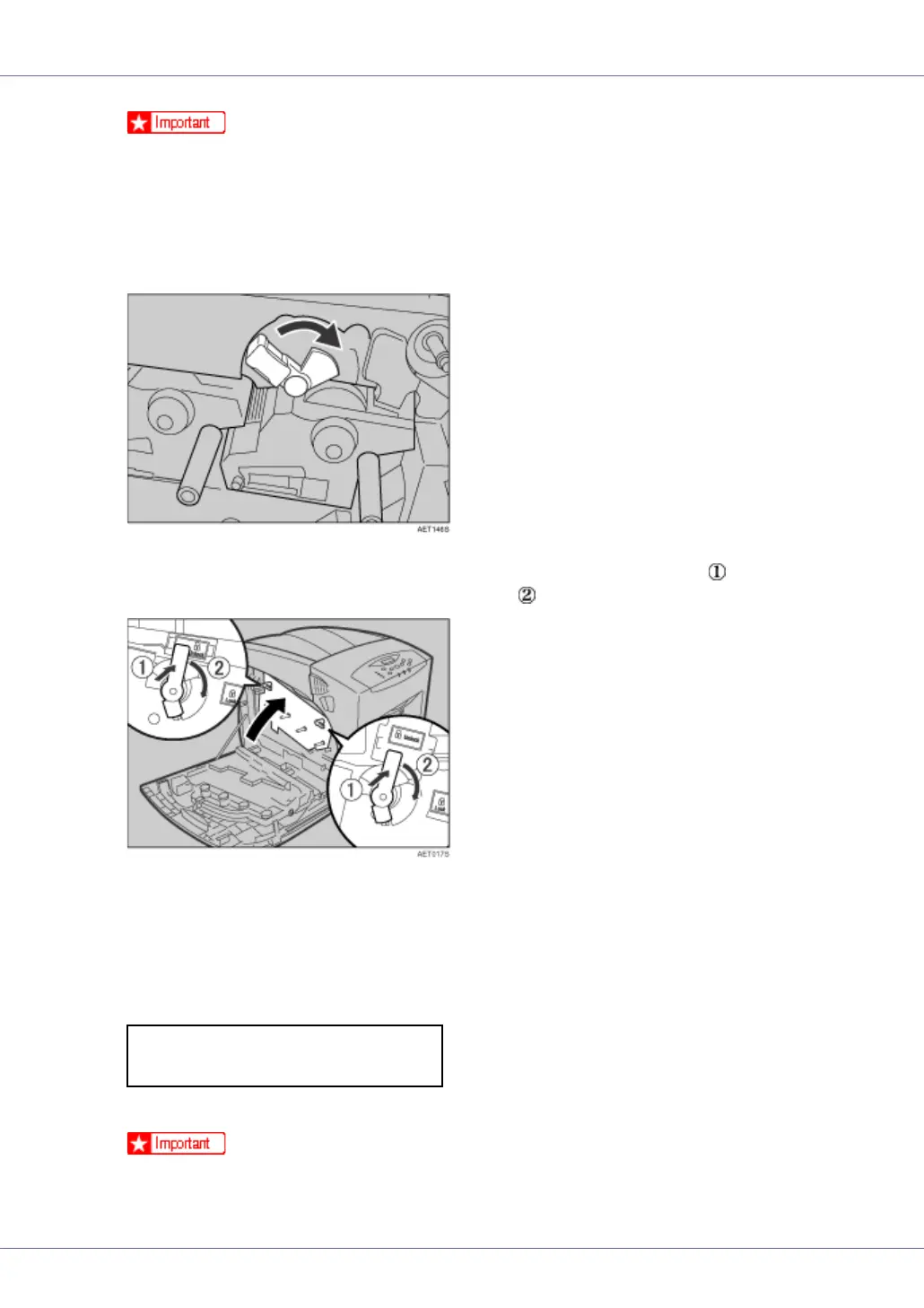Replacing Consumables and Maintenance Kit
42
❒ Remember to pull out the tape. Malfunctions occur if you attempt to print
while the tape is still attached.
❒ The removed tape is dirty. Be careful not to let it touch your hands or
clothes.
M Turn the green lever clockwise to lock the unit.
N Close the inner cover. Lock the inner cover by pressing in ( ) and then
turning the two green levers clockwise ( ).
O Carefully close the left cover.
P Plug in the power cable, and then turn on the power.
The printer starts calibration. Wait until it stops. The following message ap-
pears on the display:
Wait until “Ready” appears on the display panel.
❒ Do not turn off the power during calibration. Doing so results in malfunction.
Calibrating...