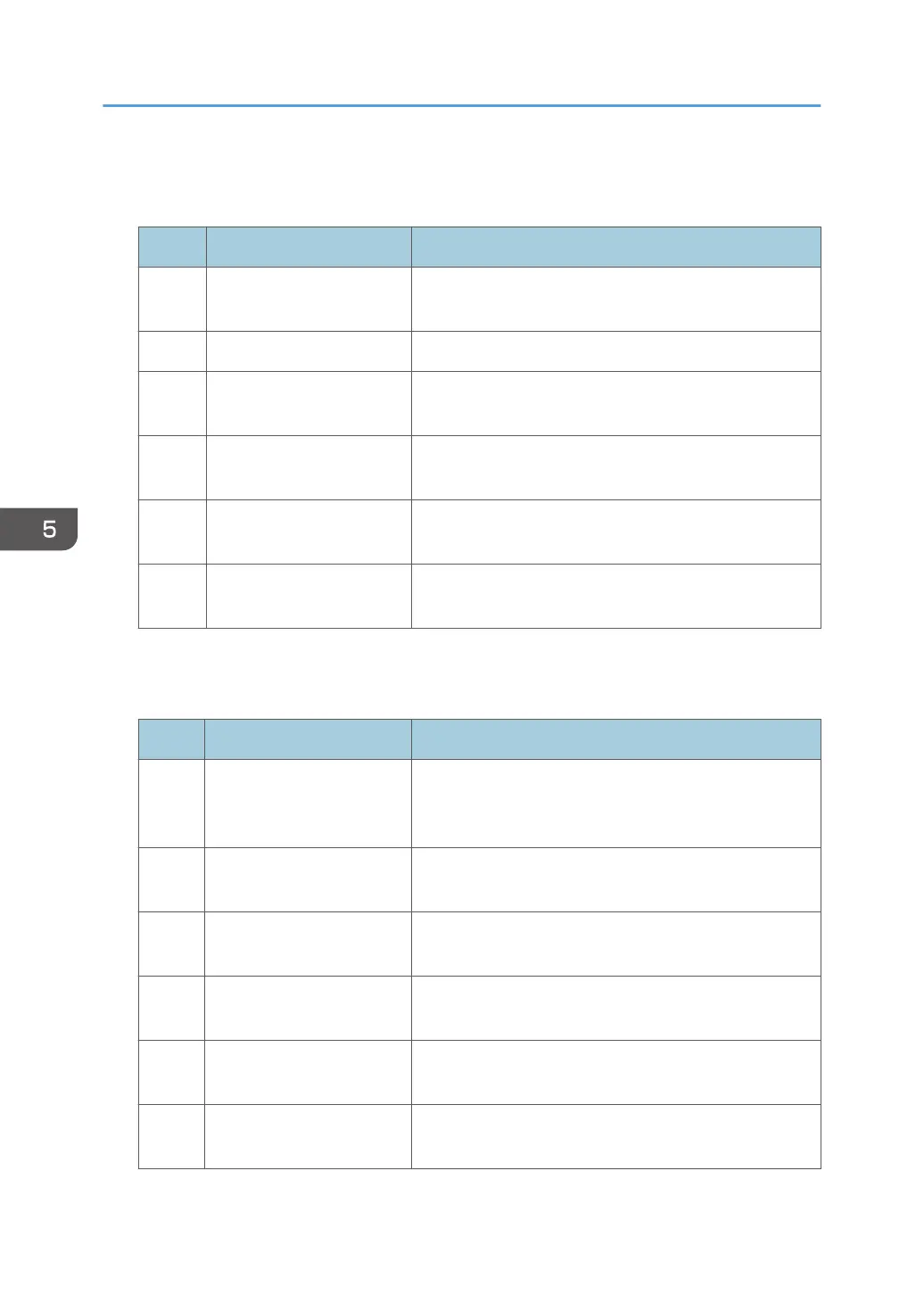Machine: Maintenance
For details about the following items, see "Machine: Maintenance", Paper Settings.
No. Item Description
0505 Fusing Belt Smoothing
Setting
Specify whether or not to automatically execute [For
Uneven Gloss (Short Time)] for fusing belt smoothing.
0506 Smooth Fusing Belt Remove vertical and horizontal lines from printouts.
0509 Temperature / Humidity
inside the Machine
Display the internal temperature and humidity.
0510 Temperature / Humidity
outside the Machine
Display the external temperature and humidity.
0513 Back Up / Restore Custom
Paper Data
Back up and restore custom paper profiles.
0515 Execute Developer
Refreshing
The machine uses degraded toner in the development
unit and adds new toner from the toner bottle.
Finishing: Finisher
For details about the following items, see "Finishing: Finisher", Paper Settings.
No. Item Description
0601 Adjust Staple Position
Across Feed Direction 1
Adjust the vertical position of the staple (applied at an
edge) when using Finisher SR5050 or Booklet Finisher
SR5060.
0602 Adjust Staple Position
Across Feed Direction 2
Adjust the vertical position of the staples (dual) when
using Finisher SR5050 or Booklet Finisher SR5060.
0603 Adjust Staple Position With
Feed Direction
Adjust the horizontal position of the staples when using
Finisher SR5050 or Booklet Finisher SR5060.
0607 Adjust Punch Position
Across Feed Direction
Adjust the vertical position of the punch holes when using
Finisher SR5050 or Booklet Finisher SR5060.
0608 Adjust Punch Position With
Feed Direction
Adjust the horizontal position of the punch holes when
using Finisher SR5050 or Booklet Finisher SR5060.
0618 Adjust Staple Position for
Booklet
Adjust the horizontal position of the booklet staples when
using Booklet Finisher SR5060.
5. Adding Paper and Toner
98
