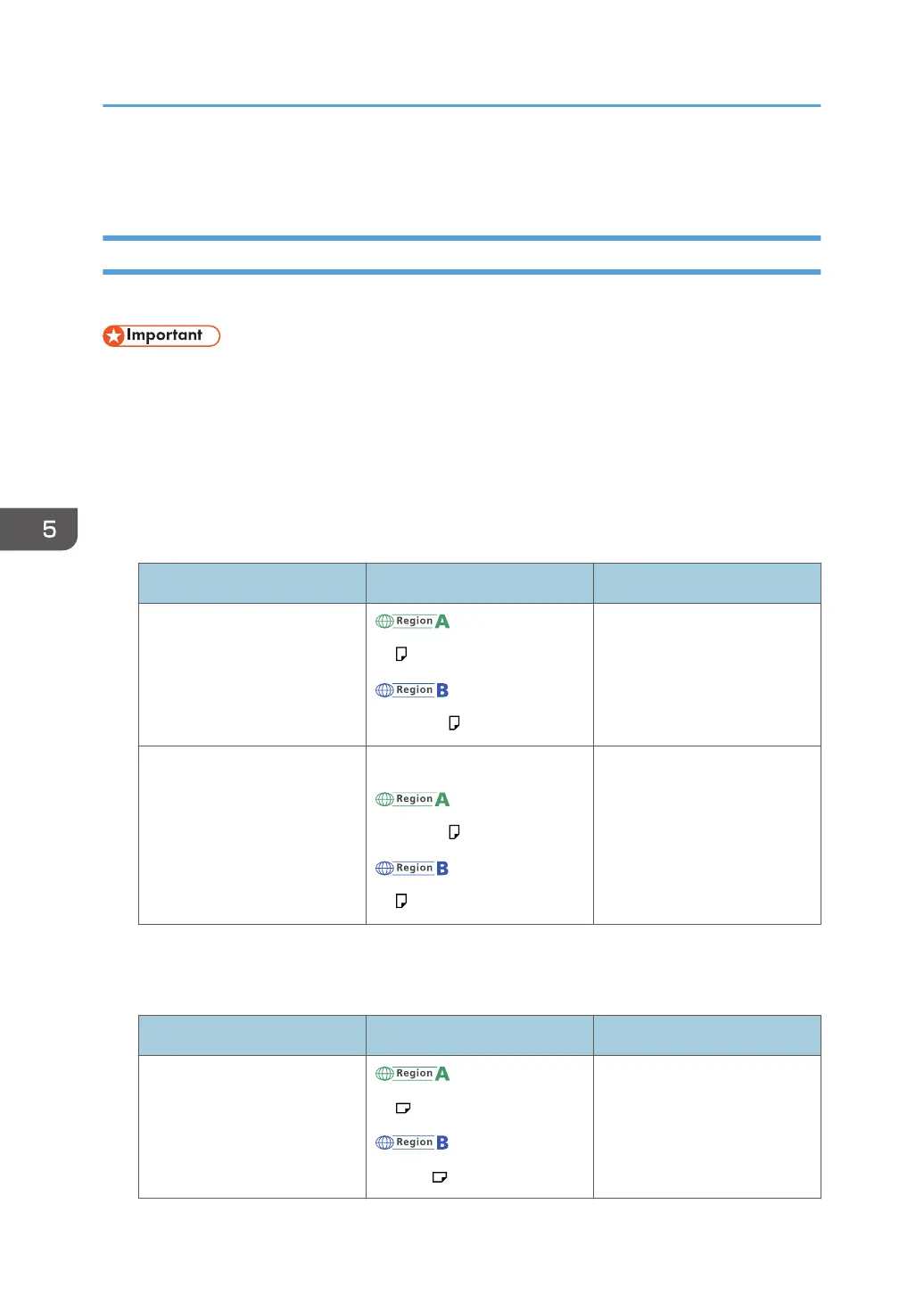Recommended Paper
Recommended Paper Sizes and Types
This section describes recommended paper sizes and types.
• If you use paper that curls, either because it is too dry or too damp, a staple clogging or paper jam
may occur.
• Do not use paper designed for inkjet printers, as these may stick to the fusing unit and cause a
misfeed.
• When you load transparencies, check the front and back of the sheets, and place them correctly,
or a misfeed might occur.
Tray 1
Paper type and weight Paper size Paper capacity
52.3–300.0g/m
2
(14.0 lb.
Bond–165.0 lb. Index)
Paper Weight 1–Paper
Weight 7
A4
8
1
/
2
× 11
1,000 sheets × 2
52.3–300.0g/m
2
(14.0 lb.
Bond–165.0 lb. Index)
Paper Weight 1–Paper
Weight 7
*1
8
1
/
2
× 11
A4
1,000 sheets × 2
*1
To load paper any of the sizes specified above, contact your service representative.
Tray 1 (A3/11 × 17 tray unit)
Paper type and weight Paper size Paper capacity
52.3–300.0g/m
2
(14.0 lb.
Bond–165.0 lb. Index)
Paper Weight 1–Paper
Weight 7
A3
11 × 17
1,000 sheets
5. Adding Paper and Toner
62
