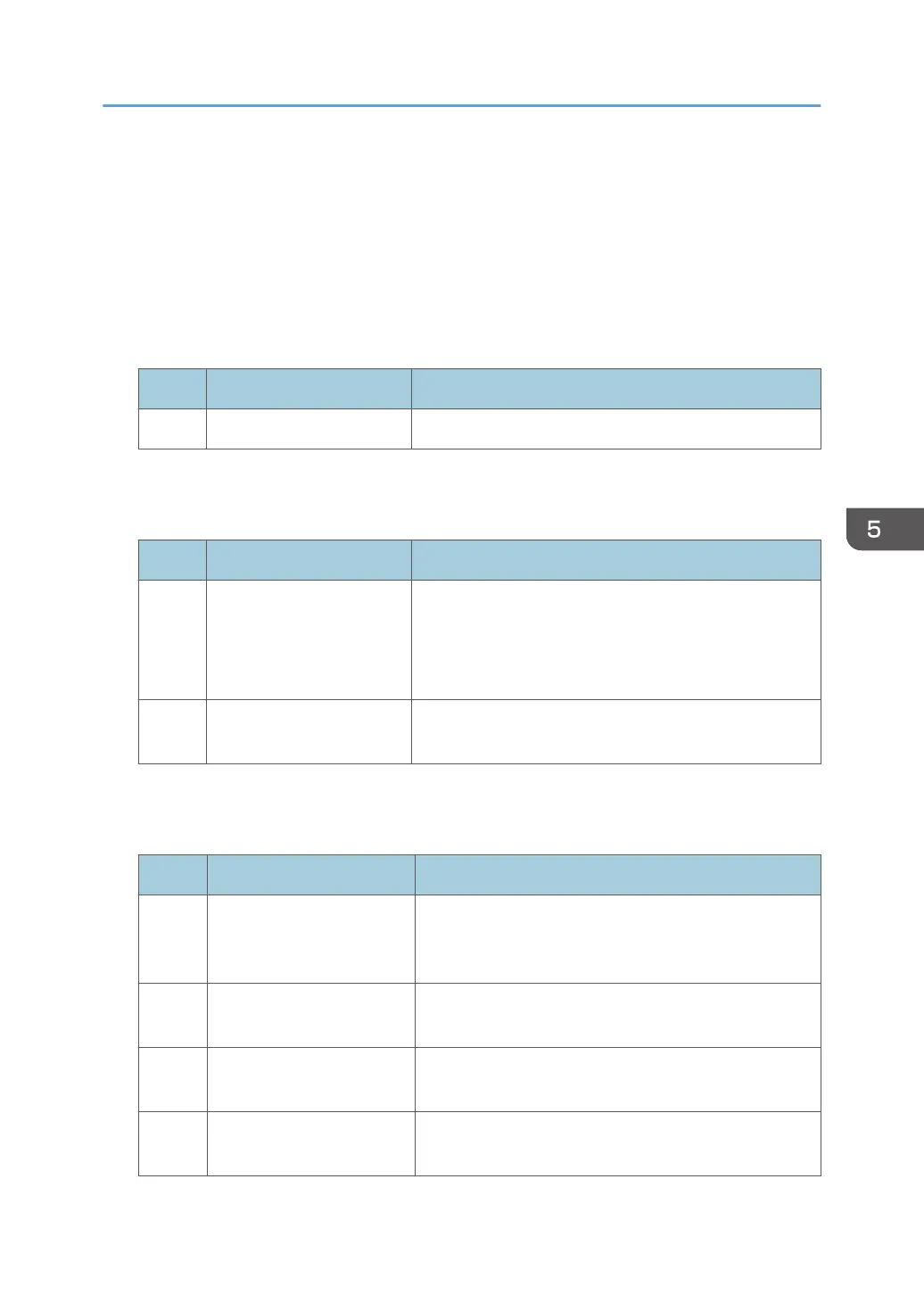Menu Items and Functions
All items in Adjustment Settings for Operators appear regardless of which of the machine's optional
components are installed. If you change the settings of options that are not installed, the changes will
have no effect.
Machine: Image Position
For details about the following items, see "Machine: Image Position", Paper Settings.
No. Item Description
0104 Skew Detection Specify whether or not to detect paper skew.
Machine: Image Quality
For details about the following items, see "Machine: Image Quality", Paper Settings.
No. Item Description
0201 Adjust Image Density/
DEMS
Execute image density control manually.
DEMS can reduce the variations in thickness that occur in
the intervals between the photoconductor and
development sleeve operations.
0208 Photoconductor Special
Mode
Increase the amount of lubricant applied to the
photoconductor.
Machine: Paper Feed/ Output
For details about the following items, see "Machine: Paper Feed/ Output", Paper Settings.
No. Item Description
0304 Adjust Paper Curl Specify the method for straightening curled sheets.
Select the method according to the direction and degree
of curl.
0305 Illumination Mode for
Color Paper Detection
Specify a detection method of the contact image sensor
(CIS).
0309 Double Feed Detection Specify whether or not to detect double feeding of
paper.
0310 When Double Feed is
Detected
Specify how the machine responds when it detects a
double feed.
Menu Items and Functions
97
