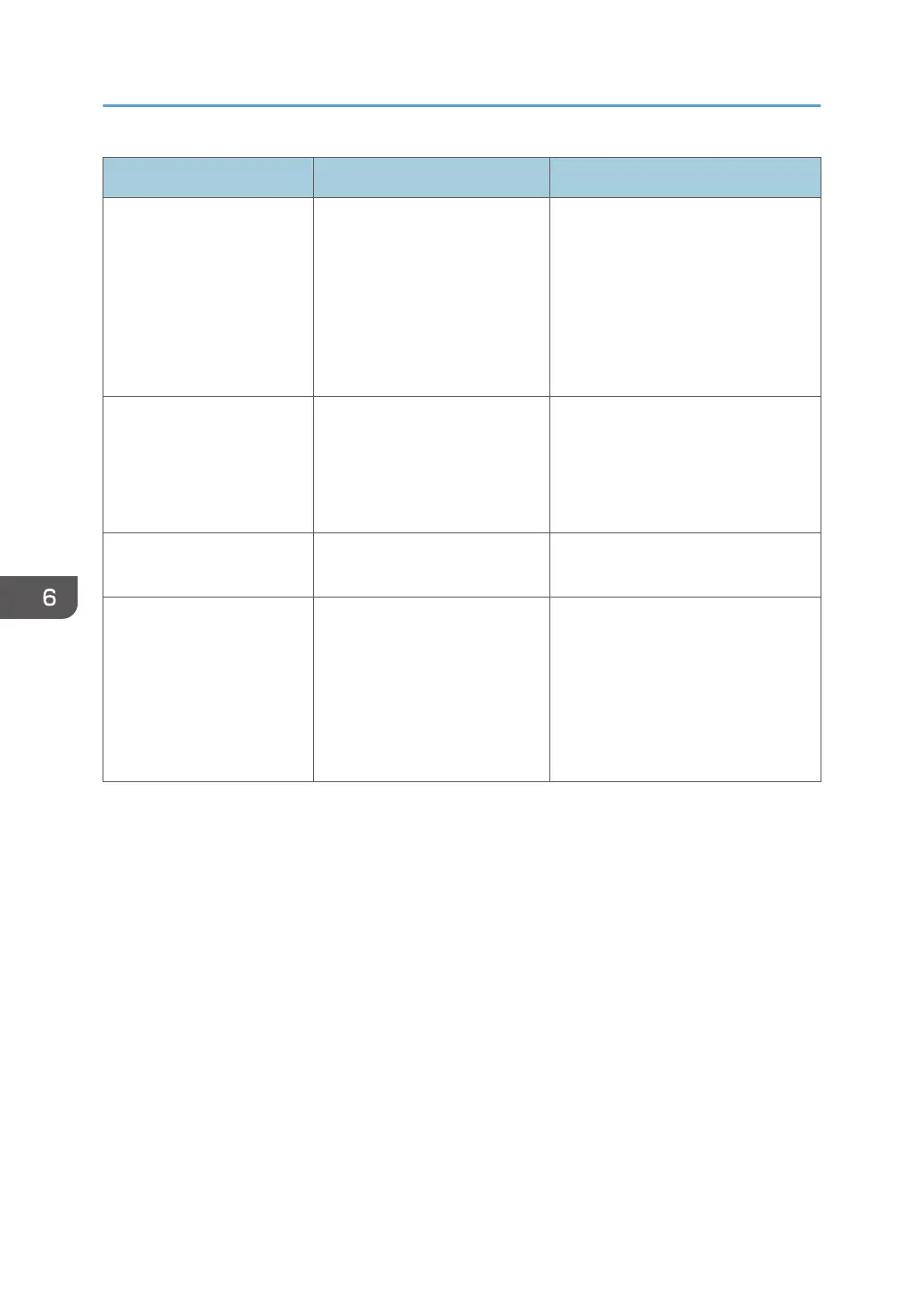Message Cause Solution
"Perfect Binding is not
available with this No. of
sheets."
Perfect Binding is not possible
with the number of sheets that
you have specified.
• Check the number of sheets.
• Specify the proper number of
sheets.
For details about the proper number
of sheets, see "Specifications for
Perfect Binder", Maintenance and
Specifications.
"Contains incorrect
setting(s) for Perfect
Binding."
Perfect Binding cannot be used
with the paper size that you
have specified.
Select a proper paper size. For
details about proper paper sizes,
see "Specifications for Perfect
Binder", Maintenance and
Specifications.
"Printer font error." An error has occurred in the
font settings.
Contact your service representative.
"Cannot print because both
the main and designation
(chapter) sheets are set to
the same paper tray. Press
[Job Reset] to cancel the
job. To print the job again
specify different trays."
The tray selected for other
pages is the same as the one
for slip sheets.
Reset the job. Be sure the tray you
select for slip sheets is not providing
paper for other pages.
6. Troubleshooting
114
