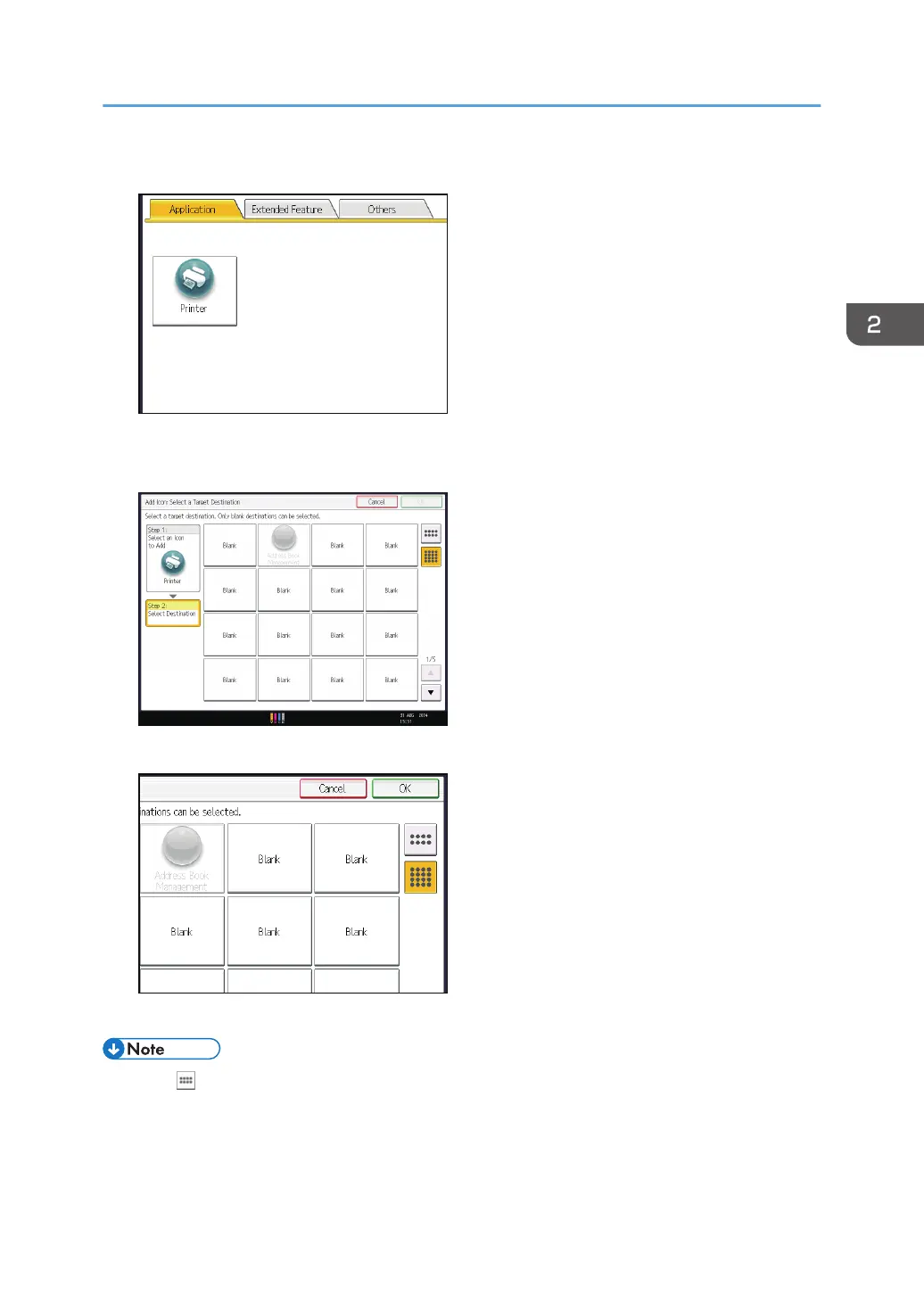4. Press the [Application] tab.
5. Select the application you want to add.
6. Specify the position where [Blank] is displayed.
7. Press [OK].
8. Press the [User Tools] key.
• Press on the upper-right corner of the screen to check the position on the simple screen.
How to Use the [Top] Screen and the [Home] Screen
29
