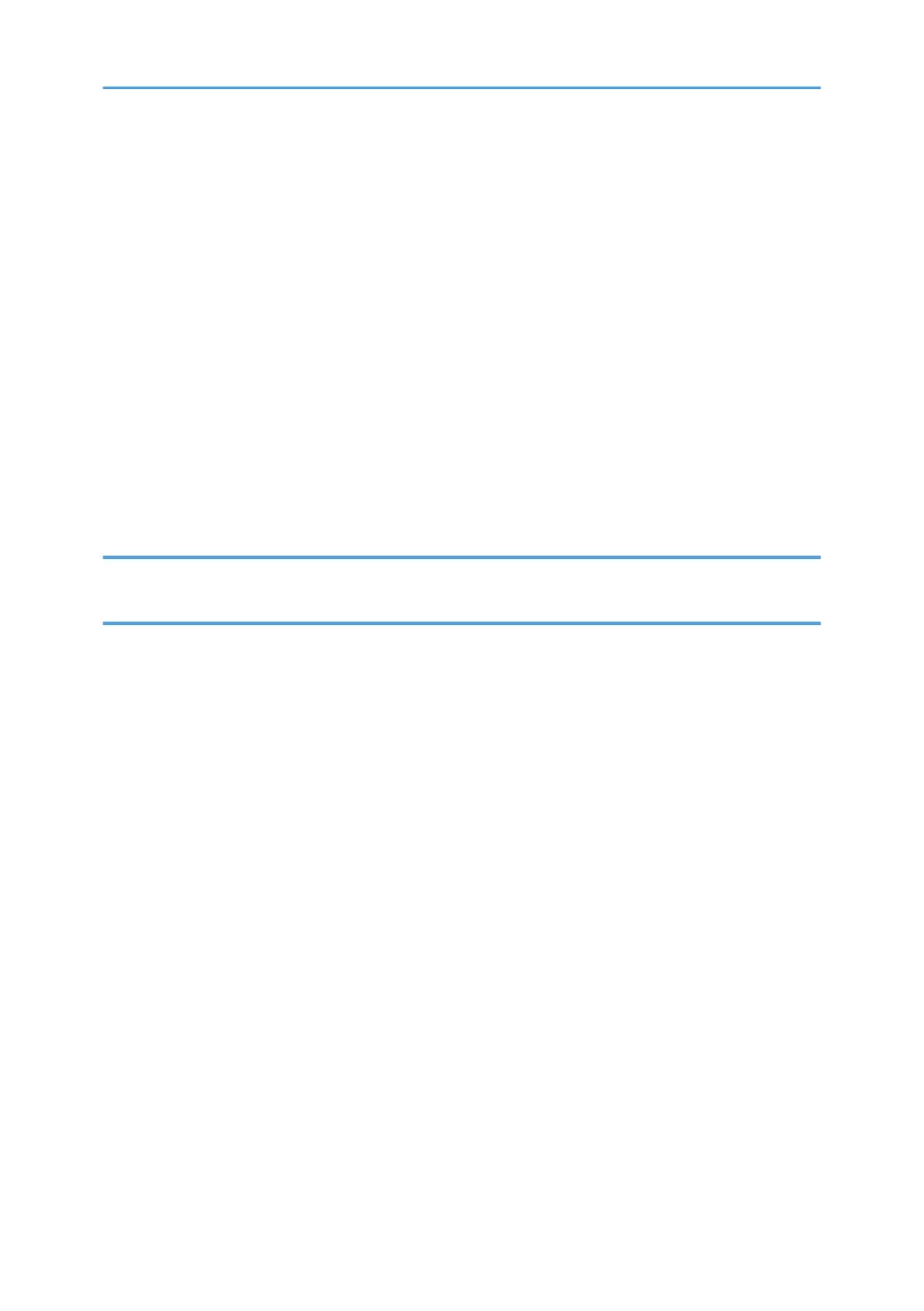Displaying the Printer Driver Properties.......................................................................................................... 36
Standard Printing..............................................................................................................................................37
When Using the PCL 6 Printer Driver..........................................................................................................37
Printing on Both Sides of Sheets......................................................................................................................38
When Using the PCL 6 Printer Driver..........................................................................................................38
Types of Two-sided Printing........................................................................................................................ 38
Combining Multiple Pages into Single Page..................................................................................................39
When Using the PCL 6 Printer Driver..........................................................................................................39
Types of Combine Printing.......................................................................................................................... 39
Printing on Envelopes.......................................................................................................................................41
Configuring Envelope Settings Using the Control Panel...........................................................................41
Printing on Envelopes Using the Printer Driver...........................................................................................41
4. Web Image Monitor
Displaying Top Page........................................................................................................................................43
5. Adding Paper and Toner
Loading Paper.................................................................................................................................................. 45
Precautions for Loading Paper....................................................................................................................45
Loading Paper into Tray 1...........................................................................................................................47
Loading Paper into the A3/11 × 17 Tray Unit......................................................................................... 49
Loading Paper into Tray 2...........................................................................................................................50
Loading Paper into the Multi Bypass Tray (Tray A)...................................................................................52
Loading Paper into the Three-tray Wide Large Capacity Tray................................................................54
Loading Paper into the Two-tray Wide Large Capacity Tray.................................................................. 55
Loading Paper into the Interposer.............................................................................................................. 57
Loading Cover Sheets into the Interposer of the Perfect Binder............................................................... 58
Loading Orientation-fixed Paper or Two-sided Paper..............................................................................60
Recommended Paper.......................................................................................................................................62
Recommended Paper Sizes and Types......................................................................................................62
Registering a Custom Paper............................................................................................................................ 87
Selecting the Paper's Name from the Paper Library................................................................................. 87
Registering a Paper Whose Paper Name Is Not Displayed in the Paper Library.................................. 88
Registering a New Custom Paper by Modifying an Existing Paper........................................................ 91
Adding Toner....................................................................................................................................................94
2
