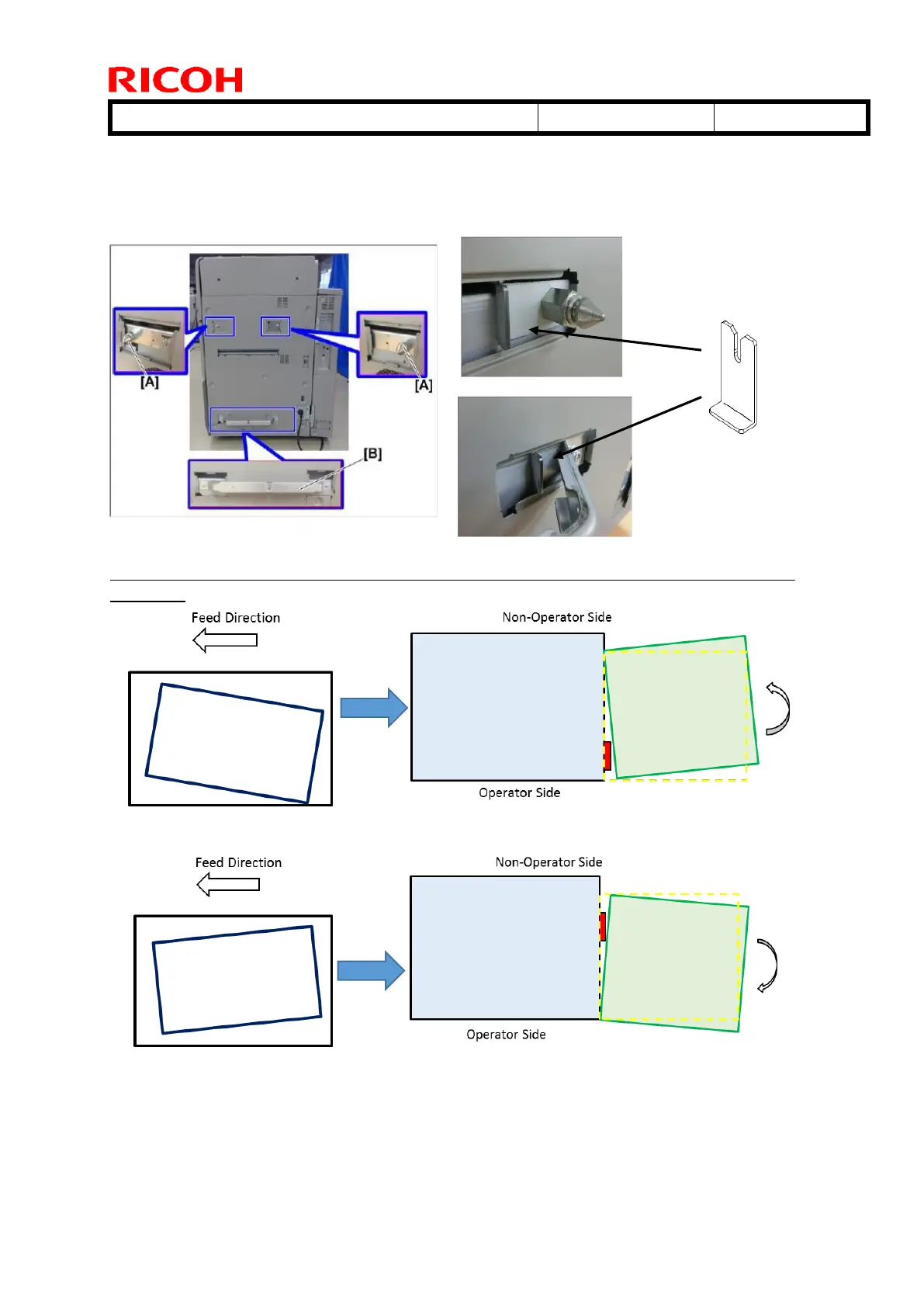Technical Bulletin PAGE: 3/5
4. Insert the skew adjustment plates under the connection pins. Apply them on either the
operator side or the non-operator side depending on skew direction. Applying a plate
will correct 0.25mm/100mm of skew. Apply up to 4 pieces under a pin depending on
the skew amount measured in the previous step.
Apply them on either the operator side or the non-operator side depending on skew
direction.
