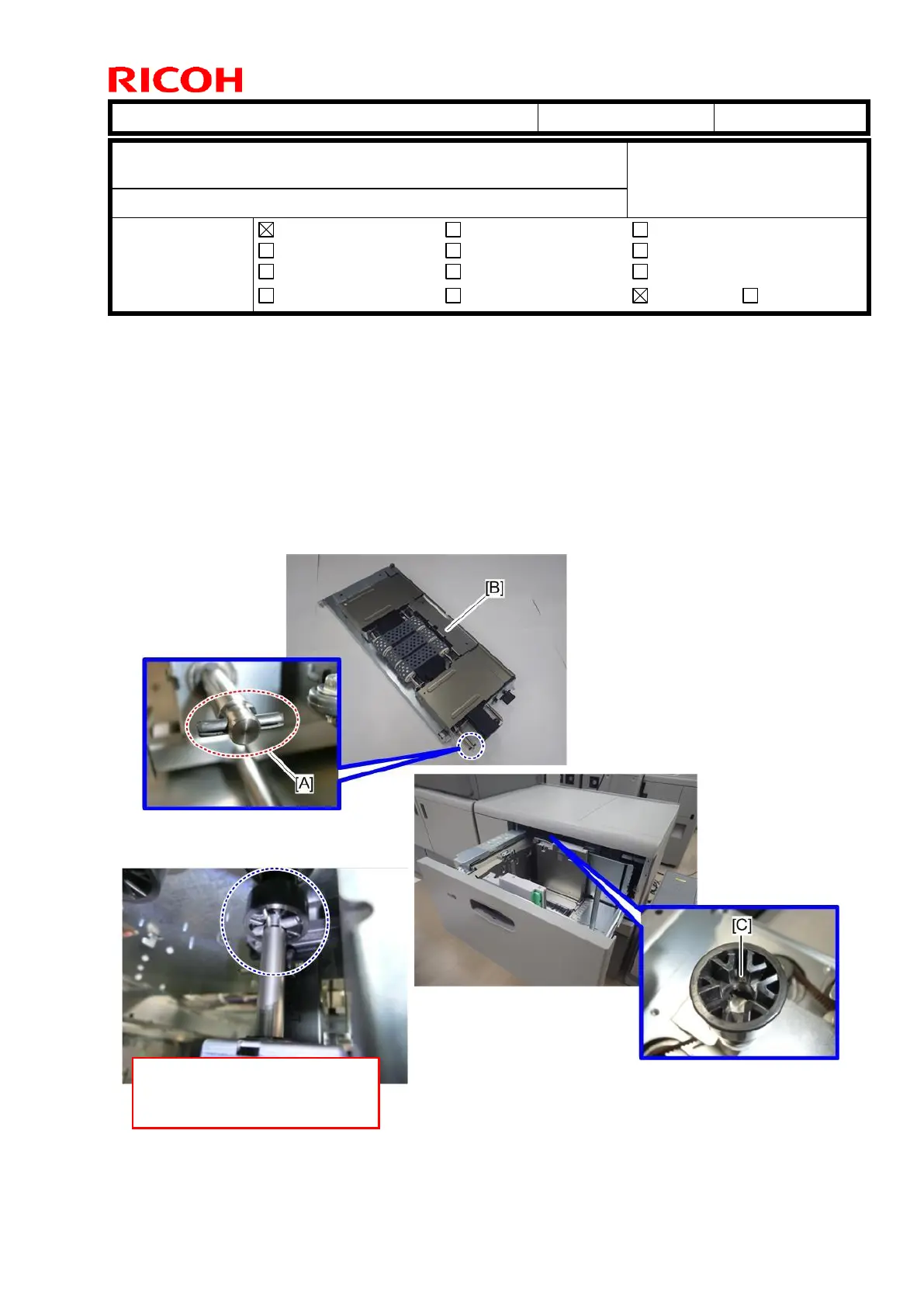Technical Bulletin PAGE: 1/5
Subject: Preventing J430/J431 caused by Improper set of Paper feed
belt unit
From: 1st Tech Service Sect., PP Tech Service Dept.
Electrical
Transmit/receive
Service manual revision
Retrofit information
SYMPTOM
J430: LCT1 Paper Feed Sensor (Tray1)
J431: LCT1 Paper Feed Sensor (Tray2)
CAUSE
Paper cannot be fed, because the spring pin [A] located at the rear side of the paper feed
belt unit [B] (of the main machine or Vacuum Feed LCIT RT5100) is not connected to the
coupling [C].
This photo shows the improper
condition where the spring pin is
not connected to the coupling.
