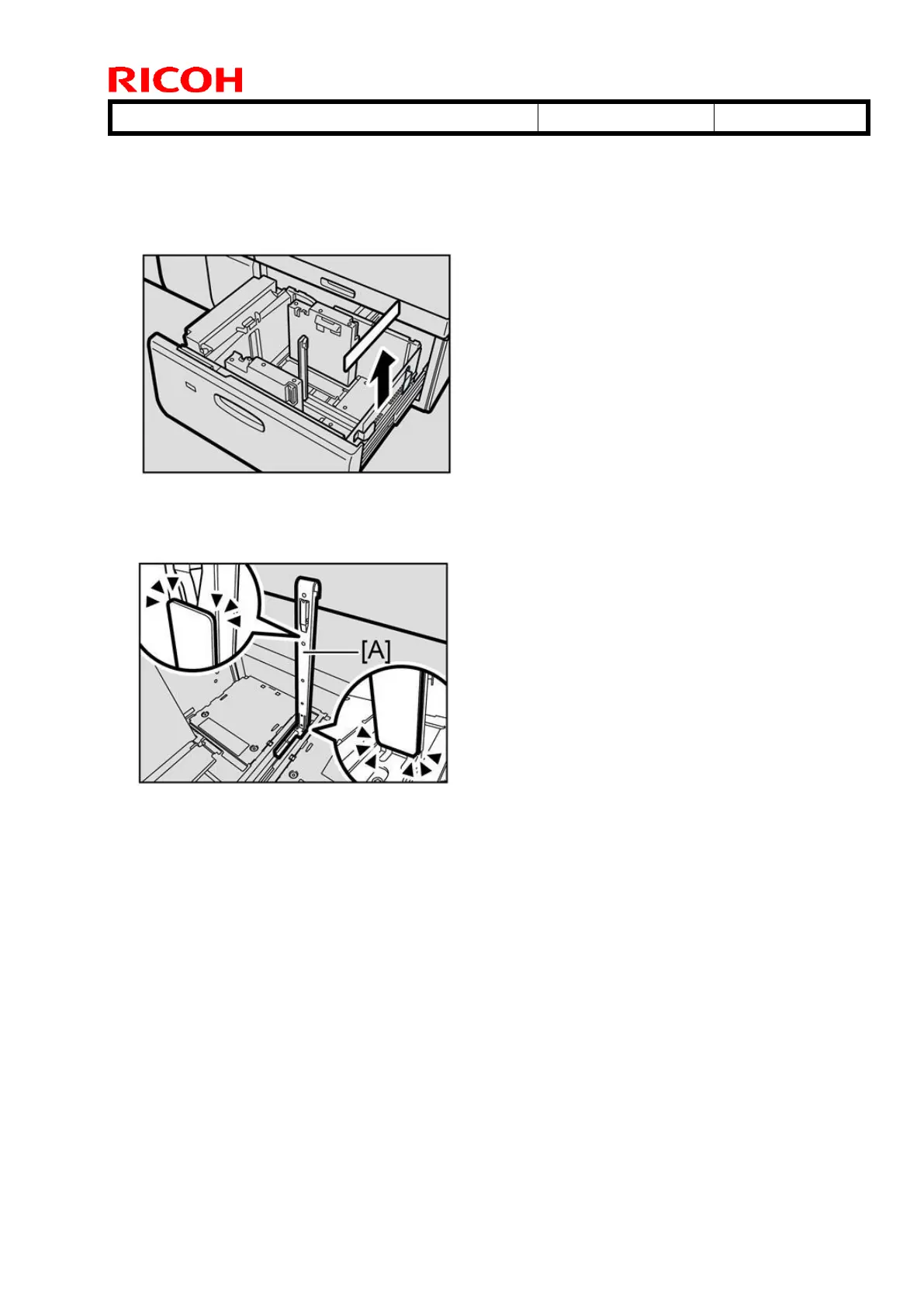Technical Bulletin PAGE: 2/2
Model: Vacuum Feed LCIT RT5100
SOLUTION
Attach the magnet sheet to the end fence.
1. Pull out the tray and take out the magnet sheet from the pocket on the right-hand side
of the wide Large Capacity Tray.
2. Attach the magnet sheet to the side [A] of the end fence where it contacts the paper.
Firmly press the bottom corners of the magnet plate.
Make sure the magnet sheet does not obstruct the opening in the end fence.
3. Load paper and carefully close the tray.
