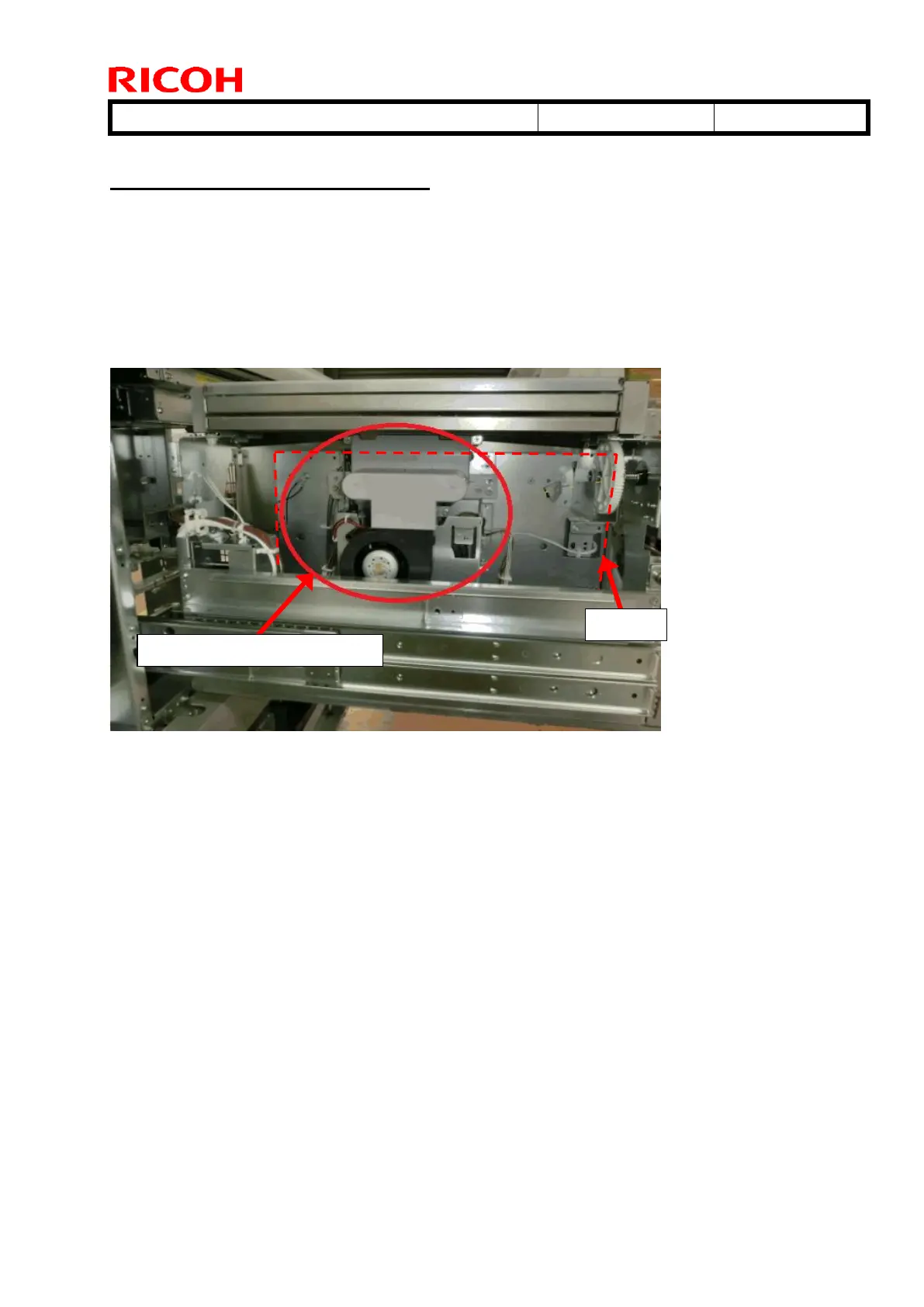Technical Bulletin PAGE: 2/2
Model: Vacuum Feed LCIT RT5100
Note when replacing the Side Plates
Take note of the following points when replacing the newly registered Side Plates,
because the bracket is attached with the float/separation fan and duct. See photo below,
which is a shot of the tray taken from the left hand side.
1. Do not remove the float/separation fan and duct from the bracket.
2. Do not remove the bracket, as it affects the position of the float/separation fan and
duct. This bracket is factory installed and cannot be adjusted outside the factory.
Float/separation fan and duct
